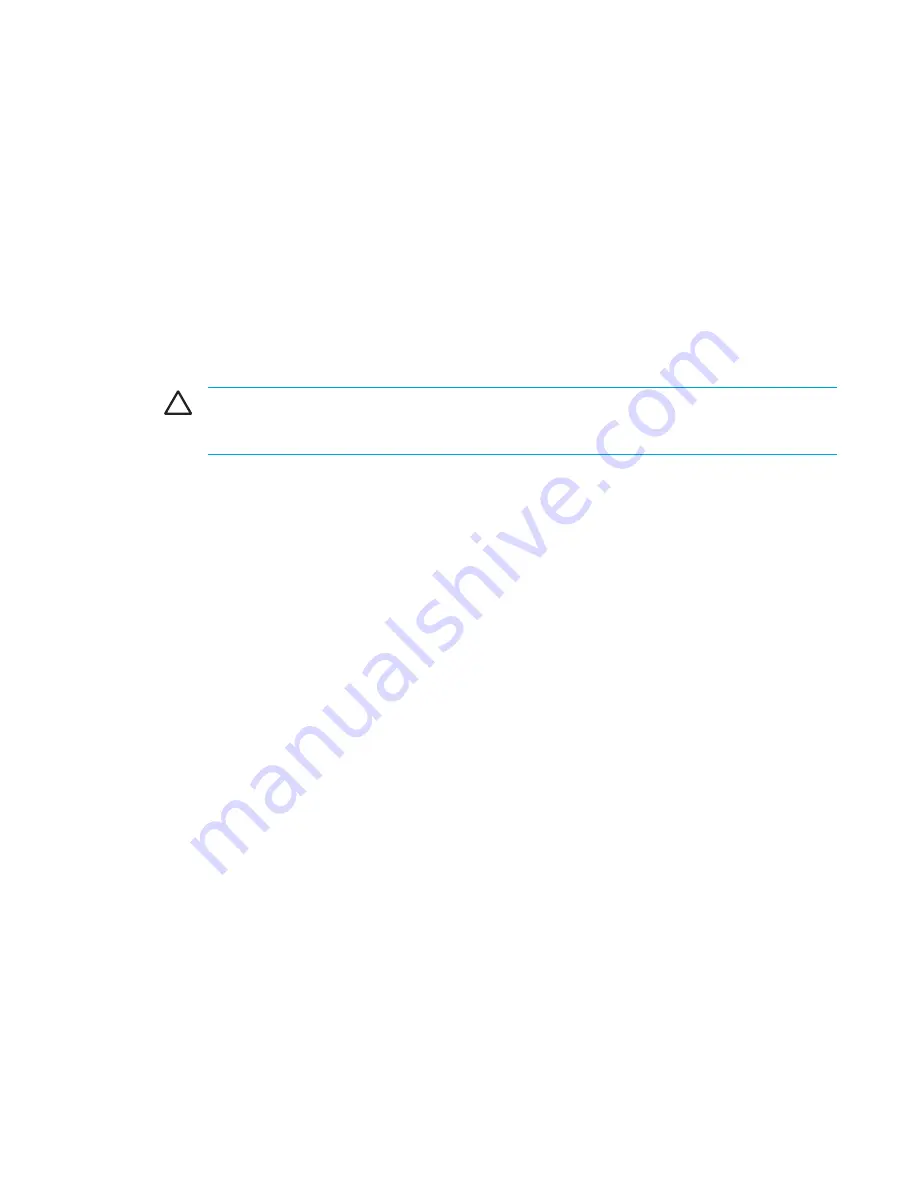
13 Software Updates and Recovery
Software updates
Updated versions of the software provided with the computer may be available through the HP
Software Update utility or on the HP Web site.
CAUTION
If the computer is connected to a network, it is recommended that you consult
with your network administrator before installing any software updates, especially system
BIOS updates.
HP Software Update
HP Software Update is a utility included on the computer that automatically checks for software
updates from HP. It automatically runs every 30 days and provides a list of software updates and
support alerts for the computer.
To run HP Software Update:
▲
Select
Start > All Programs > HP > HP Software Update
.
ENWW
Software updates
149
Summary of Contents for 397381-001
Page 1: ...Notebook PC User Guide ...
Page 10: ...x ENWW ...
Page 38: ...28 Chapter 2 TouchPad and Keyboard ENWW ...
Page 93: ...3 Replace the battery compartment cover ENWW Multimedia Hardware 83 ...
Page 132: ...122 Chapter 9 Wireless Select Models Only ENWW ...
Page 158: ...148 Chapter 12 Setup Utility ENWW ...
Page 170: ...160 Chapter 13 Software Updates and Recovery ENWW ...
Page 182: ...172 Chapter 15 Troubleshooting ENWW ...
Page 190: ...180 Index ENWW ...
Page 191: ......
Page 192: ......
















































