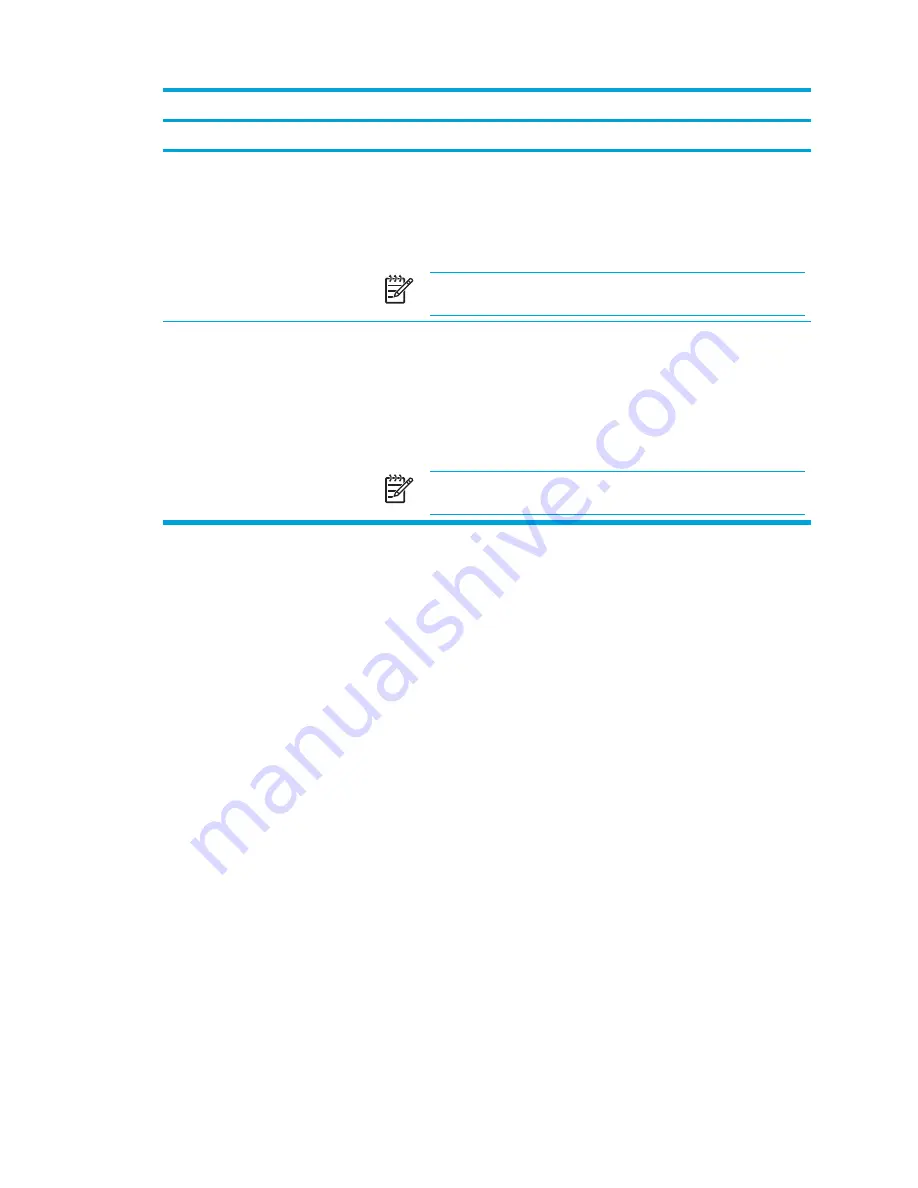
Component
Description
Default button functions
with
QuickPlay software (select models only)
(1)
DVD button
When the computer is
●
On, opens the default DVD application to start a DVD in the optical drive.
●
Off, opens QuickPlay to start a DVD in the optical drive.
●
In standby, resumes from standby into Windows.
NOTE
This button does not affect the hibernation file or the
procedure for restoring from hibernation.
(2)
Media button
When the computer is
●
On, opens music application or the Media Menu allowing you to select a
multimedia application.
●
Off, opens music application or the Media Menu allowing you to select a
multimedia application.
●
In standby, resumes from standby into Windows.
NOTE
This button does not affect the hibernation file or the
procedure for restoring from hibernation.
ENWW
Multimedia Hardware
67
Summary of Contents for 397381-001
Page 1: ...Notebook PC User Guide ...
Page 10: ...x ENWW ...
Page 38: ...28 Chapter 2 TouchPad and Keyboard ENWW ...
Page 93: ...3 Replace the battery compartment cover ENWW Multimedia Hardware 83 ...
Page 132: ...122 Chapter 9 Wireless Select Models Only ENWW ...
Page 158: ...148 Chapter 12 Setup Utility ENWW ...
Page 170: ...160 Chapter 13 Software Updates and Recovery ENWW ...
Page 182: ...172 Chapter 15 Troubleshooting ENWW ...
Page 190: ...180 Index ENWW ...
Page 191: ......
Page 192: ......
















































