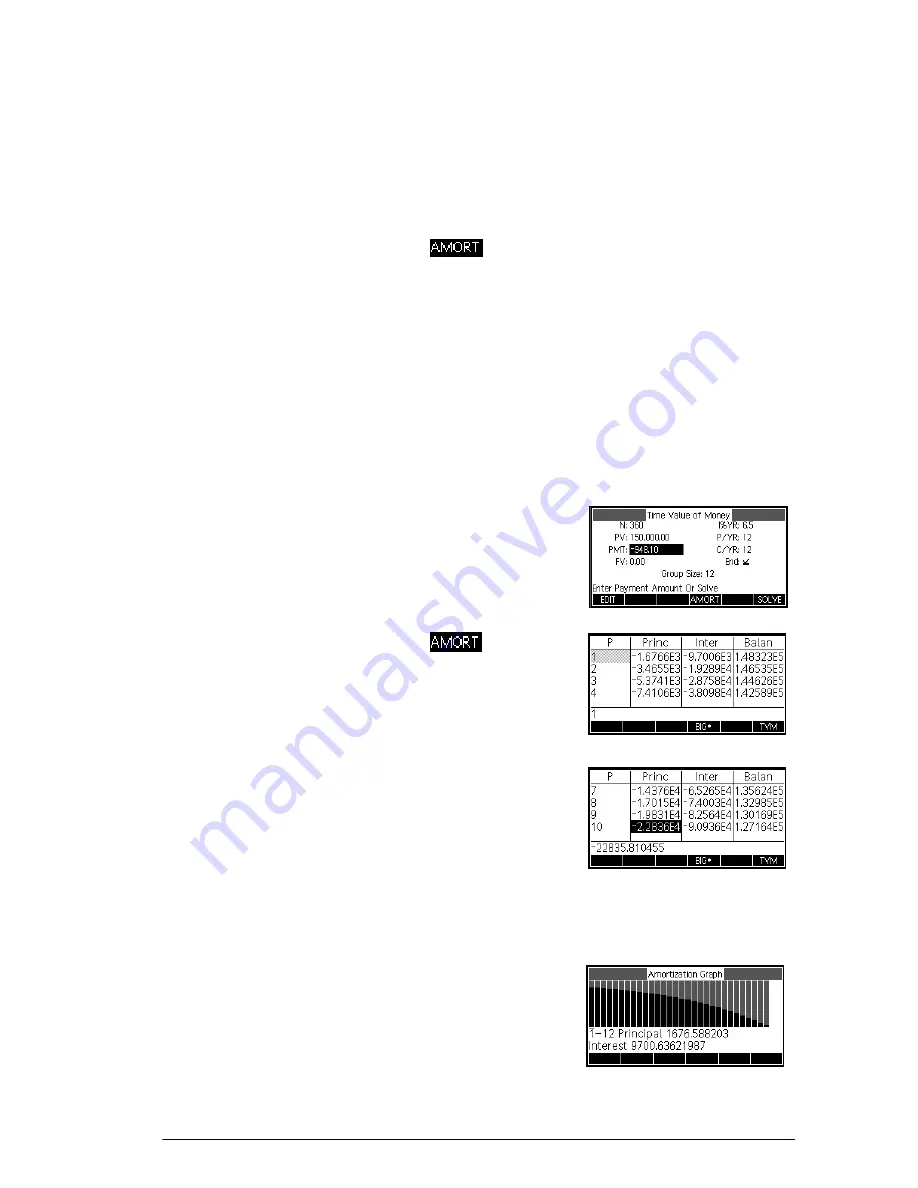
Finance app
137
3. Type and store values for the TVM variables,
I%YR
,
PV
,
PMT
, and
FV
, which define the payment schedule.
4. Enter the number of payments per amortization
period in the
GSize
field. By default, the group size
is 12 to reflect annual amortization.
5. Press
. The calculator displays an amortization
table. The table contains amounts applied to interest
and principal, as well as the remaining balance of
the loan, for each amortization period.
Example-
Amortization for
home mortgage
Using the data from the previous example of a home
mortgage with balloon payment, calculate how much has
been applied to the principal, how much has been
applied to the interest, and the remaining balance of the
loan after the first 10 years (12x10 = 120 payments).
1. Verify and compare your
data from the previous
example with the figure
to the right.
2. Press
3. Scroll down the table to
Group 10 to see the
same results as shown
previously. After 10
years, $22,835.81 has
been paid on the principal, with an additional
$90,936.43 paid in interest, leaving a balloon
payment due of $127,164.19.
Amortization graph
Press the Plot key to see the
amortization schedule
presented graphically. The
tracer shows the principal
and interest paid in each
payment group. Use the right- and left-cursor keys to trace
among the payment groups.
Summary of Contents for 39gII
Page 1: ...HP 39gII graphing calculator user s guide Edition1 Part Number NW249 90001 ...
Page 2: ...Printing History Edition 1 November 201 1 ...
Page 32: ...22 Getting started ...
Page 58: ...48 Apps and their views ...
Page 70: ...60 Function app ...
Page 80: ...70 Solve app ...
Page 136: ...126 Polar app ...
Page 140: ...130 Sequence app ...
Page 148: ...138 Finance app ...
Page 152: ...142 Linear Solver app ...
Page 218: ...208 Matrices ...
Page 226: ...216 Notes and Info ...
Page 238: ...228 Variables and memory management ...
Page 318: ...308 Programming ...
Page 340: ...330 Reference information ...
Page 346: ...vi Product Regulatory Information ...
















































