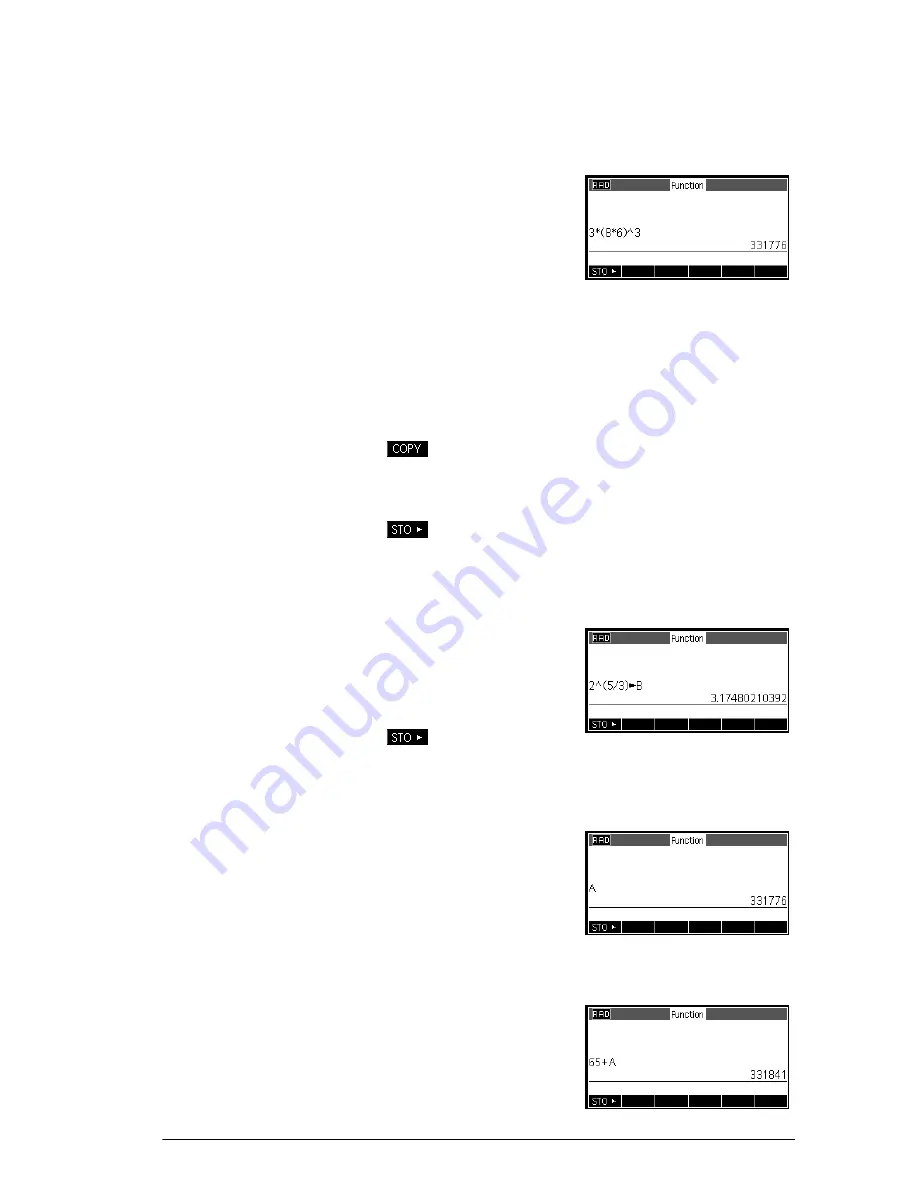
Variables and memory management
219
The following example illustrates the procedure.
1. Perform the calculation for the result you want to store.
3
sl
8
s
6
m
k
3
E
2. Highlight the result you wish to store
=
3. Copy the result to the edit line
4. Store the result
A
A
E
The results of a calculation can also be stored directly to
a variable. For example:
2
k
l
5
n
3
m
A
B
E
To recall a value
To recall a variable’s value, type the name of the variable
and press
E
.
A
A
E
To use variables in
calculations
You can use variables in
calculations. The calculator
substitutes the variable’s
value in the calculation:
65
+A
A
E
Summary of Contents for 39gII
Page 1: ...HP 39gII graphing calculator user s guide Edition1 Part Number NW249 90001 ...
Page 2: ...Printing History Edition 1 November 201 1 ...
Page 32: ...22 Getting started ...
Page 58: ...48 Apps and their views ...
Page 70: ...60 Function app ...
Page 80: ...70 Solve app ...
Page 136: ...126 Polar app ...
Page 140: ...130 Sequence app ...
Page 148: ...138 Finance app ...
Page 152: ...142 Linear Solver app ...
Page 218: ...208 Matrices ...
Page 226: ...216 Notes and Info ...
Page 238: ...228 Variables and memory management ...
Page 318: ...308 Programming ...
Page 340: ...330 Reference information ...
Page 346: ...vi Product Regulatory Information ...













































