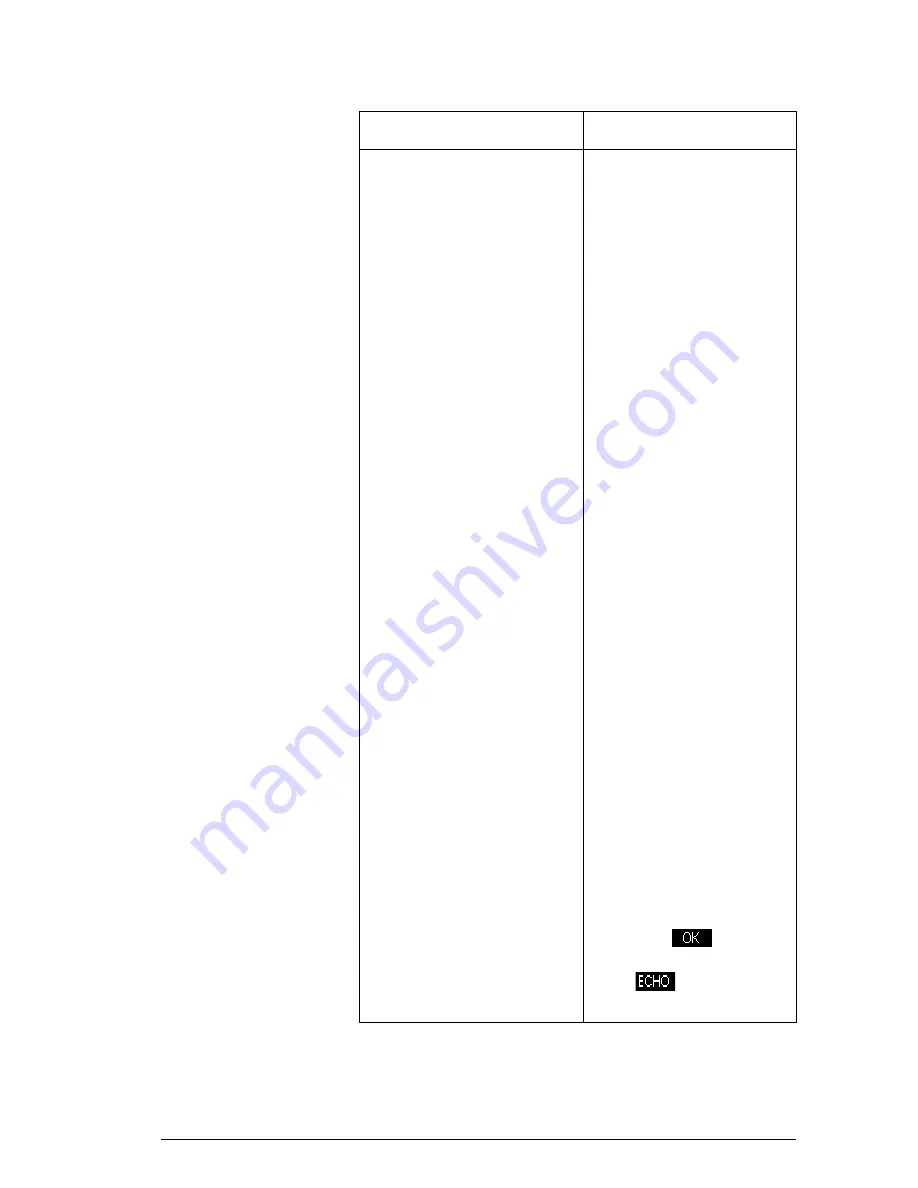
Programming
239
S= S\
Moves up or down one
page
<,>,
direction keys
Moves left or right one
character.
S<
or
S>
Moves to beginning or
end of line
E
Starts a new line.
C
Deletes the character to
the left of the cursor
(Backspace)
S
CLEAR
Erases the entire
program.
a
Displays menus for
selecting variable
names, contents of
variables, functions
names, and constants.
b
Displays menus for
selecting mathematical
functions, units, and
constants.
S
CMDS
Displays menus for
selecting program
conmmands.
S
CHARS
Displays all characters.
To type one, highlight it
and press
. To enter
several characters in a
row,
while in the
Chars menu.
Keys
Meaning
Summary of Contents for 39gII
Page 1: ...HP 39gII graphing calculator user s guide Edition1 Part Number NW249 90001 ...
Page 2: ...Printing History Edition 1 November 201 1 ...
Page 32: ...22 Getting started ...
Page 58: ...48 Apps and their views ...
Page 70: ...60 Function app ...
Page 80: ...70 Solve app ...
Page 136: ...126 Polar app ...
Page 140: ...130 Sequence app ...
Page 148: ...138 Finance app ...
Page 152: ...142 Linear Solver app ...
Page 218: ...208 Matrices ...
Page 226: ...216 Notes and Info ...
Page 238: ...228 Variables and memory management ...
Page 318: ...308 Programming ...
Page 340: ...330 Reference information ...
Page 346: ...vi Product Regulatory Information ...












































