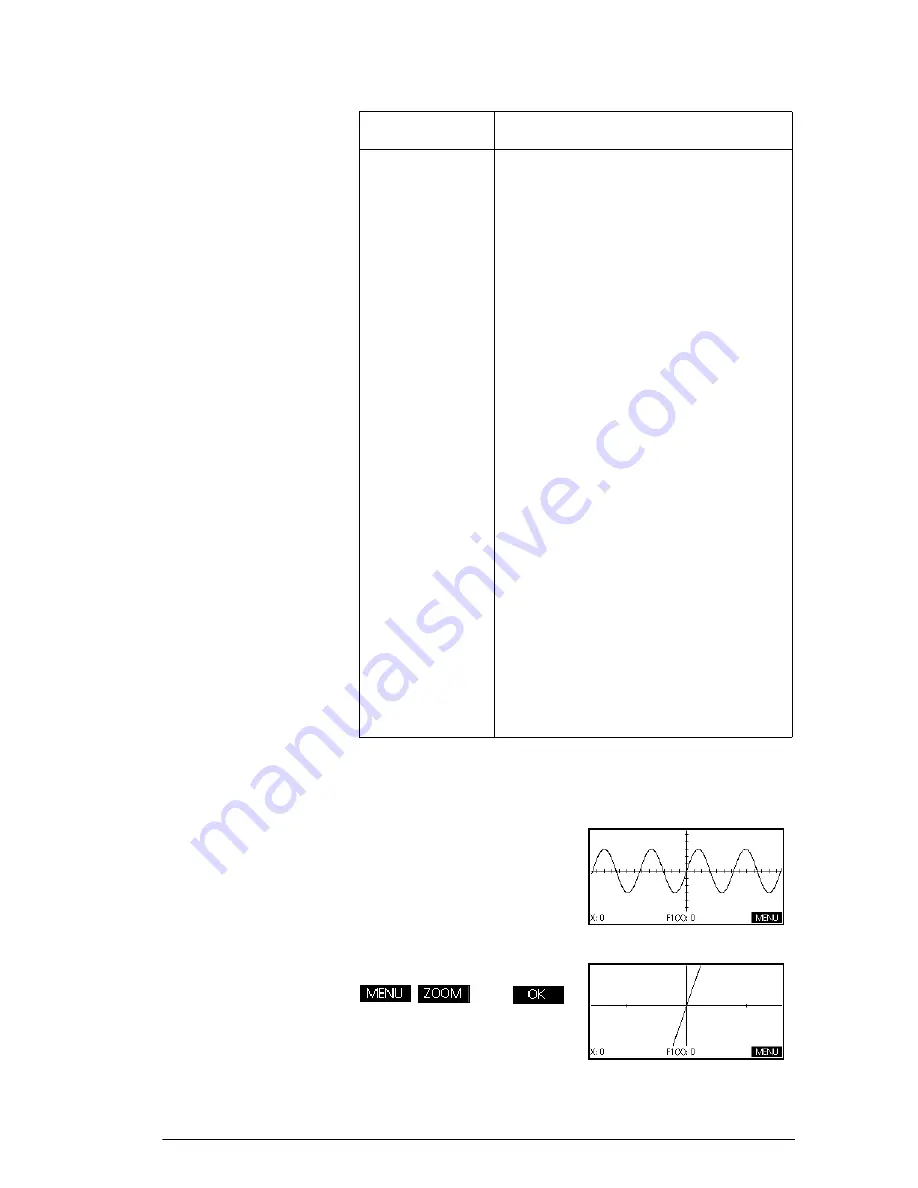
Apps and their views
37
Zoom examples
The following screens show the effects of zooming options
on a plot of
.
Plot of
Zoom In:
In
As a shortcut,
press
+
while in the Plot
view to zoom in.
Auto Scale
Rescales the vertical axis so that the
display shows a representative
piece of the plot, for the supplied
x
axis settings. (For Sequence and
Statistics apps, autoscaling rescales
both axes.)
The autoscale process uses the first
selected function only to determine
the best scale to use.
Decimal
Rescales both axes so each pixel =
0.1 units. Resets default values for
XRNG
(-12.7 to 12.7) and
YRNG
(-
5.5, 5.5).
Integer
Rescales horizontal axis only,
making each pixel =1 unit.
Trig
Rescales horizontal axis so
1 pixel =
π
/24 radians or 7.58
degrees; rescales vertical axis so
1 pixel = 0.1 unit.
Un-zoom
Returns the display to the previous
zoom, or if there has been only one
zoom, un-zoom displays the graph
with the original plot settings.
Option
Meaning (Continued)
3
x
sin
3
x
sin
Summary of Contents for 39gII
Page 1: ...HP 39gII graphing calculator user s guide Edition1 Part Number NW249 90001 ...
Page 2: ...Printing History Edition 1 November 201 1 ...
Page 32: ...22 Getting started ...
Page 58: ...48 Apps and their views ...
Page 70: ...60 Function app ...
Page 80: ...70 Solve app ...
Page 136: ...126 Polar app ...
Page 140: ...130 Sequence app ...
Page 148: ...138 Finance app ...
Page 152: ...142 Linear Solver app ...
Page 218: ...208 Matrices ...
Page 226: ...216 Notes and Info ...
Page 238: ...228 Variables and memory management ...
Page 318: ...308 Programming ...
Page 340: ...330 Reference information ...
Page 346: ...vi Product Regulatory Information ...














































