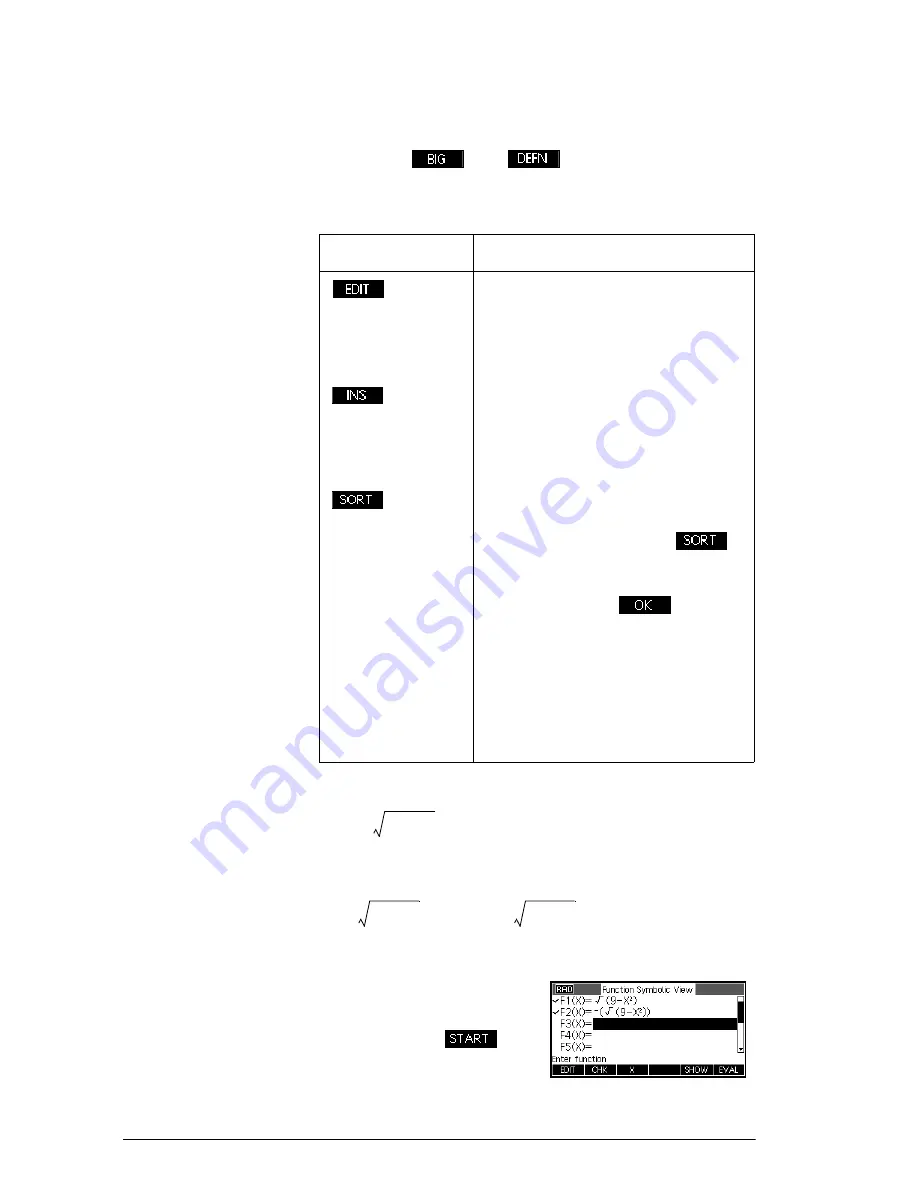
46
Apps and their views
BuildYourOwn table keys
Besides the
and
menu keys, you can use
the following keys to explore the table when
BuildYour
Own
is active.
Example: plotting a
circle
Plot the circle,
x
2
+ y
2
=
25
.
First rearrange it to read
.
To plot both the positive and negative
y
-values, use two
equations as follows:
and
1. In the Function app, specify the functions.
I
Select
Function
Sjl
25
Key
Meaning
Puts the highlighted independent
value (
X
,
T
,
θ
,
or
N
) into the edit
line. Pressing
E
replaces this
variable with its current value.
Inserts a zero value at the position
of the highlight. Replace a zero
by typing the number you want
and pressing
E
.
Sorts the independent variable
values into ascending or
descending order. Press
and select the ascending or
descending option from the
menu, and press
.
C
Deletes the highlighted row.
S
CLEAR
Clears
all
data from the table.
y
25
x
2
–
±
=
y
25
x
2
–
=
y
25
x
2
–
–
=
Summary of Contents for 39gII
Page 1: ...HP 39gII graphing calculator user s guide Edition1 Part Number NW249 90001 ...
Page 2: ...Printing History Edition 1 November 201 1 ...
Page 32: ...22 Getting started ...
Page 58: ...48 Apps and their views ...
Page 70: ...60 Function app ...
Page 80: ...70 Solve app ...
Page 136: ...126 Polar app ...
Page 140: ...130 Sequence app ...
Page 148: ...138 Finance app ...
Page 152: ...142 Linear Solver app ...
Page 218: ...208 Matrices ...
Page 226: ...216 Notes and Info ...
Page 238: ...228 Variables and memory management ...
Page 318: ...308 Programming ...
Page 340: ...330 Reference information ...
Page 346: ...vi Product Regulatory Information ...
















































