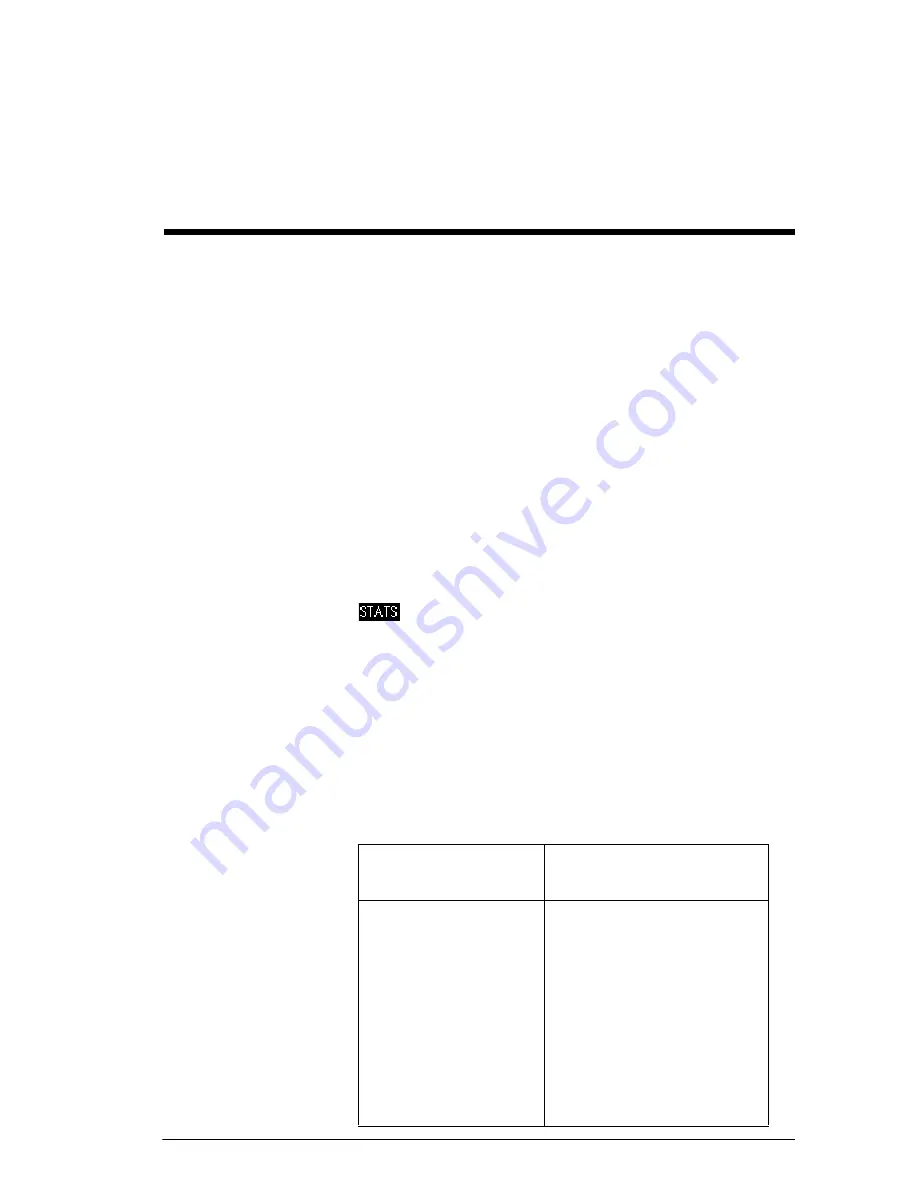
Statistics 2Var app
83
6
Statistics 2Var app
About the Statistics 2Var app
The Statistics 2Var app can store up to ten data sets at
one time. It can perform two-variable statistical analysis of
one or more sets of data.
The Statistics 2Var app starts with the Numeric view
which is used to enter data. The Symbolic view is used to
specify which columns contain data and which column
contains frequencies.
You can also compute statistics values in Home and recall
the values of specific statistics variables.
The values computed in the Statistics 2Var app are saved
in variables, and many of these variables are listed by the
function accessible from the Statistics 2Var app’s
Numeric view.
Getting started with the Statistics 2Var app
The following example is based on the advertising and
sales data in the table below. In the example, you will
enter the data, compute summary statistics, fit a curve to
the data, and predict the effect of more advertising on
sales.
Advertising minutes
(independent, x)
Resulting Sales ($)
(dependent, y)
2
1400
1
920
3
1100
5
2265
5
2890
4
2200
Summary of Contents for 39gII
Page 1: ...HP 39gII graphing calculator user s guide Edition1 Part Number NW249 90001 ...
Page 2: ...Printing History Edition 1 November 201 1 ...
Page 32: ...22 Getting started ...
Page 58: ...48 Apps and their views ...
Page 70: ...60 Function app ...
Page 80: ...70 Solve app ...
Page 136: ...126 Polar app ...
Page 140: ...130 Sequence app ...
Page 148: ...138 Finance app ...
Page 152: ...142 Linear Solver app ...
Page 218: ...208 Matrices ...
Page 226: ...216 Notes and Info ...
Page 238: ...228 Variables and memory management ...
Page 318: ...308 Programming ...
Page 340: ...330 Reference information ...
Page 346: ...vi Product Regulatory Information ...















































