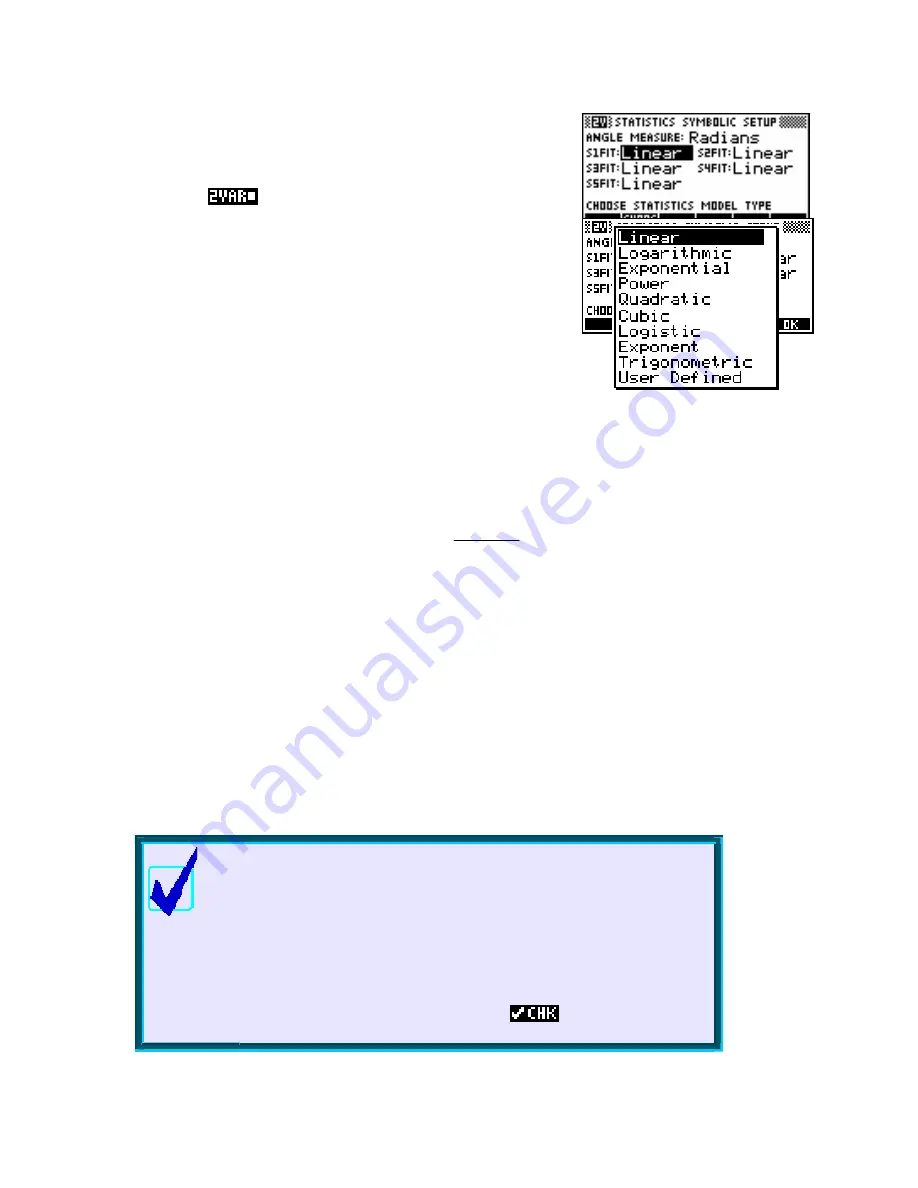
Choosing from available fit models
The Statistics aplet is the only one which has a
SYMB SETUP
view, and
even then only in
mode. This view is supplied to allow you to
specify what type of fit equation is to be used. The choices are:
Linear
-
m*X+b
(
Y
mX
b
)
=
+
Logarithmic
-
m*LN(X)+b
(
Y
m
ln
(
X
)
+
b
)
=
Exponential
-
b*EXP(m*X)
(
Y
b e
mX
)
=
Power
-
b*X^m
(
Y
b X
m
)
=
Quadratic
-
a*X^2+b*X+c
(
Y
aX
2
+
bX
c
)
=
+
2
Cubic
-
a*X^3+b*X^2+cX+d
(
Y
aX
3
+
bX
+
cX
d
)
=
+
L
Logistic
-
L/(1+a*exp(-b*X))
(
Y
=
)
1
+
a e
−
bX
This fits the data to a logistic curve where L is the saturation value. See tip below.
Exponent
-
b*m^X
(
Y
b
m
X
) This model is essentially the same as the
= ×
Exponential
version but without the use of
e
. This
caters
for
students
who
have
been
exposed
to
exponential
equations
but
not
to
the
extent
of
e
.
Trigonometric
-
a*SIN(b*X+c)+d
(
Y
a
sin(
bx
c
)
d
)
=
+ +
This model fits a possible trigonometric curve to the data. Because
the
sine
curve
is
periodic the answer will not be unique.
User Defined
- discussed on the following page.
Calculator Tip
1.
L
in
HOME
.
2.
l
SYMB
m*X+b
display
Fit:
line and press
the
DEL
will have to be reset.
If you want the value of L calculated automatically for the Logistic
model then store a value of zero into
If the value is
known, you can store a positive real value into memory L prior to
the curve fit and this will be used.
If you calcu ate a line of best fit and want to remove the resulting
equation from the
display and return to the
then just position the highlight on the relevant
key. When you do this, the
will be removed and
126
















































