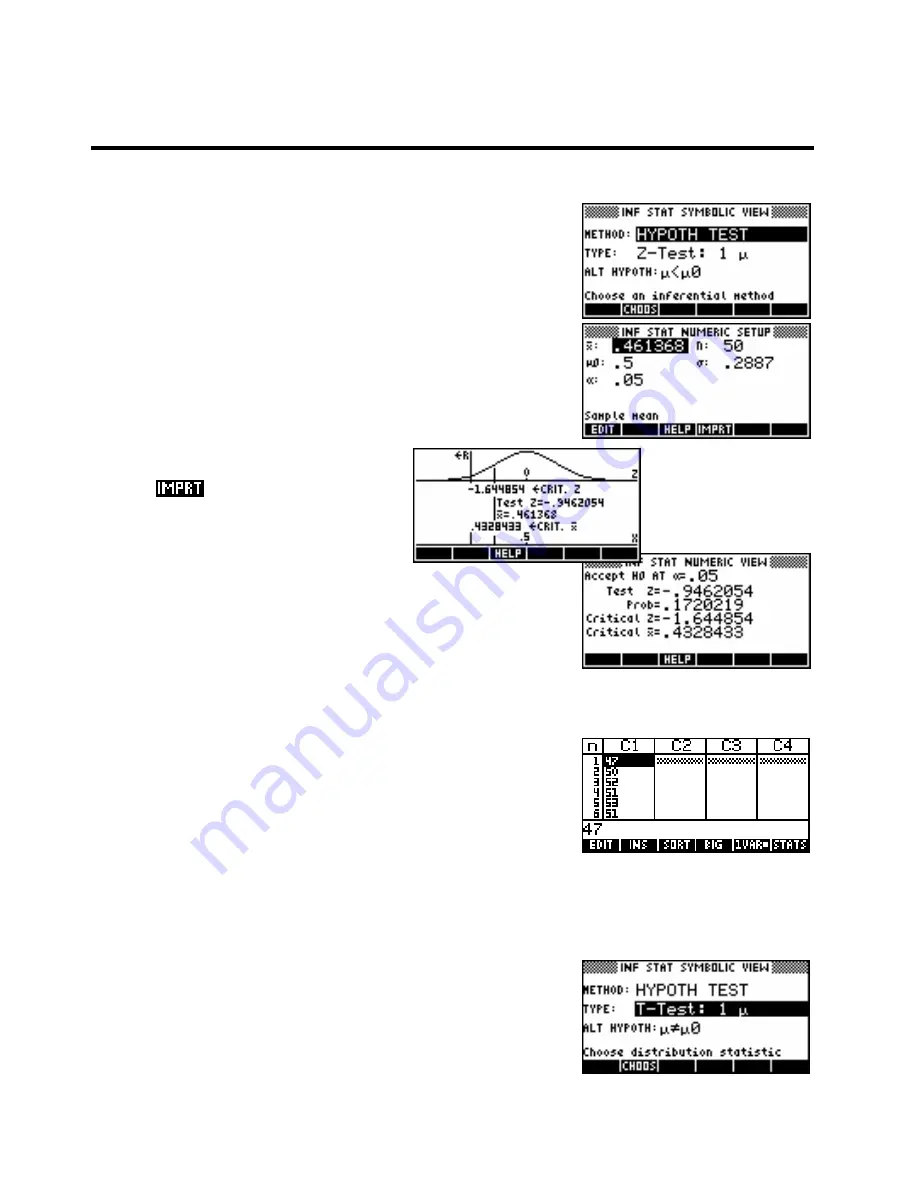
22
T
T
H
H
E
E
I
I
N
N
F
F
E
E
R
R
E
E
N
N
C
C
E
E
A
A
P
P
L
L
E
E
T
T
This aplet is a very flexible tool for users investigating inference
problems. It provides critical values for hypothesis testing and
confidence intervals, and does this not only quickly but in a visually
helpful format. It will be assumed in the explanations that follow that the
reader is familiar with the concepts of hypothesis testing.
In the Inference aplet the
SYMB
view is used to choose the test to be
applied.
The
NUM SETUP
view is used to enter the information required to apply
the test. These results can either be entered by
hand or imported from the Statistics aplet
using the
button.
The results are displayed either numerically in
the
NUM
view or graphically in the
PLOT
view.
Generally the information that is required for the
NUM SETUP
view is
obtained by importing it from the Statistics aplet. The logic is that there
is little point in including facilities in the Inference aplet that are already
more than ably supplied in the Statistics aplet.
Hypothesis test: T-Test 1-
µ
A company makes boxes of matches which are supposed to
contain an average of 50 matches. A student has counted the
contents of 20 boxes and found the results below. Using a 5%
confidence level, decide whether the claim is correct.
47, 50, 52, 51, 53, 51, 49, 49, 52, 53, 54, 48, 53, 55, 52, 54, 54, 53, 48, 48
Enter the data into the Statistics aplet then change to the Inference aplet. Choose the test and the alternate
hypothesis in the
SYMB
view of the Inference aplet.
In this case we are working with a single sample and we do not know
the standard deviation of the underlying population, so we will use the
Student-t test and the alternate hypothesis that the mean of the real
underlying population from which the sample was drawn is not equal to
that of the proposed underlying population.
141
















































