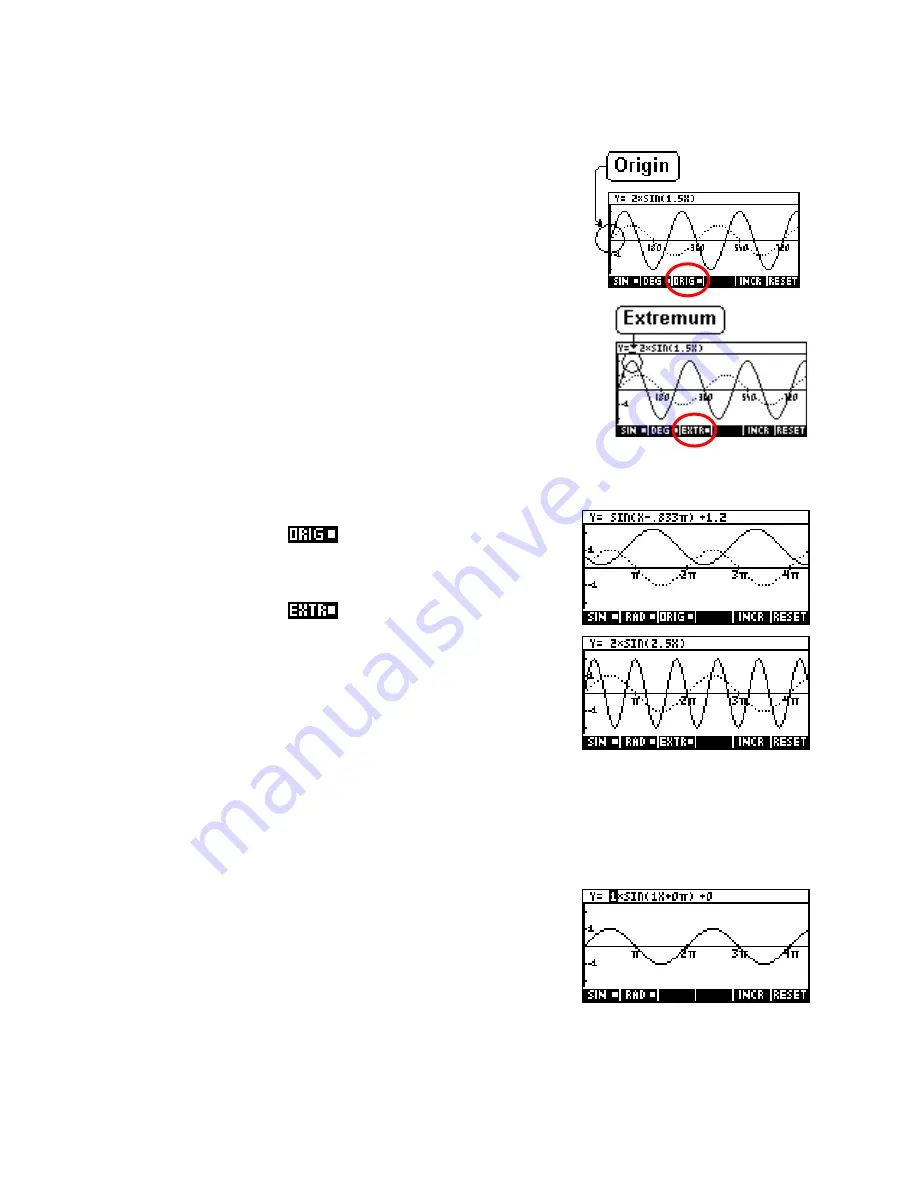
The operation of the two modes is summarized below.
The PLOT mode
The underlying concept in
PLOT
mode is that the graph controls the
equation.
The user has control of the graph via two manipulation points (see above and
below) and any changes to the graph are reflected in the equation at the top
of the screen.
Looking at the screens on the right it will be seen that the third screen key
toggles the point of control for the graph. It is only visible in
PLOT
mode.
When in
PLOT
mode the graph is changed using the arrow keys. The effects of the arrow keys vary
according to the location of the control point.
•
when control is set to
the graph translates left and right
(the
c
coefficient) or up & down (the
d
coefficient).
•
when control is set to
the graph dilates parallel to the y
axis (the
a
coefficient) or parallel to the x axis (the
b
coefficient).
Unlike the
SYMB
mode where the
b
coefficient goes up or down in steps
of 0.1, the increments in
PLOT
mode are not regular but are chosen to
be ‘nice’ fractions of
π
. The slight difference in results is most easily
seen by simply experimenting.
The SYMB mode
The underlying concept in
SYMB
mode is that the equation controls the graph. The user has control of the
coefficients and any changes are reflected in the graph.
All four coefficients are shown at the top of the screen even when one or
more is redundant.
163
















































