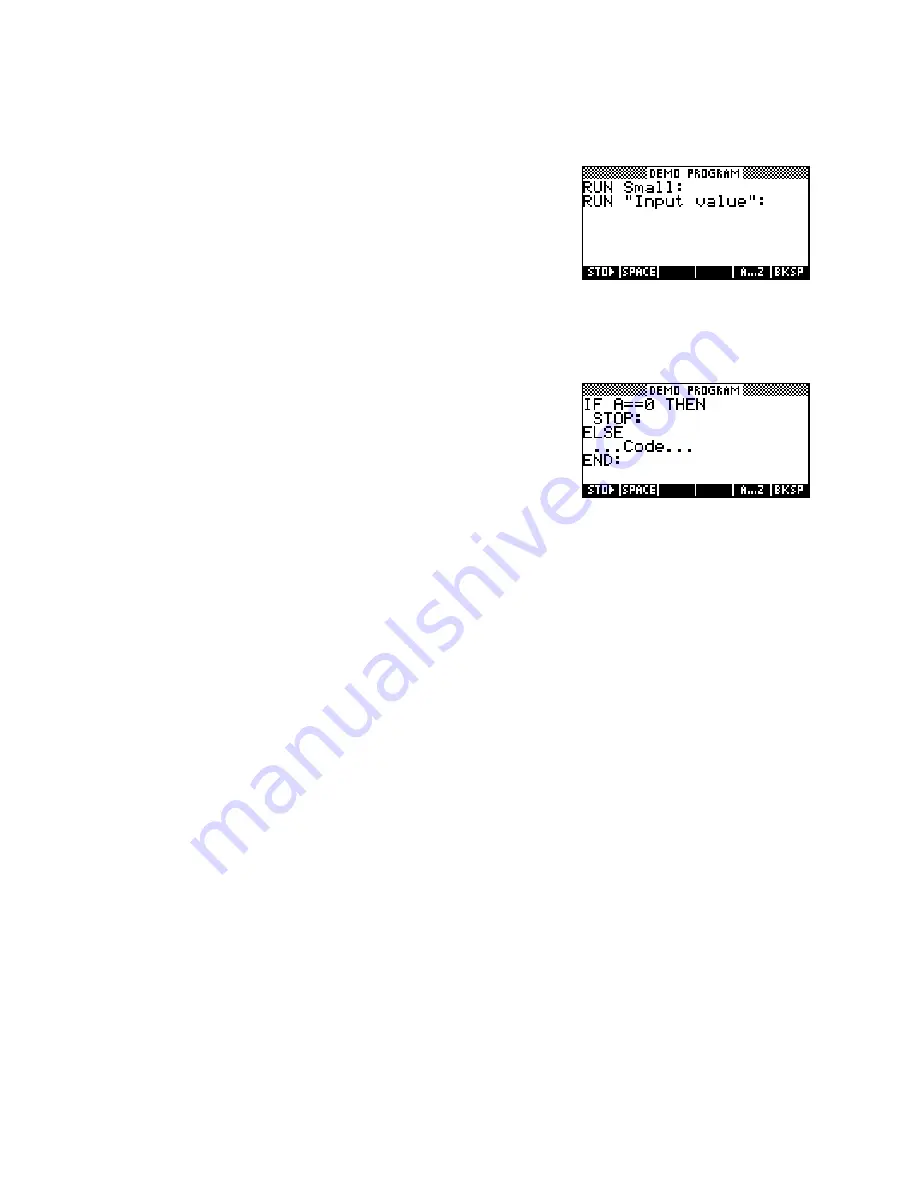
RUN <program name>
This command runs the program named, with execution resuming in the
calling program afterwards. If a particular piece of code is used
repeatedly then this can be used to reduce memory use by placing the
code in a separate program and calling it from different locations. See
the
SETVIEWS
command for information on how to link a program to
an aplet when it does not appear on the primary menu. Note that if the
name has spaces in it then it must be enclosed in quotes.
STOP
This command can be used to abort execution of a program. Control
resumes in the
HOME
view.
288













































