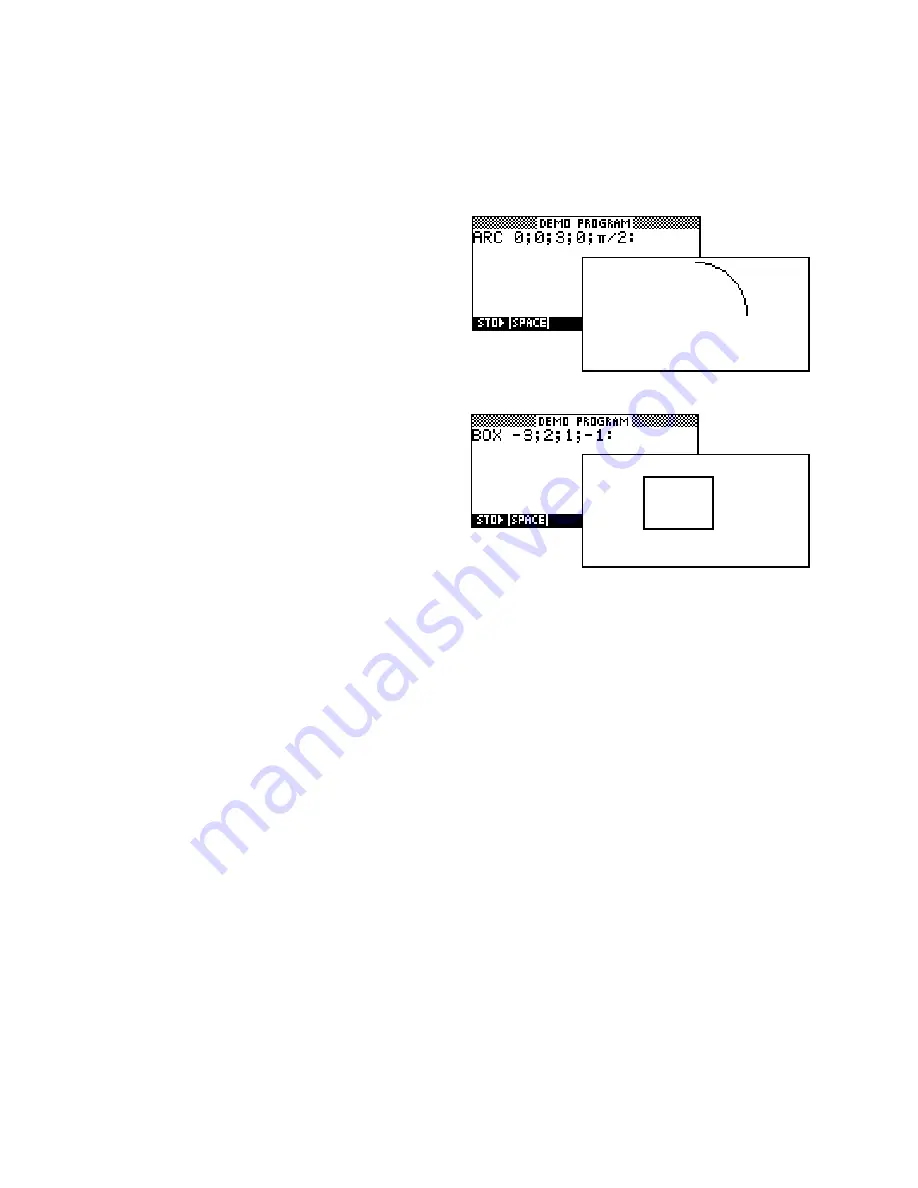
T
T
h
h
e
e
D
D
r
r
a
a
w
w
i
i
n
n
g
g
c
c
o
o
m
m
m
m
a
a
n
n
d
d
s
s
This command draws an arc on the screen. It uses the
current values in the
PLOT SETUP
view as the screen
coordinates and the settings in the the
MODES
view for
angle format. This command is unfortunately quite
slow.
ARC <x-center>;<y-center>;<radius>;<start angle>;<end angle>
BOX <x
1
>;<y
1
>;<x
2
>;<y
2
>
This draws a rectangular box on the screen using
(x
1
,y
1
) and (x
2
,y
2
) as the corners. The coordinates are
relative to the settings in the
PLOT SETUP
view.
ERASE
This command erases the current display screen.
FREEZE
This command halts execution until the user presses any key. Execution resumes on the next line of the
program.
LINE <x
1
>;<y
1
>;<x
2
>;<y
2
>
This draws a line on the screen using (x
1
,y
1
) and (x
2
,y
2
) as the ends. The coordinates are relative to the current
axis settings in the
PLOT SETUP
view.
PIXON <x>;<y> and PIXOFF <x>;<y>
This command turns a pixel point on or off at the specified point. The coordinates are relative to the current
axis settings in the
PLOT SETUP
view.
289
















































