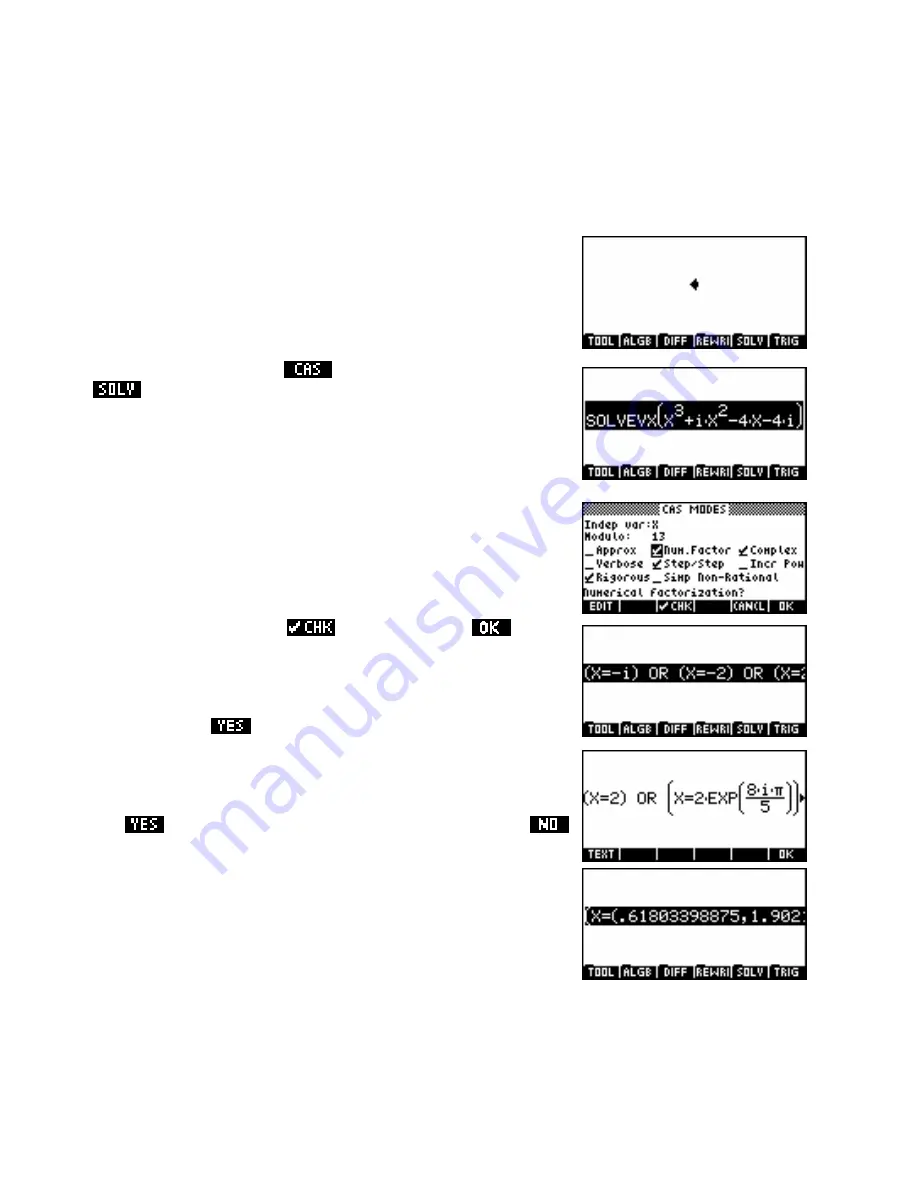
C
C
o
o
m
m
p
p
l
l
e
e
x
x
R
R
o
o
o
o
t
t
s
s
o
o
n
n
t
t
h
h
e
e
h
h
p
p
4
4
0
0
g
g
s
s
( )
=
z
+
iz
2
−
4
z
i
.
i.
Find all roots of the complex polynomial
f z
3
−
4
ii.
Find the complex roots of
z
5
=
32
.
On the hp 40gs you can obtain exact roots for polynomials using the
CAS function
SOLVEVX
. The instructions following assume that the
CAS is in its default configuration. See page 324 for more details on
the CAS.
In the
HOME
view, press the
button to enter the CAS. Press the
button to access the Solve menu. Scroll down to find
SOLVEVX
and press
ENTER
.
Type in the function using the default variable
X
rather than
Z
and then
highlight the entire expression. The result should be as shown right.
If you press
ENTER
at this moment then the result will probably be
“
NO_SOLUTION
” because we need to set one of the configuration
flags. Press
SHIFT MODES
to enter the configuration menu shown
right.
In the configuration screen, move the highlight to the “Num. factor”
option shown right and press
to set it. Then press
to quit
from the configuration menu and return to the main screen.
Now press
ENTER
to tell the calculator to execute the
SOLVEVX
command. The calculator will then ask if you want to turn “Complex
Mode” on. Tell it
. The final result is shown right. Pressing
VIEWS
will allow you to scroll right and left through the solutions.
A similar result can be found for the second equation. The calculator will
ask you if you want to turn “Approximation mode” on. If you respond
with
then the result will be as shown right. Responding with
instead will result in the second screen below right. Note that “Approx
mode” will be left active and you should choose “Exact mode” through
the configuration menu if you don’t want decimal results from that point
on.
An alternative to using the
SOLVEVX
function is to use
FACTOR
. The
difference will be that the results will be in factor form rather than roots.
309
















































