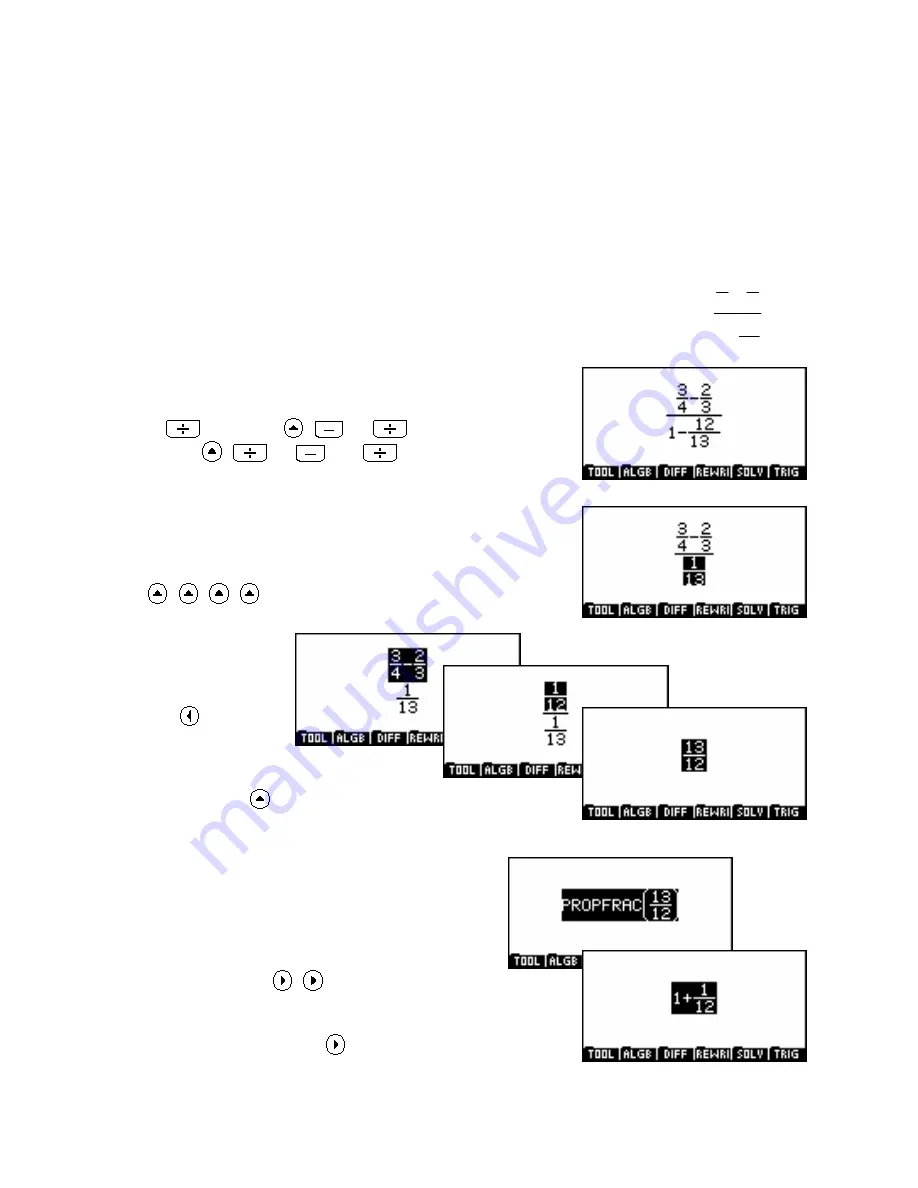
E
E
x
x
a
a
m
m
p
p
l
l
e
e
s
s
u
u
s
s
i
i
n
n
g
g
t
t
h
h
e
e
C
C
A
A
S
S
In these examples we will begin with exercises which demonstrate the basic abilities of the CAS to simplify
expressions and then move on to the use of the functions available through the various menus. In the initial
examples the exact keystrokes will be supplied but in later ones this may not always be the case.
Example 1: Simplifying a fraction with working
3
2
−
4
3
Suppose you are required to simplify the expression shown right, giving your answer as a
12
proper fraction.
1
−
13
i.
Begin by entering the top pair of fractions:
3
4 SHIFT
2
3
SHIFT
1
12
13
At this point the screen should appear as shown above right.
ii.
We will now simplify selectively in order to be able to record
working, beginning with the denominator:
ENTER
iii.
Because the entire
denominator is selected,
pressing
will now
select the numerator. To
evaluate this, press
ENTER
again:
iv.
Now press
SHIFT
to select the entire expression and then
ENTER
to evaluate it:
v.
To obtain a mixed fraction we use the function
PROPFRAC
, designed to transform improper fractions to
mixed. The fraction is already selected, so choosing the
fraction now will apply it:
SHIFT CMDS 7
ENTER ENTER
Note:
The
7
above causes a jump to the first function beginning with a
P
, the letter on the
7
. The
arrows within any menu cause a
page down. The alternative is just to scroll to the function.
341
















































