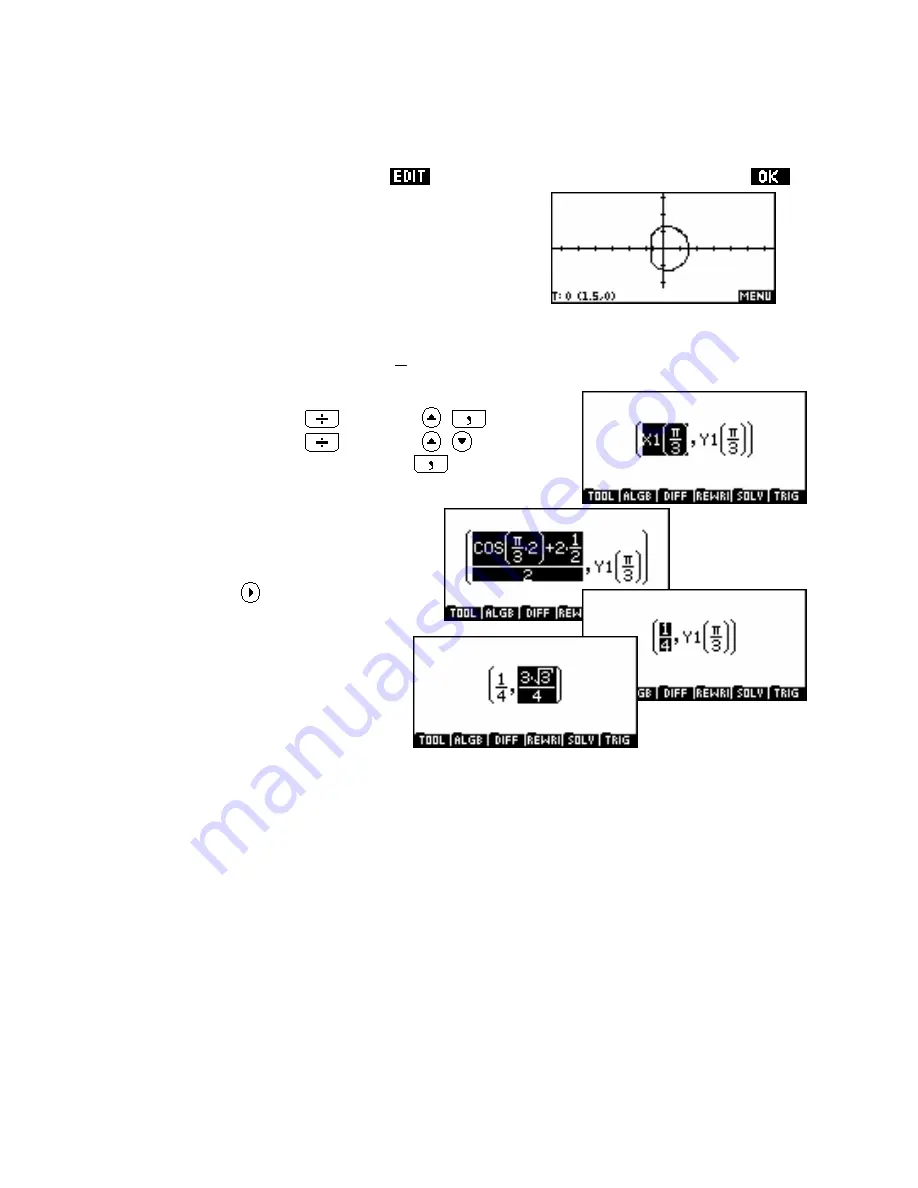
One additional step is required. For some reason the Parametric aplet doesn’t seem to properly accept
the functions. If you press
PLOT
now you will receive the “Undefined Name” error. The trick is to
highlight each function in turn and press
. Don’t make any changes, just press
ENTER
or
.
This seems to make the calculator accept that it is a valid
function, since it has had the chance to examine the function as
if you had typed it in yourself. Pressing
PLOT
at this point will
produce the screen shown right. The symmetry we predicted
earlier is now visible. This may not be the best possible view
and you may wish to use
PLOT SETUP
to change this.
π
⎛ ⎞
ix.
The final step is to accurately evaluate
f
⎜ ⎟
. To do this, return to the CAS and enter the following:
3
⎝ ⎠
ALPHA X 1 ( SHIFT 3
3 SHIFT
ALPHA Y 1 ( SHIFT 3
3 SHIFT
(Notice the brackets appear when you press
.)
We can now evaluate the left hand coordinate,
then the other. The first enter substitutes the
value, the second gives the answer.
ENTER ENTER
ENTER ENTER
356











































