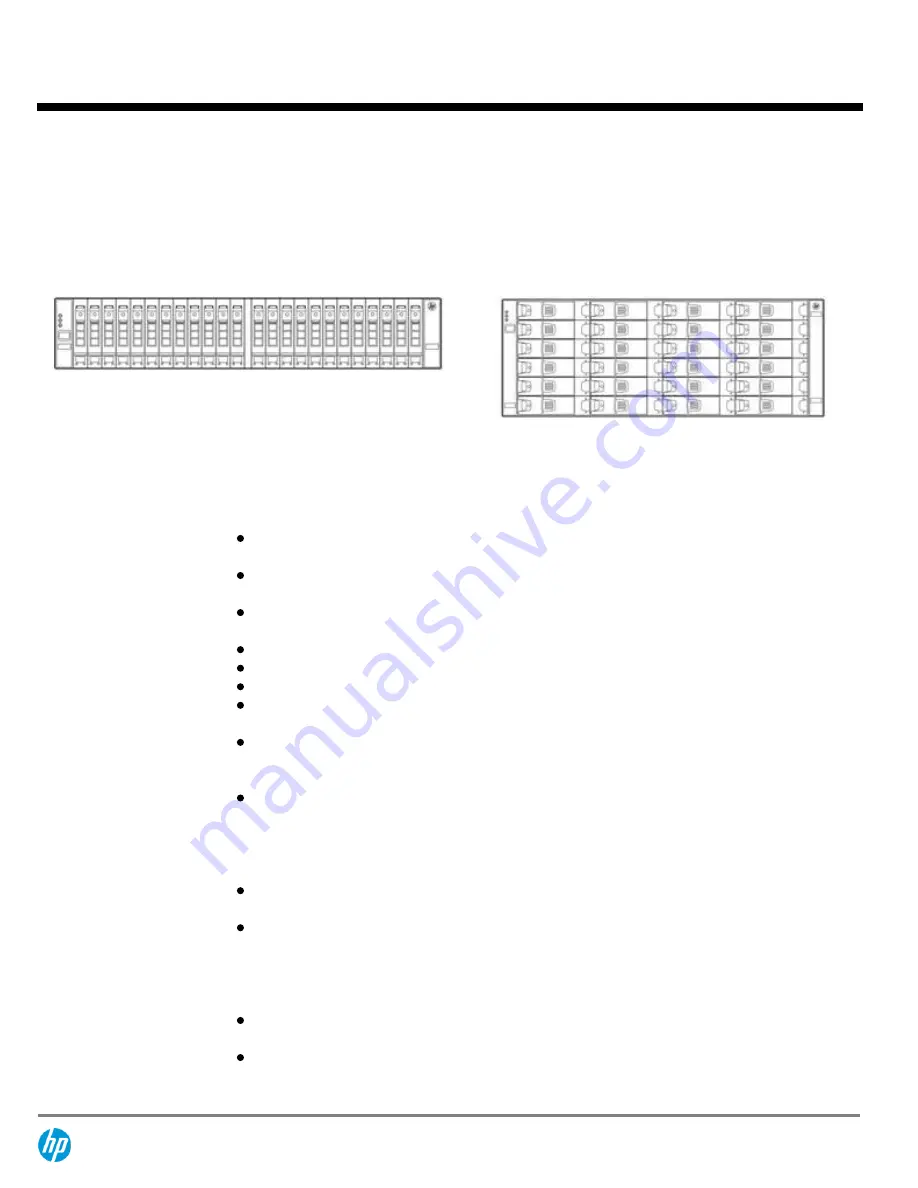
Step 3 - Choose Drive Enclosures
Add drive enclosures to expand the configuration and to add large form factor drives to the configuration. Drive enclosures can be
ordered separately for installation in the field, or they can be factory configured in a rack. Drive enclosures are optional. Because the
Storage Base products and the Upgrade Node Pair include small form factor drive bays, the minimum configuration does not require
any additional drive enclosures. For larger configurations, attach drive enclosures. Each drive enclosure includes 24 drive bays. The HP
3PAR StoreServ 7200 supports up to five (5) added drive enclosures. The HP 3PAR StoreServ 7400 supports up to nine (9) added drive
enclosures per node pair. The two drive enclosure types can be intermixed in a single array.
HP M6710 2.5 inch 2U SAS Drive Enclosure
HP M6720 3.5 inch 4U SAS Drive Enclosure
Drive Enclosures
HP M6710 2.5 inch 2U SAS Drive Enclosure
QR490A
HP M6720 3.5 inch 4U SAS Drive Enclosure
QR491A
Each drive enclosure includes 24 drive bays, (2) IO modules, (2) 1m SAS cables,
(1) mounting rail kit, and power cables.
The M6710 2U drive enclosure provides 24 SFF drive bays arranged in a single
row.
The M6720 4U drive enclosure provides 24 LFF drive bays, arranged in four (4)
columns of six (6) slots each.
Minimum of zero (0) drive enclosures, maximum of five (5) attached to QR482A.
Minimum of zero (0) drive enclosures, maximum of nine (9) attached to QR483A.
Minimum of zero (0) drive enclosures, maximum of (18) attached to QR485A.
Drive enclosures are connected in daisy chains from the SAS ports of the
controller nodes.
The best practice is to balance the drive enclosures across the SAS ports,
remembering that the controller node enclosures include (24) drives attached to
the SAS port labeled DP-1.
The best practice when including LFF and SFF drive enclosures in the same array
is to arrange them in the rack so that all of the 2U enclosures that belong to one
node pair are together and all of the 4U enclosures for that node pair are
together. When connecting the backend SAS cables, intermix the M6710 and
M6720 enclosures on each SAS port.
With a four node configuration, the best practice is to attach the same number of
drive enclosures to each node pair.
To achieve highest availability in multi-enclosure configurations, configure a
minimum of two (2) enclosures per node pair for RAID 1, a minimum of four (4)
enclosures per node pair if RAID 5 is included, and a minimum of three (3)
enclosures per node pair if RAID 6 is included. Include enclosures containing node
pairs in the count with the M6710 enclosures.
Drive bays that are not filled with a drive must be covered with a drive blank to
preserve proper air flow.
If future capacity upgrades are expected, include enough Drive Enclosures so
that there are some empty bays in each enclosure after all drives are added.
QuickSpecs
HP 3PAR StoreServ 7000 Storage
Configuration Information
DA - 14433 North America — Version 18 — January 17, 2014
Page 13














































