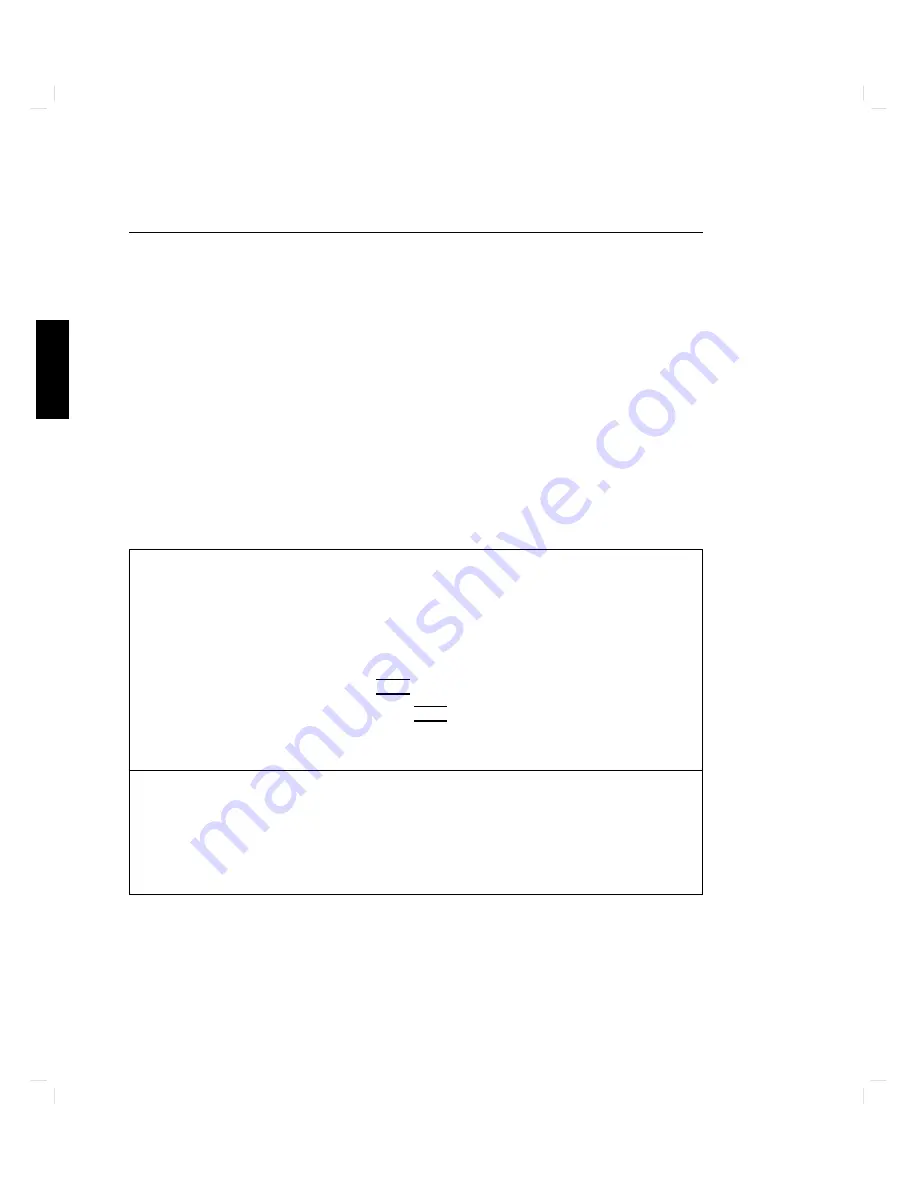
B
Configuring
for
Operating
System
Selection
Y
our
computer
can
b o ot
either
HP-UX
or
Domain/OS
op erating
systems.
If
y
our
computer
w
as
shipp ed
with
and
HP-UX
op erating
system,
the
b o ot
mo
de
has
b een
set
to
\HP-UX
Compatible."
Y
ou
may
c
hange
the
b o ot
mo
de
b
y
using
Congure
Mo
de
and
setting
the
mo
de
for
the
t
yp e
of
op erating
system
y
ou
w
an
t
to
use.
If
t
w
o
or
more
HP-UX
op erating
systems
are
a
v
ailable
on
y
our
computer,
y
ou
can
iden
tify
the
one
to
automatically
b o ot
at
turn-on
b
y
using
Auto
System
Selection
Mo
de.
Setting
the
Operating
System
Mode
Directly
Y
ou
can
set
the
computer's
op erating
system
mo
de
without
en
tering
Congure
Mo
de.
F
ollo
w
these
steps
to
set
the
Bo ot
Mo
de
Selection
directly:
1
After
resetting
y
our
computer
or
turning
it
ON,
when
the
p o
w
er-up
display
sho
ws
the
line:
HP-HIL.Keyboard
and
y
ou
hear
t
w
o
b eeps,
t
yp e
one
of
these
commands
to
set
the
Bo ot
Mo de
for
the
op erating
systems
y
ou
w
an
t
to
use:
F
or
HP-UX
mo
de,
t
yp e
HP
4
Return
5 .
F
or
Domain/OS
mo
de,
t
yp e
DOM
4
Return
5 .
The
Bo ot
Mo de
Selection
status
is
no
w
set
for
the
op erating
systems
y
ou
selected.
2
Y
our
computer
will
reset
and
restart.
If
y
ou
ha
v
e
selected
HP-UX
compatible
mo
de,
the
p o
w
er-up
display
will
app ear.
If
y
ou
ha
v
e
selected
Domain/OS
compatible
mo
de,
the
p o
w
er-up
display
will
not
app ear.
The
Domain/OS
will
b o ot
and
its
normal
screen
messages
will
app ear.
B-6
Configuring
the
Boot
ROM
Summary of Contents for 425s
Page 18: ......
Page 24: ...1 Figure 1 2 Model 425t Computer Rear Panel 1 6 Product Description ...
Page 25: ...1 Figure 1 3 Model 425s Computer Rear Panel Product Description 1 7 ...
Page 82: ......
Page 134: ......
Page 158: ......
Page 168: ......
Page 196: ......
Page 220: ......
Page 242: ......
















































