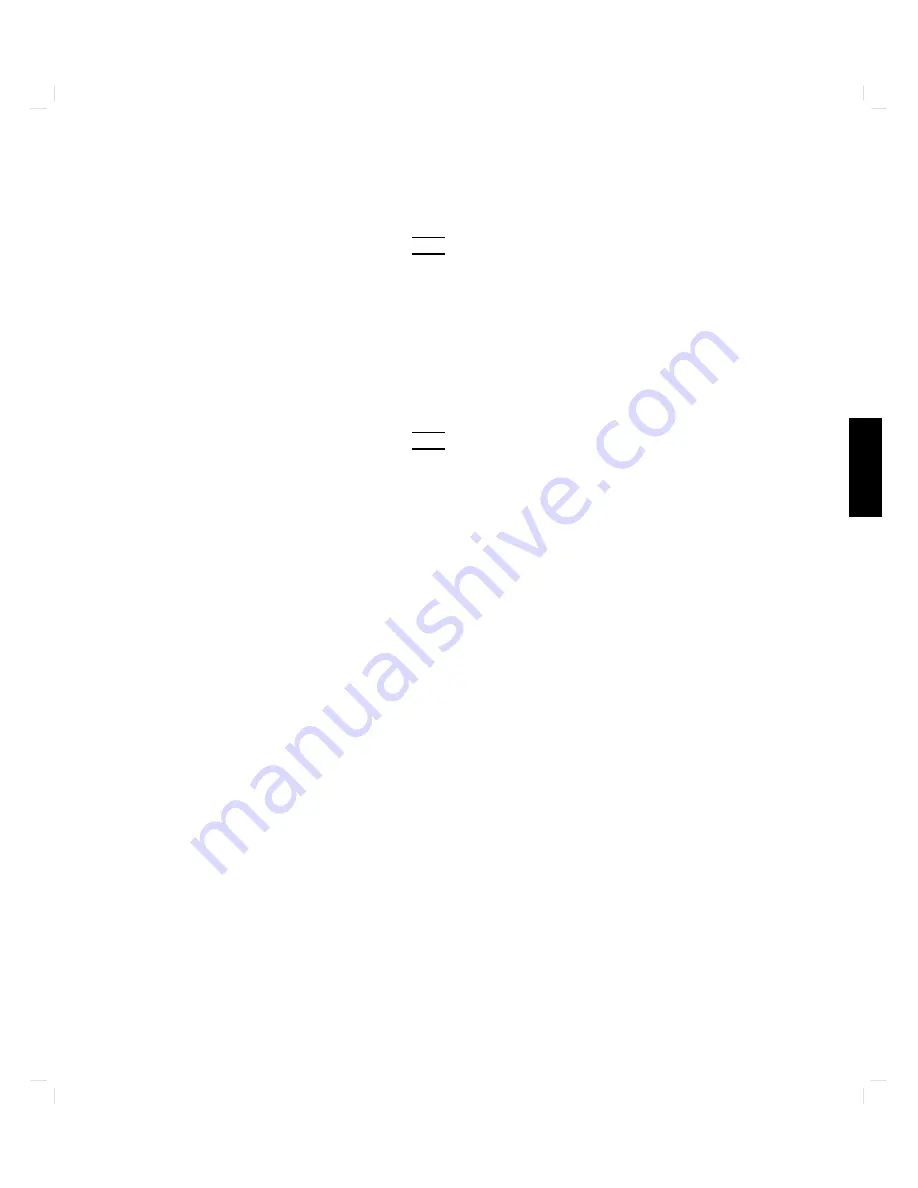
4
4.
F
ollo w
y
our
en
try
with
4
Return
5
or
clic
k
on
NNNNNNNN
OK
.
This
creates
an
empt
y
le
called
Text
in
the
curren
t
directory
.
Creating
a
New
Directory
1.
Click
on
NNNNNNNNNNNNNNNNNNNN
New...
from
the
NNNNNNNNNNNNNNNNNNNNNNNNNNNNN
Directory
men
u
to
op en
the
New
Directory
dialog
b o
x.
2.
Click
on
the
New
Directory
Name
b o
x
to
display
the
text
insertion
cursor.
3.
T
yp e
mydir .
4.
F
ollo w
y
our
en
try
with
4
Return
5
or
clic
k
on
NNNNNNNN
OK
.
This
creates
an
empt
y
directory
named
\mydir"
under
the
curren
t
directory
.
Operating
Y
our
System
with
HP
VUE
4-7
Summary of Contents for 425s
Page 18: ......
Page 24: ...1 Figure 1 2 Model 425t Computer Rear Panel 1 6 Product Description ...
Page 25: ...1 Figure 1 3 Model 425s Computer Rear Panel Product Description 1 7 ...
Page 82: ......
Page 134: ......
Page 158: ......
Page 168: ......
Page 196: ......
Page 220: ......
Page 242: ......















































