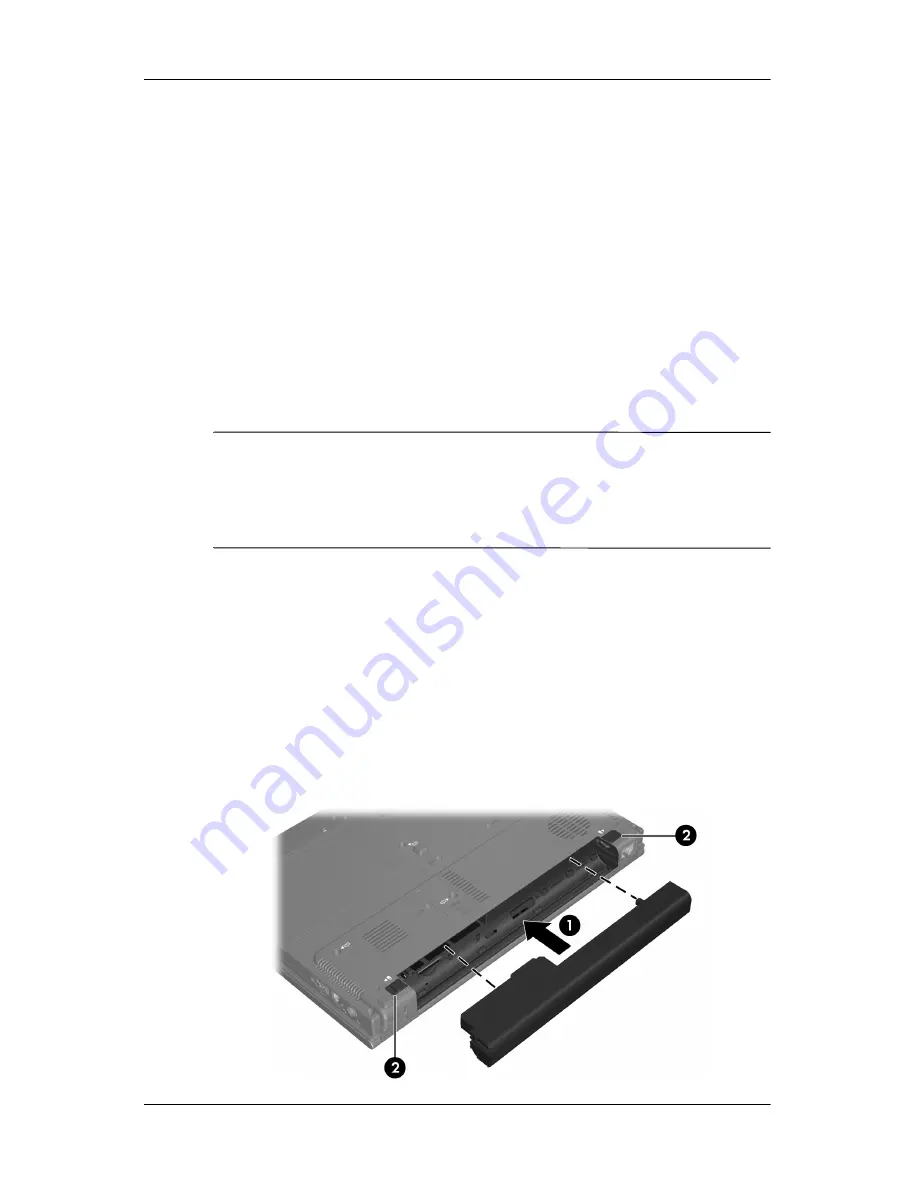
First-time setup
Setting up the computer
Computer setup involves the following tasks:
1. Inserting the battery into the computer
2. Connecting the computer to external power
✎
The battery begins to charge.
3. Turning on the computer
4. Setting up the software
5. Creating recovery discs (recommended)
✎
Refer to Appendix A,”
Backup and recovery
,” for
instructions.
Ä
CAUTION:
Reduce the risk of file corruption by observing the following
practices during the hardware and software setup procedures:
■
Do not unplug the computer from external power.
■
Do not shut down the computer or initiate Sleep or Hibernation.
Step 1: Insert the battery
To insert a primary battery:
1. Turn the computer upside down on a flat surface, with the
battery bay toward you.
2. Slide the battery
1
into the battery bay until it is seated.
The battery release latches
2
automatically lock the
battery into place.
1–2
Getting Started








































