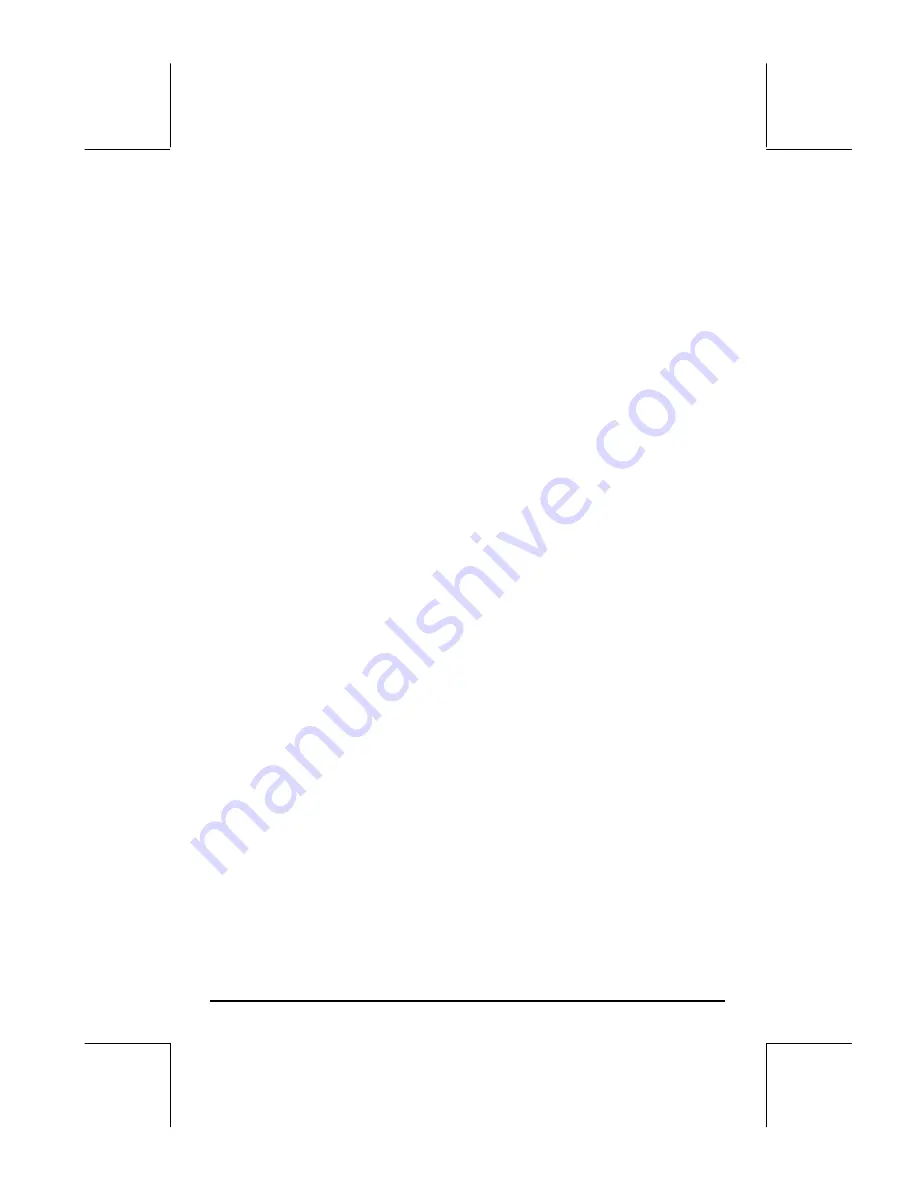
Page 3-6
Using powers of 10 in entering data
Powers of ten, i.e., numbers of the form -4.5
×
10
-2
, etc., are entered by using
the
V
key. For example, in ALG mode:
\4.5V\2`
Or, in RPN mode:
4.5\V2\`
Natural logarithms and exponential function
Natural logarithms (i.e., logarithms of base
e = 2.7182818282
) are
calculated by the keystroke combination
‚¹
(function LN) while its
inverse function, the exponential function (function EXP) is calculated by using
„¸
. In ALG mode, the function is entered before the argument:
‚¹2.45`
„¸\2.3`
In RPN mode, the argument is entered before the function
2.45` ‚¹
2.3\` „¸
Trigonometric functions
Three trigonometric functions are readily available in the keyboard: sine
(
S
), cosine (
T
), and tangent (
U
). The arguments of these functions are
angles, therefore, they can be entered in any system of angular measure
(degrees, radians, grades). For example, with the DEG option selected, we
can calculate the following trigonometric functions:
In ALG mode:
S30`
T45`
U135`
In RPN mode:
30`S
45`T
135`U
Inverse trigonometric functions
The inverse trigonometric functions available in the keyboard are the arcsine
(ASIN), arccosine (ACOS), and arctangent (ATAN), available through the
keystroke combinations
„¼
,
„¾
,
and
„À
, respectively.
Since the inverse trigonometric functions represent angles, the answer from
















































