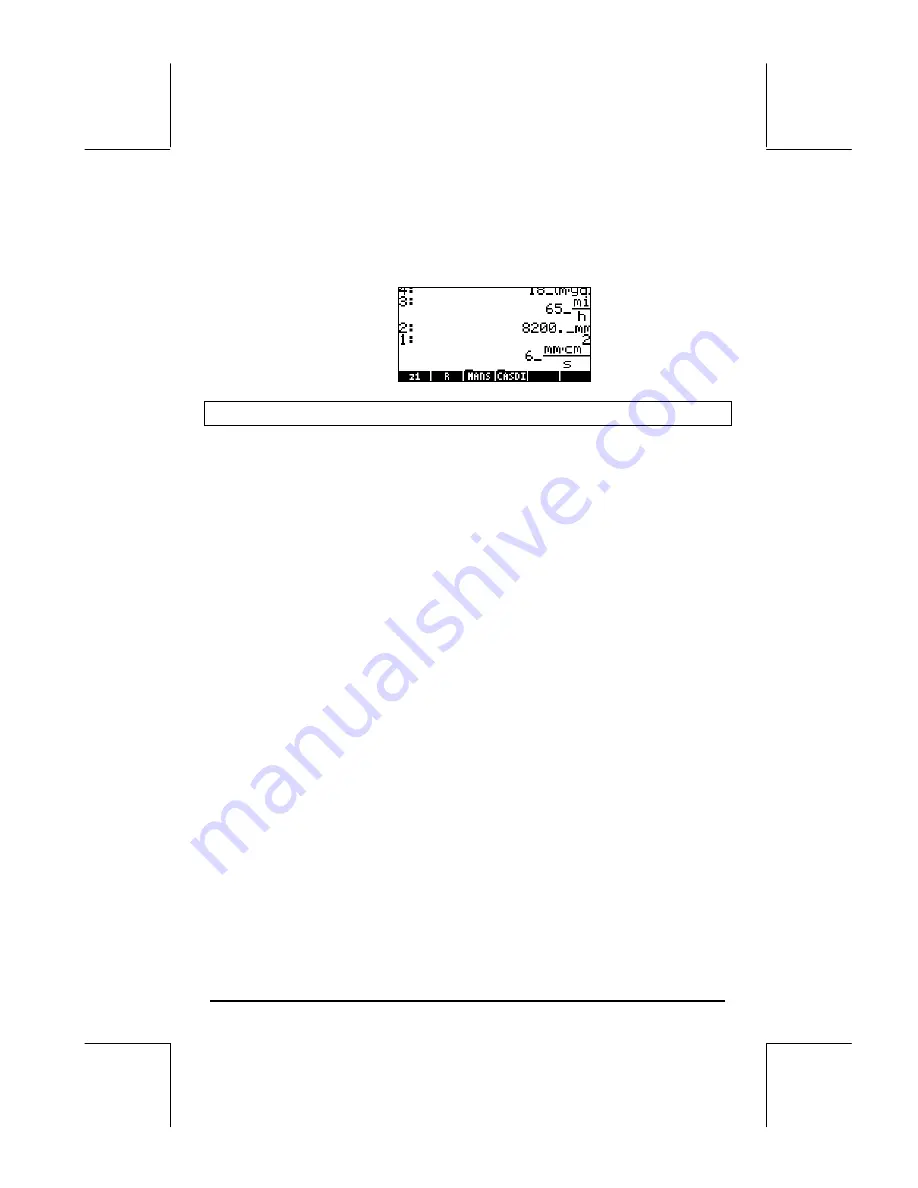
Page 3-27
5_m
`
3200_mm
` +
12_mm
`
1_cm^2
`*
2_s
` /
These last two operations produce the following output:
Note:
Units are not allowed in expressions entered in the equation writer.
Units manipulation tools
The UNITS menu contains a TOOLS sub-menu, which provides the following
functions:
CONVERT(x,y): convert unit object x to units of object y
UBASE(x):
convert unit object x to SI units
UVAL(x):
extract the value from unit object x
UFACT(x,y): factors a unit
y
from unit object x
UNIT(x,y):
combines value of x with units of y
The UBASE function was discussed in detail in an earlier section in this
chapter. To access any of these functions follow the examples provided
earlier for UBASE. Notice that, while function UVAL requires only one
argument, functions CONVERT, UFACT, and
UNIT require two arguments.
Try the following exercises, in your favorite calculator settings. The output
shown below was developed in ALG mode with system flat 117 set to
SOFT
menu
:
Examples of CONVERT
These examples produce the same result, i.e., to convert 33 watts to btu’s
CONVERT(33_W,1_hp)
`
CONVERT(33_W,11_hp)
`
These operations are shown in the screen as:








































