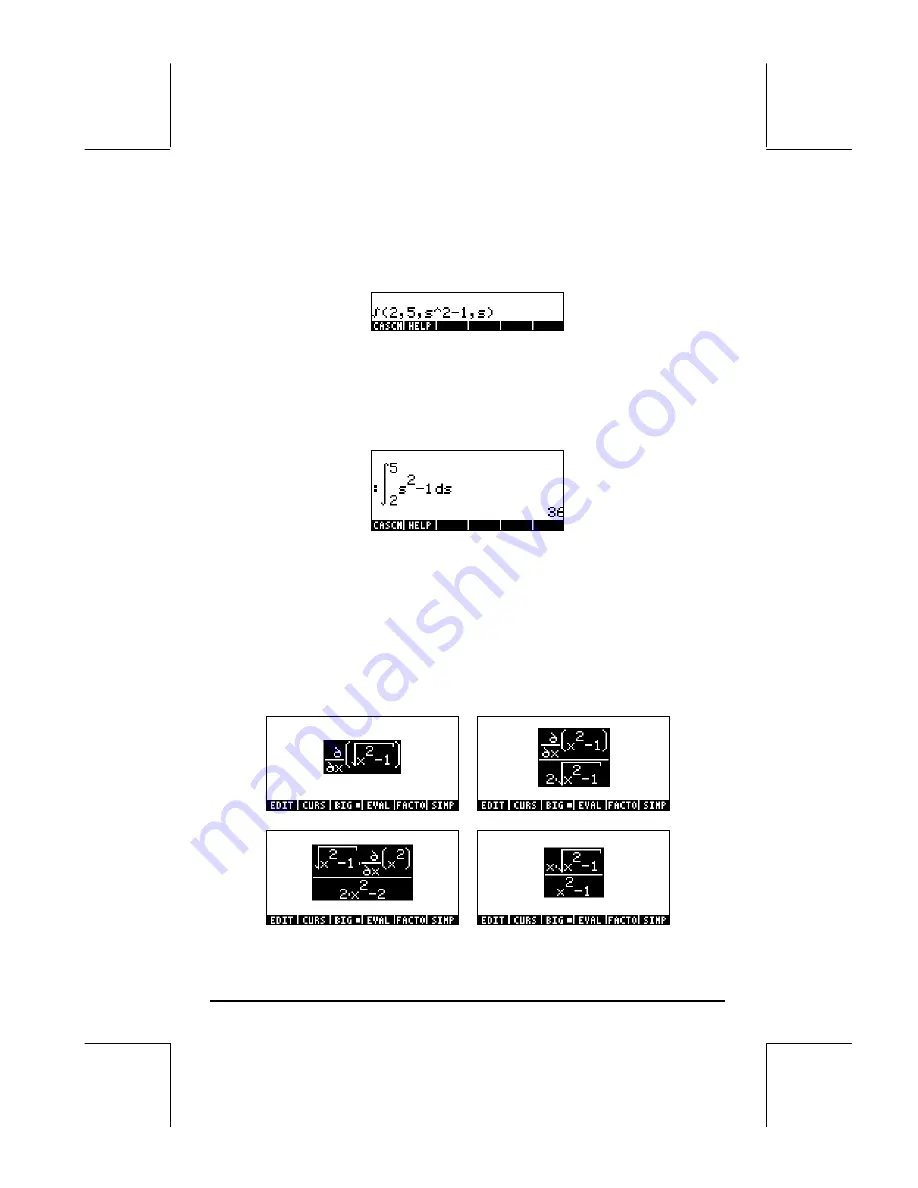
Page 13-16
At this point, you can press
`
to return the integral to the stack, which will
show the following entry (ALG mode shown):
This is the general format for the definite integral when typed directly into the
stack, i.e.,
∫
(lower limit, upper limit, integrand, variable of integration)
Pressing
`
at this point will evaluate the integral in the stack:
The integral can be evaluated also in the Equation Writer by selecting the
entire expression an using the soft menu key
@EVAL
.
Step-by-step evaluation of derivatives and integrals
With the Step
/
Step option in the CAS MODES windows selected (see Chapter
1), the evaluation of derivatives and integrals will be shown step by step. For
example, here is the evaluation of a derivative in the Equation Writer:







































