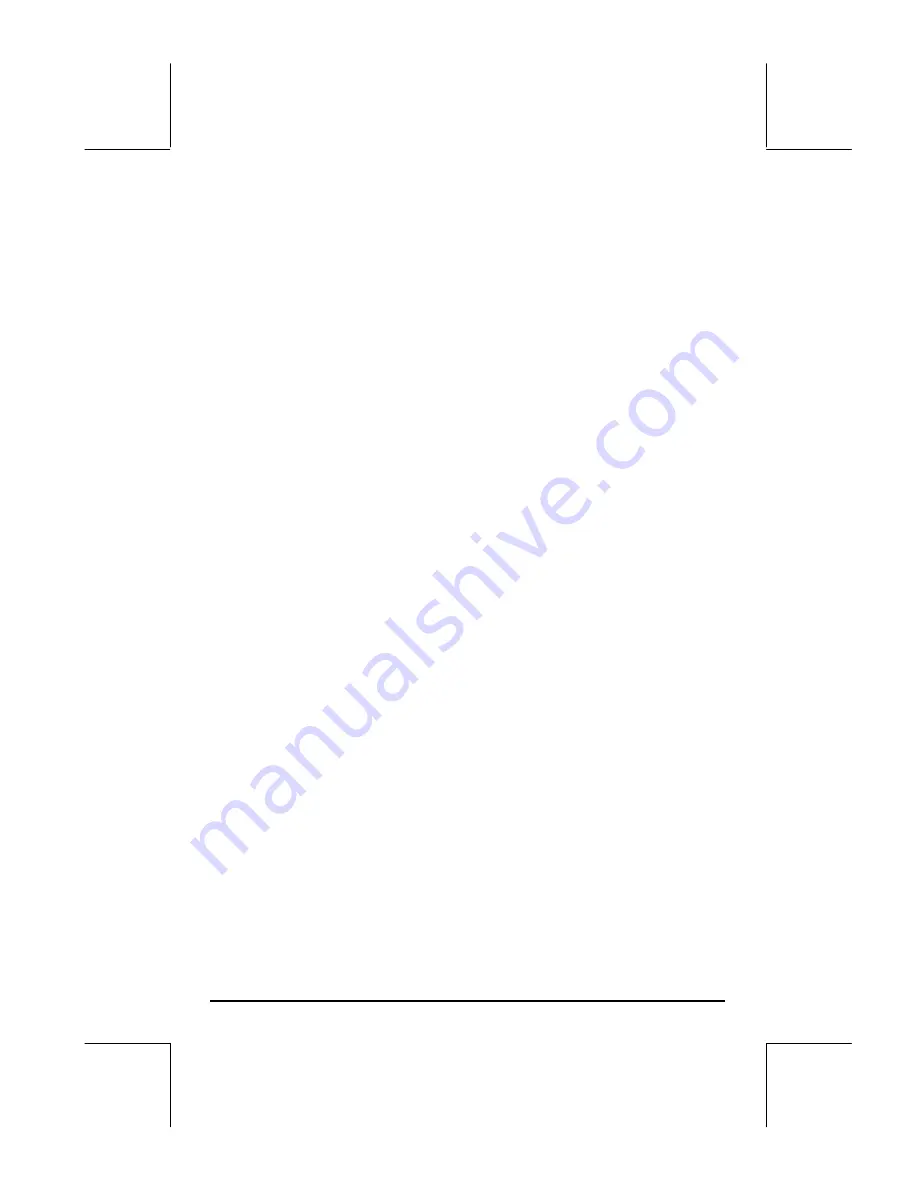
Page 20-6
ASN: Assigns an object to a key specified by XY.Z
STOKEYS: Stores user-defined key list
RCLKEYS: Returns current user-defined key list
DELKEYS: Un-assigns one or more keys in the current user-defined key
list, the arguments are either 0, to un-assign all user-defined
keys, or XY.Z, to un-assign key XY.Z.
Recall current user-defined key list
Use command RCLKEYS to see the current user-defined key list. Before any
user-defined key assignments, the result should be a list containing the letter S,
i.e., {S}.
Assign an object to a user-defined key
Suppose that you want to have access to the old-fashioned PLOT command
first introduced with the HP 48G series calculator, but currently not directly
available from the keyboard. The menu number for this menu is 81.01. You
can see this menu active by using
ALG mode:
MENU(81.01)
RPN mode:
81.01
`
MENU
`
If you want to have a quick way to activate this menu from the keyboard, you
could assign this menu to the GRAPH key (
C
) whose reference number is
13.0, i.e., first row, third column, main function. To assign an object to a key
use function ASN, as follows:
ALG mode:
ASN(<<MENU(81.01)>>,13.0)
RPN mode:
<< 18.01 MENU >>
`
13.0
`
ASN
Another useful menu is the original SOLVE menu (described at the end of
Chapter 6 in this Guide), which can be activated by using
‚
(hold)
7
.
Operating user-defined keys
To operate this user-defined key, enter
„Ì
before pressing the
C
key.
Notice that after pressing
„Ì
the screen shows the specification
1USR














































