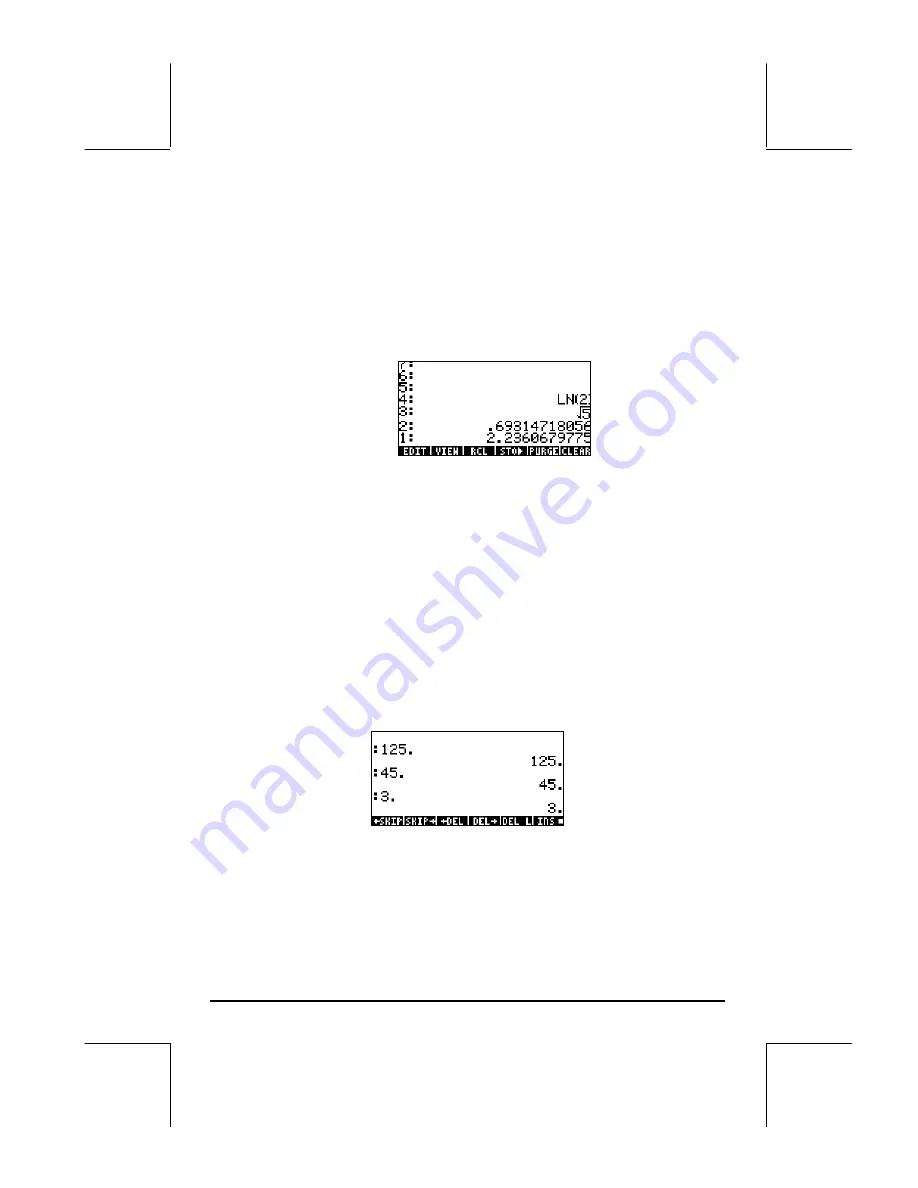
Page C-5
The keystrokes necessary for entering these values in Algebraic mode are the
following:
…¹2` R5`
The same calculations can be produced in RPN mode. Stack levels
3:
and
4:
show the case of Exact CAS setting (i.e., the
_Numeric
CAS option is
unselected), while stack levels
1:
and
2:
show the case in which the
Numeric
CAS
option is selected.
The required keystrokes are:
2…¹ 5R
A keyboard short cut to toggle between APPROX and EXACT mode is by
holding the right-shift key and pressing the ENTER key simultaneously, i.e.,
‚
(hold)
`
.
Real numbers vs. integer numbers
CAS operations utilize integer numbers in order to keep full precision in the
calculations. Real numbers are stored in the form of a mantissa and an
exponent, and have limited precision. In APPROX mode, however, whenever
you enter an integer number, it is automatically transformed into a real
number, as illustrated next:
Whenever the calculator lists an integer value followed by a decimal dot, it is
indicating that the integer number has been converted to a real representation.
This will indicate that the number was entered while the CAS was set to
APPROX mode.
















































