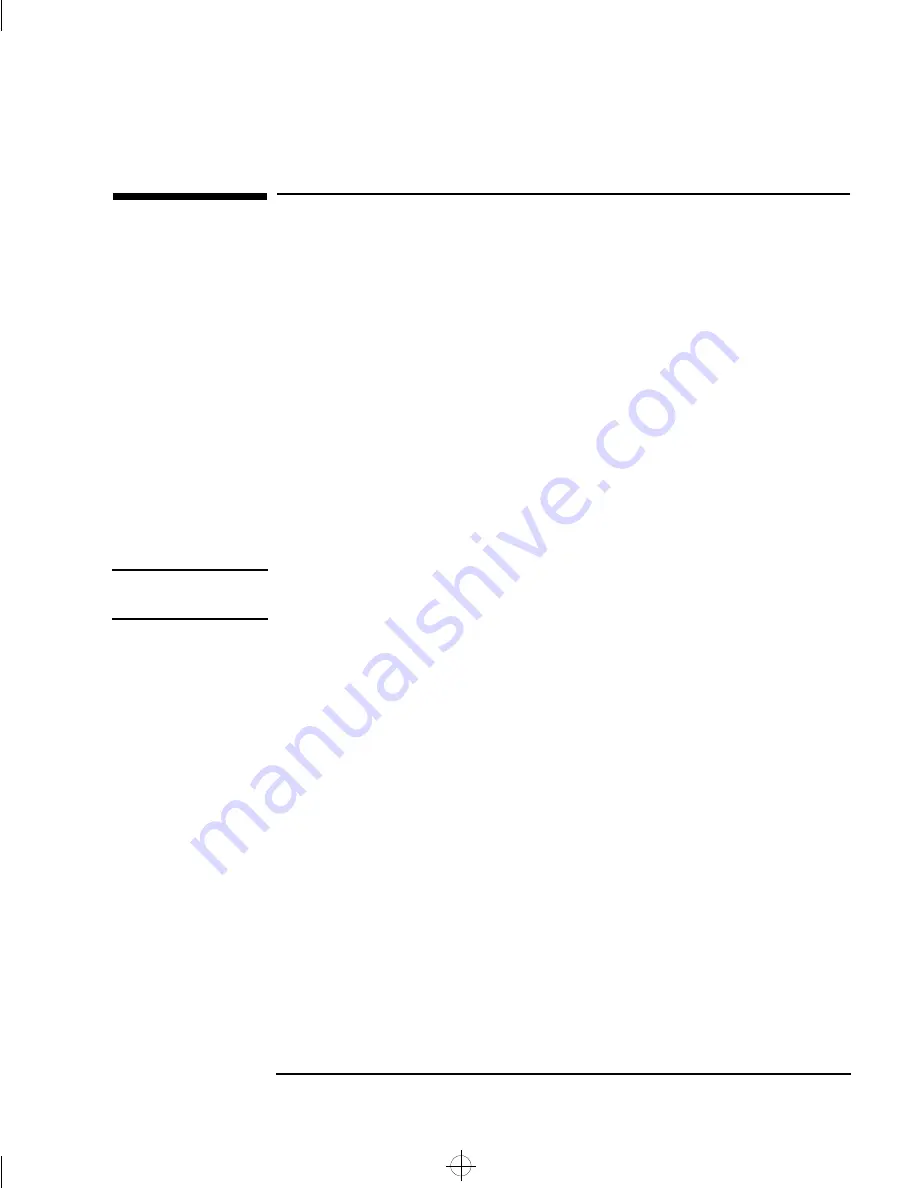
English
31
3 How to Install Accessories In Your PC
Installing Accessory Boards
Installing Accessory Boards
The PC has four accessory board slots:
•
Slot 1 (the top slot) can be used for a 32-bit PCI board
•
Slot 2 can be used for either a 32-bit PCI or a full-length 16-bit ISA
board
•
Slot 3 can be used for full-length 16-bit ISA boards
•
Slot 4 (the bottom slot) can be used for half-length 16-bit ISA boards.
Configuring Accessory Boards with Plug and Play (Windows
3.11)
Plug and Play is an industry standard for automatically configuring
your PC's hardware resources and the accessory boards installed in it.
Your PC has configurable support for Plug and Play in the BIOS.
NOTE
All PCI accessory boards are Plug and Play, although not all ISA boards
are. Check the accessory board’s documentation if you are unsure.
When you start your PC, the Plug and Play BIOS automatically detects
which hardware resources (IRQs, DMAs, memory ranges, and I/O
addresses) are used by the system-based components.
Configuring non-Plug and Play ISA Accessory Boards
Windows 3.11
If you wish to install an ISA accessory board which is not Plug and Play,
for example a Legacy board, before you do so, you must start the ICU
program to declare the resources used by the board.
To run the ICU:
Choose the Plug and Play facility in the Windows Program Manager.
Click on the ICU icon to launch the ISA Configuration Utility and
configure system resources for the accessory board.
uno.bk : uno3_ins.fb4 Page 31 Monday, July 21, 1997 12:46 PM
Summary of Contents for 5/xx Series 4
Page 1: ...User s Guide HP Vectra VL 5 xx Series 4 uno bk 1bookf fb4 Page 1 Monday July 21 1997 12 46 PM ...
Page 3: ...User s Guide uno bk title fb4 Page iii Monday July 21 1997 12 46 PM ...
Page 6: ...vi Francais uno bk title fb4 Page vi Monday July 21 1997 12 46 PM ...
Page 132: ...120 Index uno bk uno ix Page 120 Monday July 21 1997 12 46 PM ...
Page 133: ...Regulatory Information and Warranty uno bk bckmttr fb4 Page 121 Monday July 21 1997 12 46 PM ...
















































