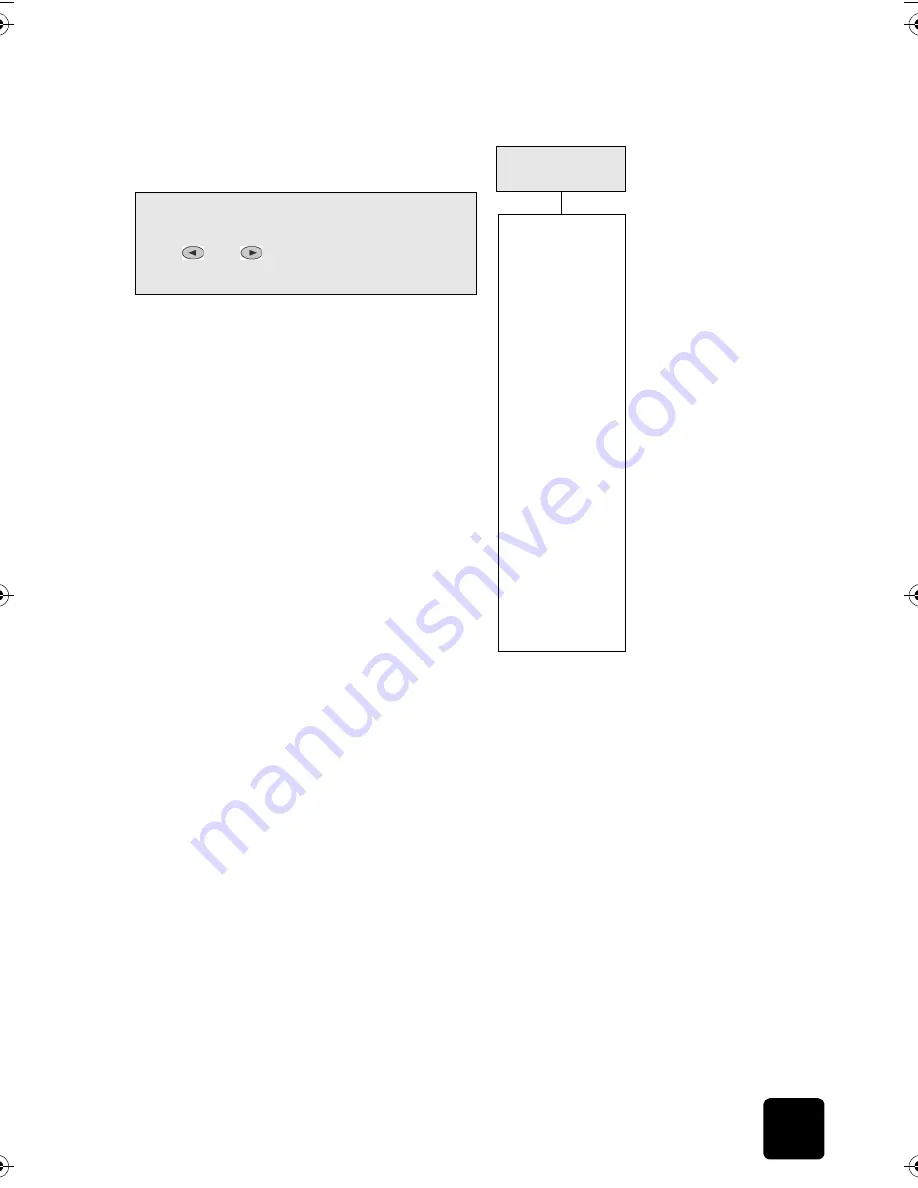
maintain your digital copier
51
hp digital copier series
maintenance menu options
Use
Menu
to display the
Status and Maintenance
menu options.
Press
and
to move to the setting you want.
Press
Enter
to select the displayed setting.
1:Check Ink
Level
2:Clean
PrintHeads
3:Align
PrintHeads
4:Perform Color
Calibration
5:Restore
Factory Defaults
6:Set Power
Save Mode Time
7:Set Country
and Language
8:Ring and Beep
Volume
3:Status and
Maintenance
GwenRG.book Page 51 Thursday, January 31, 2002 5:20 PM
Summary of Contents for 510 - Notebook PC
Page 1: ...hp digital copier series reference guide 510 610 ...
Page 12: ...get help 6 hp digital copier series ...
Page 20: ...load originals and paper 14 hp digital copier series ...
Page 58: ...maintain your hp digital copier 52 hp digital copier series ...
Page 94: ...technical information 88 hp digital copier series ...
Page 99: ...93 hp digital copier warranty on copier 80 warranty upgrades 80 ...
Page 100: ...index 94 hp digital copier ...
Page 101: ......

































