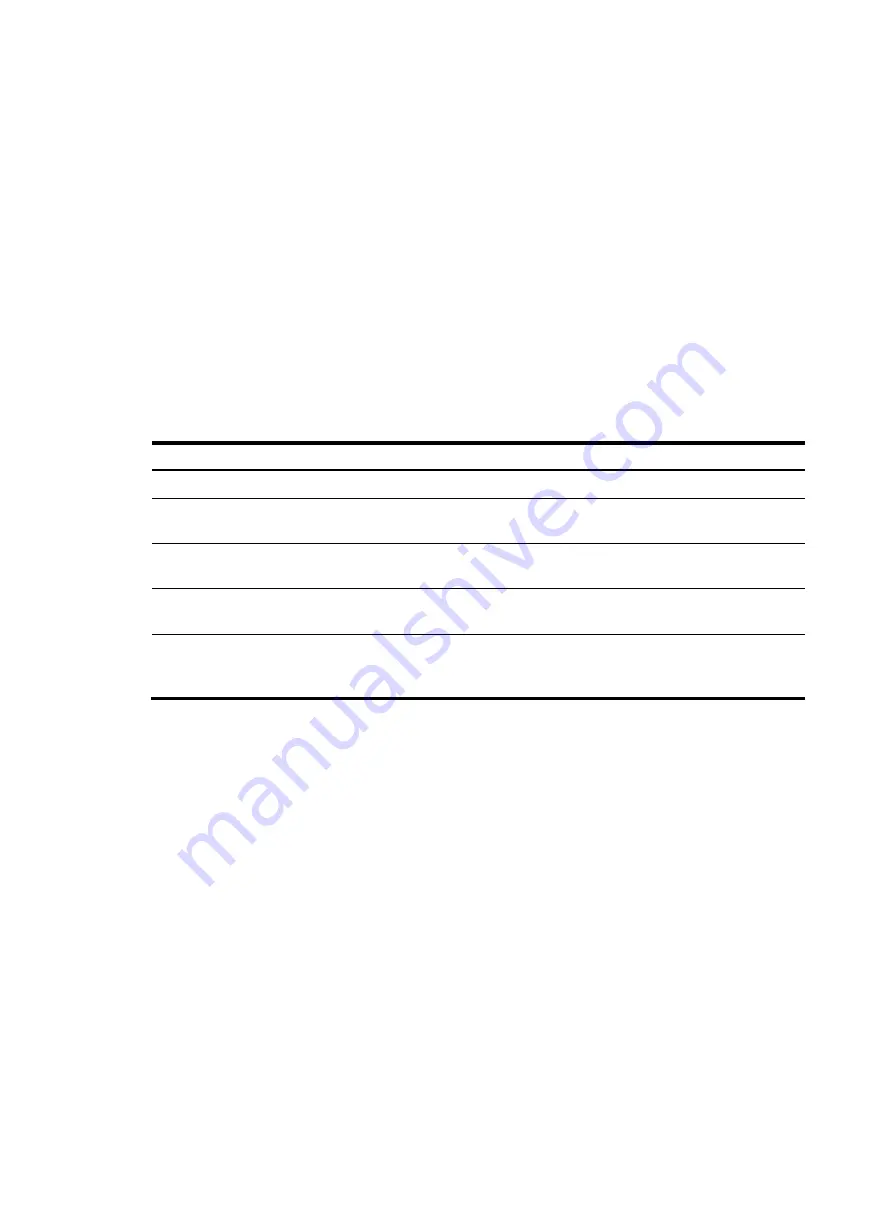
302
Description
Use the
display arp detection statistics
command to display statistics about ARP detection. This command
only displays numbers of discarded packets. If no interface is specified, the statistics of all the interfaces
will be displayed.
Examples
# Display the ARP detection statistics of all the interfaces.
<Sysname> display arp detection statistics
State: U-Untrusted T-Trusted
ARP packets dropped by ARP inspect checking:
Interface(State) IP Src-MAC Dst-MAC Inspect
GE1/0/1(U) 40 0 0 78
GE1/0/2(U) 0 0 0 0
GE1/0/3(T) 0 0 0 0
GE1/0/4(U) 0 0 30 0
Table 44
Output description
Field Description
Interface(State)
State T or U identifies a trusted or untrusted port.
IP
Number of ARP packets discarded due to invalid source and
destination IP addresses
Src-MAC
Number of ARP packets discarded due to invalid source MAC
address
Dst-MAC
Number of ARP packets discarded due to invalid destination
MAC address
Inspect
Number of ARP packets that failed to pass ARP detection (based
on static IP Source Guard binding entries/DHCP snooping
entries/802.1X security entries/OUI MAC addresses)
reset arp detection statistics
Syntax
reset arp detection statistics
[
interface
interface-type interface-number
]
View
User view
Default level
2: System level
Parameters
interface
interface-type interface-number
: Clears the ARP detection statistics of a specified interface.
Description
Use the
reset arp detection statistics
command to clear ARP detection statistics of a specified interface.
If no interface is specified, the statistics of all the interfaces will be cleared.
Examples
# Clear the ARP detection statistics of all the interfaces.
















































