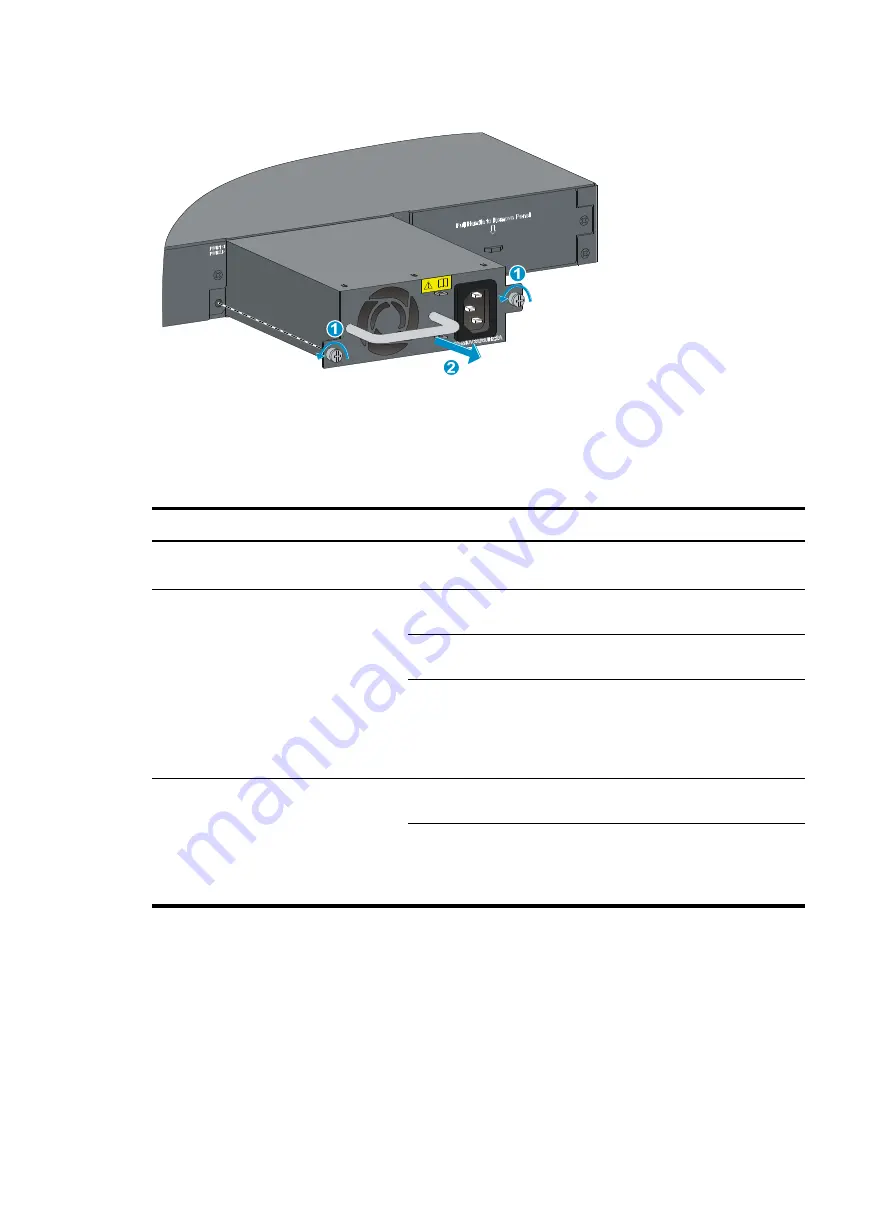
18
Figure 20
Removing a PSR150-A power supply
Connecting power to the switch
Table 5
Power connecting methods for the switch
Switch model
Available power source
Power connecting method
•
HP 5130-24G-4SFP+ EI
•
HP 5130-24G-4SFP+ EI TAA
AC power source
Connecting the switch to an AC
power source
•
HP 5130-48G-4SFP+ EI
•
HP 5130-48G-4SFP+ EI TAA
•
HP 5130-24G-SFP-4SFP+ EI
•
HP 5130-24G-SFP-4SFP+ EI TAA
AC power source
Connecting the switch to an AC
power source
–48 V DC power source in
the equipment room
Connecting the switch to a –48
VDC power source
RPS
Recommended HP RPS
models: A-RPS800
(JD183A ) and A-RPS1600
(JG136A)
Connecting the switch to an RPS
•
HP 5130-24G-PoE+-4SFP+ (370W) EI
•
HP 5130-24G-PoE+-4SFP+ (370W) EI
TAA
•
HP 5130-48G-PoE+-4SFP+ (370W) EI
•
HP 5130-48G-PoE+-4SFP+ (370W) EI
TAA
AC power source
Connecting the switch to an AC
power source
HP A-RPS1600
Connecting the switch to an RPS
The HP 5130-24G-SFP-4SFP+ EI and HP 5130-24G-SFP-4SFP+ EI TAA switches provides two power
supply slots. The PSR150-A1, PSR150-A, and PSR150-D1 power supplies are available for the HP
5130-24G-SFP-4SFP+ EI and HP 5130-24G-SFP-4SFP+ EI TAA switches. The PSR150-A1 and PSR150-A
power supplies support AC power input. The PSR150-D1 power supply supports –48 V DC power input
and RPS power input.
For RPS power input, HP recommends that you use HP RPS and cables. For more information, see
HP
A-Series Switches RPS Ordering Guide
.
















































