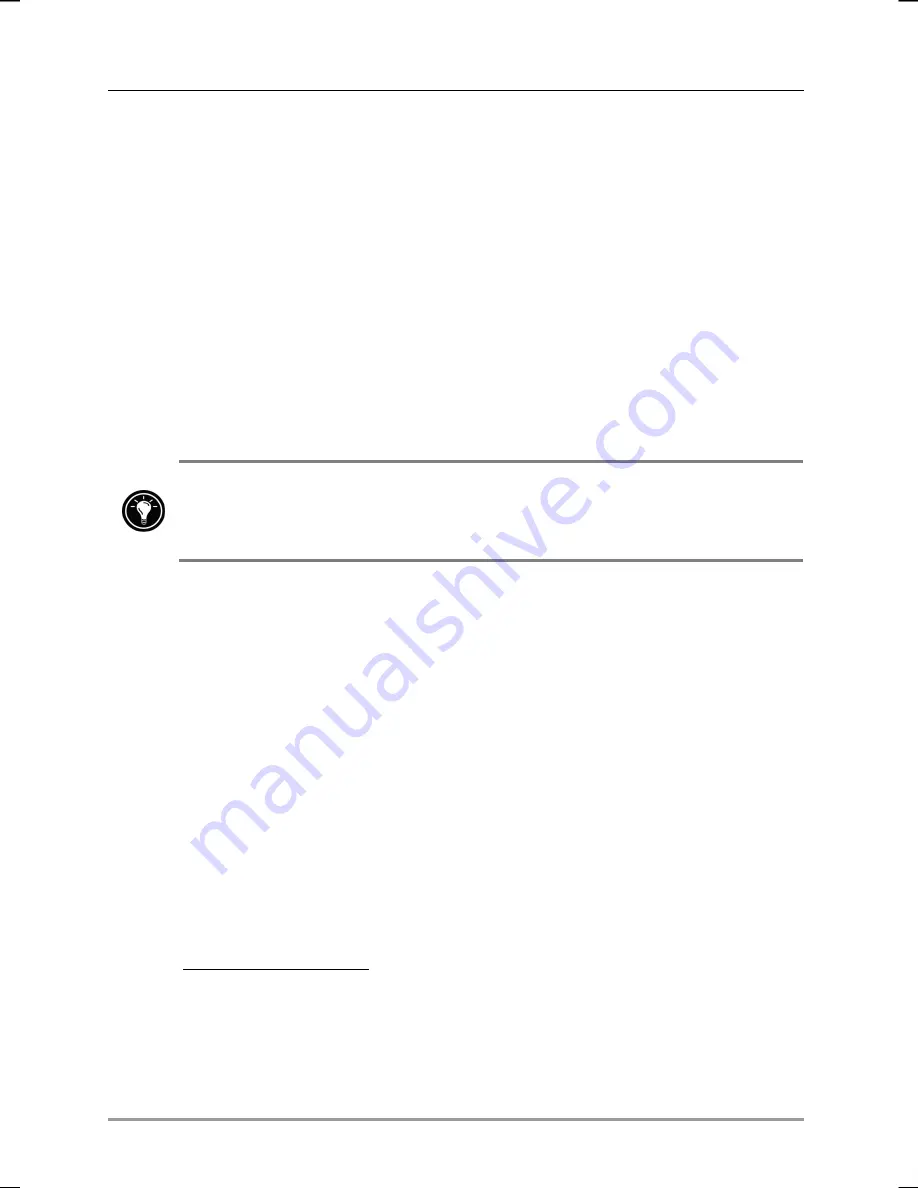
94
|
hp Jornada 560 series personal digital assistant User’s Guide
Removing Programs
To free storage memory on your hp Jornada, you can remove programs
you no longer use. Only programs that are stored in RAM or in the hp safe
store folder can be removed. Programs preinstalled programs in Flash
ROM cannot be removed; however, these programs do not use storage
memory.
To remove a program
1. On
the
Start
menu, tap
Settings
.
2. On
the
System
tab, tap
Remove Programs
.
3. Select the program in the list, and then tap
Remove
.
If the program does not appear in the list of installed programs, use File
Explorer on your hp Jornada to locate the program, tap and hold the program,
and then tap
Delete
on the pop-up menu.
Accessories
By purchasing accessories for your hp Jornada, you can add functionality,
replace lost parts, and protect your hp Jornada from accidental damage.
Hewlett-Packard makes a variety of accessories designed specifically to
enhance your hp Jornada. In addition, you can purchase CompactFlash
card accessories from many vendors.
hp Accessories
Many optional accessories are available from Hewlett-Packard. The
Accessories Guide included with your hp Jornada includes a catalog of
accessories designed to work with the hp Jornada 560 series personal
digital assistant. Check the Hewlett-Packard Web site at
www.hp.com/jornada for updates to this list.








































