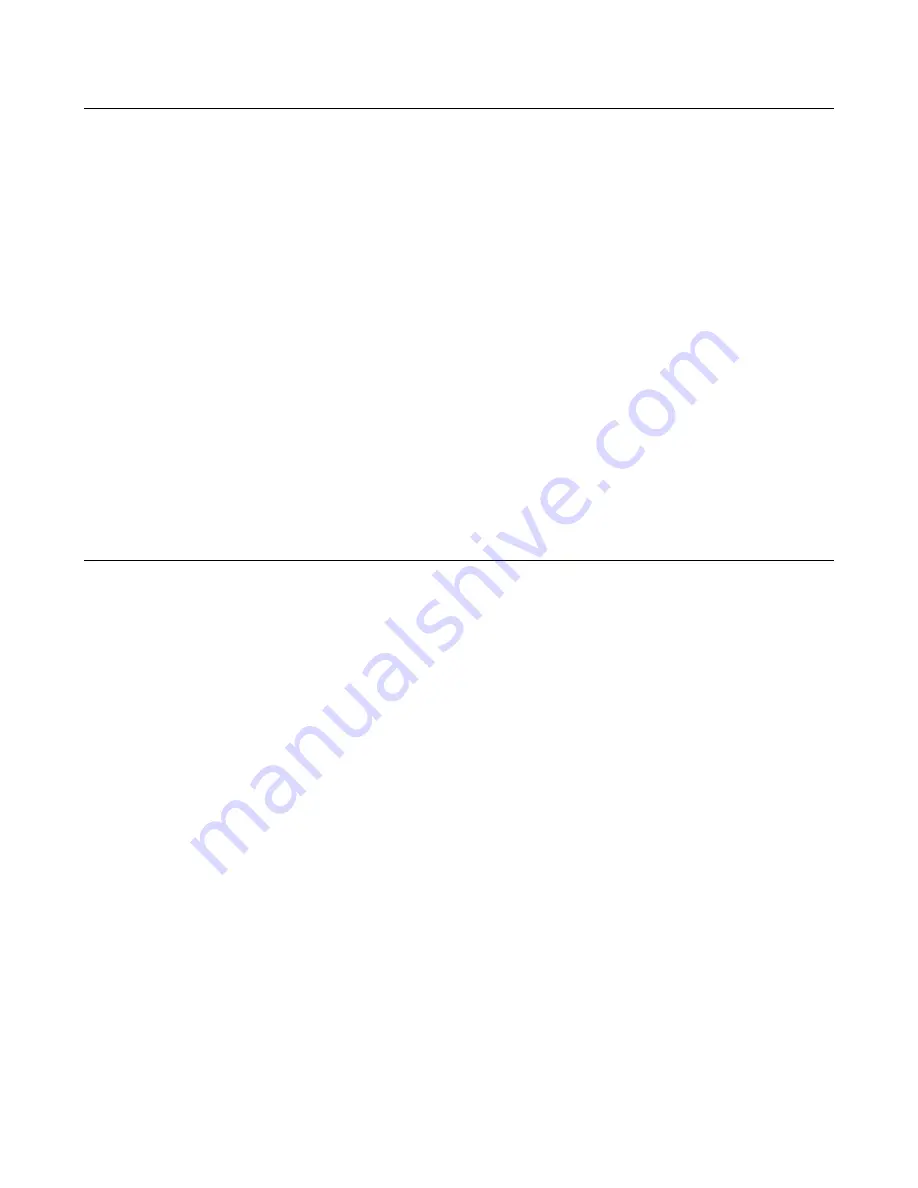
10
Manual Revisions
Hewlett-Packard instruments are identified by a 10-digit serial number. The format is described as follows: first two letters
indicate the country of manufacture. The next four digits are a code that identify either the date of manufacture or of a
significant design change. The last four digits are a sequential number assigned to each instrument.
Item
Description
US
The first two letters indicates the country of manufacture, where US = USA.
3648
This is a code that identifies either the date of manufacture or the date of a significant design change.
0101
The last four digits are a unique number assigned to each power supply.
If the serial number prefix on your unit differs from that shown on the title page of this manual, a yellow Manual Change
sheet may be supplied with the manual. It defines the differences between your unit and the unit described in this manual.
The yellow change sheet may also contain information for correcting errors in the manual.
Note that because not all changes to the product require changes to the manual, there may be no update information required
for your version of the supply.
Older serial number formats used with these instruments had a two-part serial number, i.e. 2701A-00101. This manual also
applies to instruments with these older serial number formats. Refer to Appendix E for backdating information.
Firmware Revisions
The primary and secondary interface microcomputer chips inside of your supply are identified with labels that specify the
revision of the supply’s firmware. This manual applies to firmware revisions A.00.00, A.00.01, and A.00.02.
Summary of Contents for 6038A
Page 4: ......
Page 8: ......
Page 34: ...34 Figure 3 1 Troubleshooting Isolation ...
Page 35: ...35 Figure 3 1 Troubleshooting Isolation continued ...
Page 37: ...37 Figure 3 3 Clock and Primary SA Waveforms ...
Page 40: ...40 Figure 3 4 Readback and Secondary SA Waveforms ...
Page 56: ...56 Figure 3 7 Waveforms ...
Page 62: ...62 Figure 4 1 HP IB Block Diagram ...
Page 65: ...65 Figure 4 2 Front Panel Block Diagram ...
Page 90: ......
Page 93: ...93 Figure 6 1 Top View Top Covers Removed ...
Page 94: ...94 Figure 6 2 Main Board A1 Component Location ...
Page 95: ...95 Figure 6 3 Control Board A2 Component Location ...
Page 96: ...96 Figure 6 4 Front Panel Board A3 Component Location ...
Page 97: ...97 Figure 6 5 Power Mesh Board A4 Component Location ...
Page 98: ...98 Figure 6 6 HP IB Board A8 Component Location ...
Page 105: ...105 Figure 3 1 Troubleshooting Isolation option 001 ...
Page 106: ......










































