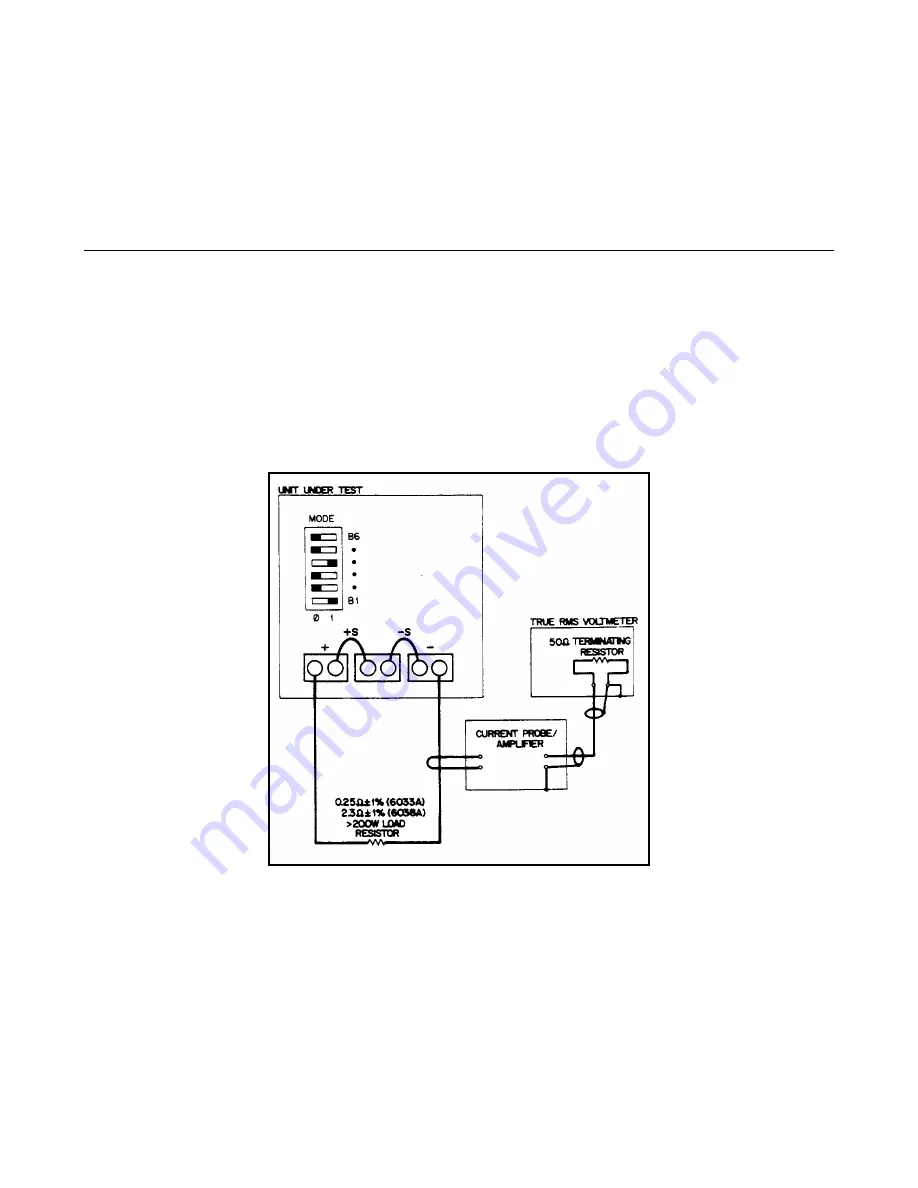
28
29Adc (6033A).
10Adc (6038A).
Check that the unit’s CC LED remains lighted.
d.
Check that the rms noise current measured by the current probe and rms voltmeter is no more than:
15mA rms (6033A).
5mA rms (6038A).
Initialization Procedure
Follow the procedure if either the HP-IB assembly has been replaced, or the EEPROM (U70) has been replaced:
1.
Install the HP-IB assembly in the unit.
2.
Turn the power on and depending on your unit’s model number, send string:
"EEINIT 6033"
or
"EEINIT 6038’’.
3.
Turn the power off, wait 5 seconds, then turn the power back on.
4.
If the HP-IB assembly has been replaced, calibrate the unit.
Figure 2-9. CC PARD Test Setup
Summary of Contents for 6038A
Page 4: ......
Page 8: ......
Page 34: ...34 Figure 3 1 Troubleshooting Isolation ...
Page 35: ...35 Figure 3 1 Troubleshooting Isolation continued ...
Page 37: ...37 Figure 3 3 Clock and Primary SA Waveforms ...
Page 40: ...40 Figure 3 4 Readback and Secondary SA Waveforms ...
Page 56: ...56 Figure 3 7 Waveforms ...
Page 62: ...62 Figure 4 1 HP IB Block Diagram ...
Page 65: ...65 Figure 4 2 Front Panel Block Diagram ...
Page 90: ......
Page 93: ...93 Figure 6 1 Top View Top Covers Removed ...
Page 94: ...94 Figure 6 2 Main Board A1 Component Location ...
Page 95: ...95 Figure 6 3 Control Board A2 Component Location ...
Page 96: ...96 Figure 6 4 Front Panel Board A3 Component Location ...
Page 97: ...97 Figure 6 5 Power Mesh Board A4 Component Location ...
Page 98: ...98 Figure 6 6 HP IB Board A8 Component Location ...
Page 105: ...105 Figure 3 1 Troubleshooting Isolation option 001 ...
Page 106: ......
















































