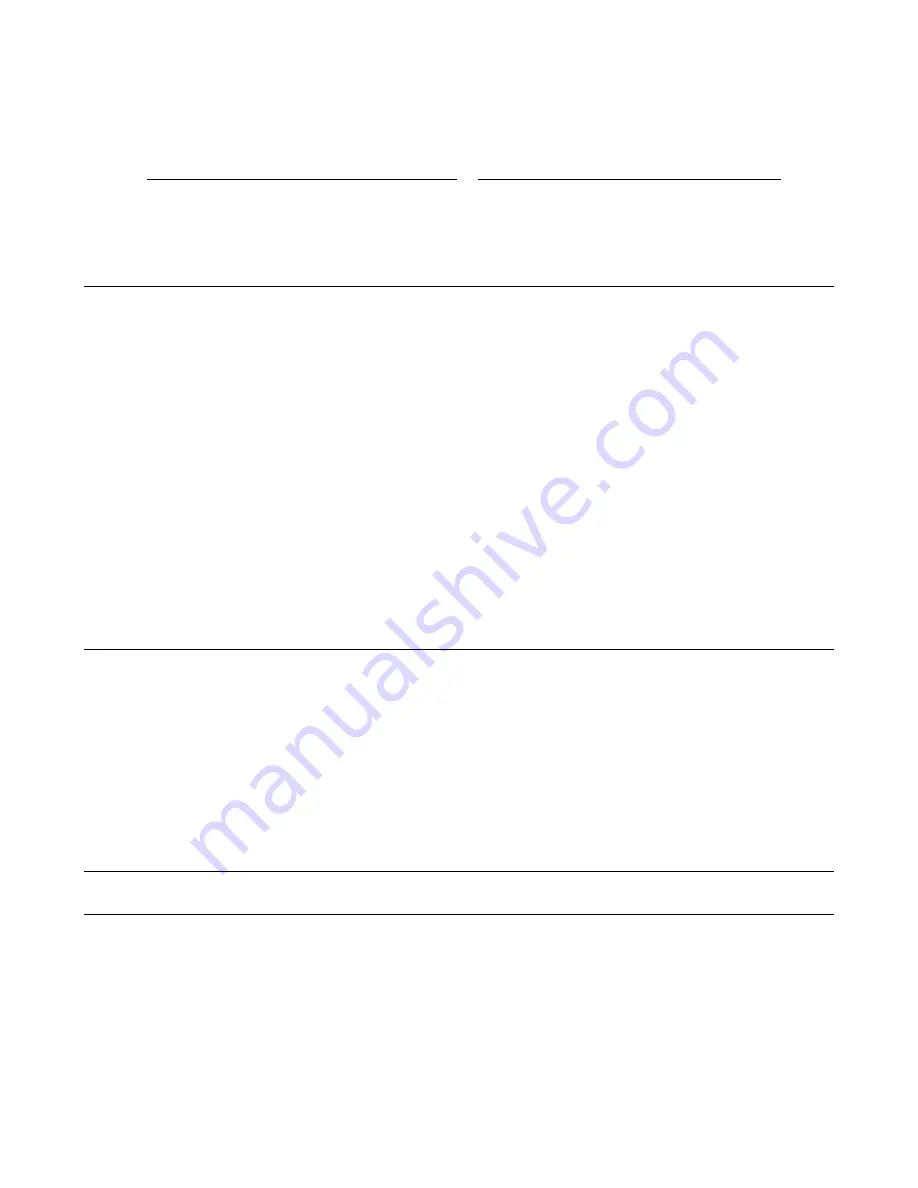
33
AC POWER WIRE
PLUG ONTO TERMINAL
from
color
desig.
located
F1 fuse
wht/brn/gry
L
left-rear corner
FL1 line module
white/gry
N
right of above
Plug the fan wires, ignoring color codes if any, onto the remaining pair of terminals.
Overall Troubleshooting Procedure
The overall troubleshooting procedure for the unit involves isolating the problem to one of several circuit blocks and
troubleshooting the block individually. The HP-IB/ microprocessor related circuit blocks are located on the A3 (front panel)
and the A8 (HP-IB) boards. They are referred to collectively as the HP-IB section. The power supply circuit blocks are on
the A1 (main), the A2 (control), the A4 (FET), and the A5 (diode) boards. They are referred to collectively as the power
section.
The flowchart of Figure 3-1 provides troubleshooting isolation procedures to guide you either to the appropriate circuit or to
one of the detailed troubleshooting procedures in this section. The purpose of the flowchart is only to isolate the problem to
a specific area of the power supply. If you have already isolated the problem, proceed directly to the applicable
troubleshooting section.
Table 3-1 lists the error codes that may appear on the front panel when the unit performs its internal selftest. Along with the
error codes, the table also identifies various circuits or components that may have caused that error code to appear.
In the Power Section Troubleshooting, Tables 3-10 and 3-11 give various power supply symptoms that identify the
corresponding board, circuit or components that may have caused that symptom. The symptoms in Table 3-10 may become
apparent when running the Performance Tests in Section 2.
HP-IB Section Troubleshooting
The HP-IB section troubleshooting consists of primary and secondary interface troubleshooting. Signature analysis is
required to troubleshoot the primary and secondary processor as well as the front panel board. Other circuits on the HP-IB
board, such as the voltage and current DACs, can be checked using either signature analysis or the front panel controls. The
readback circuits cannot be checked using signature analysis. Figure 3-2 illustrates the test setup that allows access to the
HP-IB board components for troubleshooting.
To remove the HP-IB board, perform the HP-IB board removal procedure discussed earlier in this section. Lay out the
board as shown in Figure 3-2 with a piece of insulating material under the board. Reconnect connectors W1, W2, W5, and
W6 after the board is on the insulating material.
Note:
The HP-IB board can be placed alongside the unit for troubleshooting by using extender cables provided
in service kit HP P/N 06033-60005.
Summary of Contents for 6038A
Page 4: ......
Page 8: ......
Page 34: ...34 Figure 3 1 Troubleshooting Isolation ...
Page 35: ...35 Figure 3 1 Troubleshooting Isolation continued ...
Page 37: ...37 Figure 3 3 Clock and Primary SA Waveforms ...
Page 40: ...40 Figure 3 4 Readback and Secondary SA Waveforms ...
Page 56: ...56 Figure 3 7 Waveforms ...
Page 62: ...62 Figure 4 1 HP IB Block Diagram ...
Page 65: ...65 Figure 4 2 Front Panel Block Diagram ...
Page 90: ......
Page 93: ...93 Figure 6 1 Top View Top Covers Removed ...
Page 94: ...94 Figure 6 2 Main Board A1 Component Location ...
Page 95: ...95 Figure 6 3 Control Board A2 Component Location ...
Page 96: ...96 Figure 6 4 Front Panel Board A3 Component Location ...
Page 97: ...97 Figure 6 5 Power Mesh Board A4 Component Location ...
Page 98: ...98 Figure 6 6 HP IB Board A8 Component Location ...
Page 105: ...105 Figure 3 1 Troubleshooting Isolation option 001 ...
Page 106: ......
















































