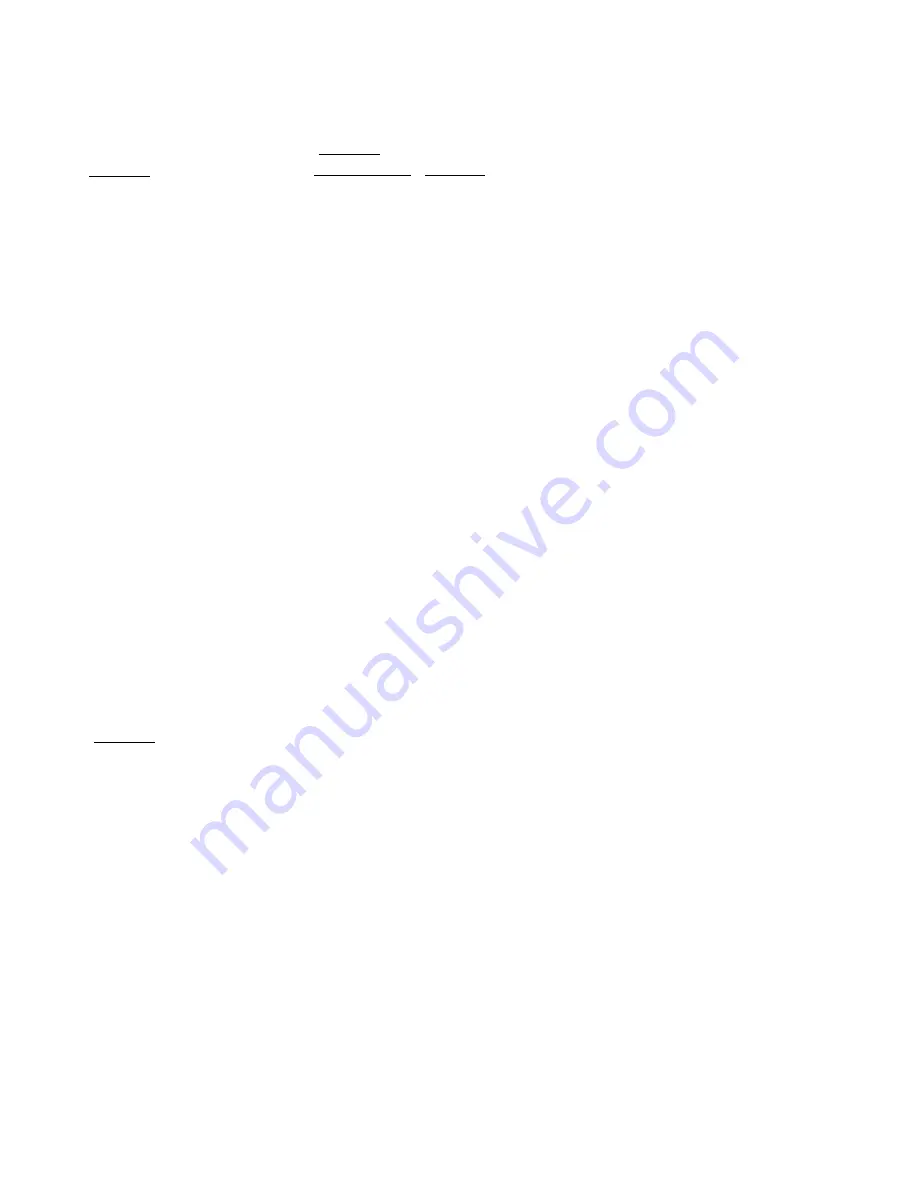
53
Troubleshooting AC-Turn-On Circuits
Relay AlK1 closes at 1.0 seconds and
DROPOUT
goes high at 1.1 seconds after 20V (5V UNREG) reaches about 11Vdc.
DROPOUT
high enables the PWM if
OVERVOLTAGE
,
INHIBIT
, and OVERTEMP are also high.
Circuits Included. AC-Surge-&-Dropout Detector, Bias Voltage Detector, U11A, 1-Second Delay and Relay Driver--all on
A2 control board.
Setup. The Main Troubleshooting Setup, Page 48. Apply the ac mains voltage to the bias transformer, and set the external
supply to 0Vdc.
Inputs:
NODE (+) *
SETUP
MEASUREMENT
SOURCE
A2J3-1
wait 2s
5.0Vdc
A2Q3 (emit.)
A2J3-22
20Vdc
A1CR6, A1CR7
A2U20-8, 10
f.w.rect, 1-2V pk
A1CR8,A1CR9
A2U22-13
TTL sq wave, 20KHz
A2U22-6
Outputs:
NODE
SETUP
MEASUREMENT
A2U20-5
cycle power
transition 0 to 13.5Vdc
A2U20-2
cycle power
transition 0 to 1.4Vdc
A2Q6-1
cycle power
transition 0 to 5.0 to 0.3Vdc
A2Q6-9
cycle power
transition 0 to 0.3 to 5.0Vdc
A2U20-6
wait 2s
< 0.25Vdc
A2U20-1, 14
wait 2s
Hi (5Vdc)
A2U11-3
cycle power
transition Lo to Hi to Lo
A2U18-10
cycle power
burst 1.25khz sq. wave, 1.1s
A2U18-13
cycle power
five 100ms pulses then Hi
A2U18-12
cycle power
two 200ms pulses then Hi
A2U18-15
cycle power
transition Lo to Hi at 800ms
A2U17-8
cycle power
transition Lo to Hi at 1.0s
A2U17-11
cycle power
transition Lo to Hi at 1.1s
(
DROPOUT
)
A2Q5 (col.)
cycle power
transition 5.0 to 0.3Vdc at 1.0s
(RELAY ENABLE)
Troubleshooting DC-To-DC Converter
Parallel NOR gates A4U2A, A4U2B and A4U1A act as drivers and switch on PFETs A4Q3 and A4Q4 through pulse
transformer A4T1. NOR gate A4U1B turns off the PFETs through pulse transformer A4T2 and transistors A4Q1 and
A4Q2.
Circuits Included. On-Pulse Driver, Off-Pulse Driver, PFET Switches and Drivers on A4 power mesh board.
Setup. The Main Troubleshooting Setup, Page 48. Apply the ac mains voltage to the bias transformer, set the external
supply to 40Vdc, and switch on the LINE switch. Set the unit’s output voltage to 20Vdc and current to above 1Adc. Verify
that the OVERRANGE LED lights. See Figure 3-7 for waveforms.
Inputs:
Summary of Contents for 6038A
Page 4: ......
Page 8: ......
Page 34: ...34 Figure 3 1 Troubleshooting Isolation ...
Page 35: ...35 Figure 3 1 Troubleshooting Isolation continued ...
Page 37: ...37 Figure 3 3 Clock and Primary SA Waveforms ...
Page 40: ...40 Figure 3 4 Readback and Secondary SA Waveforms ...
Page 56: ...56 Figure 3 7 Waveforms ...
Page 62: ...62 Figure 4 1 HP IB Block Diagram ...
Page 65: ...65 Figure 4 2 Front Panel Block Diagram ...
Page 90: ......
Page 93: ...93 Figure 6 1 Top View Top Covers Removed ...
Page 94: ...94 Figure 6 2 Main Board A1 Component Location ...
Page 95: ...95 Figure 6 3 Control Board A2 Component Location ...
Page 96: ...96 Figure 6 4 Front Panel Board A3 Component Location ...
Page 97: ...97 Figure 6 5 Power Mesh Board A4 Component Location ...
Page 98: ...98 Figure 6 6 HP IB Board A8 Component Location ...
Page 105: ...105 Figure 3 1 Troubleshooting Isolation option 001 ...
Page 106: ......
















































