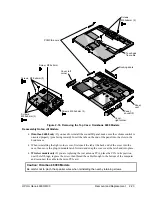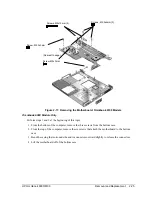2-10
Removal and Replacement
HP Omnibook 6000/6100
Removing Mini-PCI Card #1
(User-Replaceable)
Certain computers include a mini-PCI card. Omnibook 6100 models may have a second mini-PCI card.
See the table on page 2-34.
Caution
Handle the mini-PCI card only by its edges and provide proper grounding, or you might damage the
board by electrostatic discharge.
Required Equipment
•
Small Phillips screwdriver.
Removal Procedure
1.
Unplug the AC adapter, if present, and remove the battery. Remove the secondary battery if one is
installed.
2.
Loosen the screw holding the mini-PCI cover (the cover retains the screw), and remove the cover.
Caution
Be gentle when removing and attaching antenna cables from the mini-PCI card. Damage to cables
or connectors can degrade performance.
3.
Detach all the cables from the board.
4.
Release the latches at the sides of the board, so that the free edge of the board pops up.
5.
Gently pull the board out of its connector.
Figure 2-8. Removing the Mini-PCI Card
Reassembly Notes
•
Gently press the mini-PCI card into the connector at about a 30° angle, until it is fully inserted.
Then press down on both sides until the latches snap closed.
Summary of Contents for 6100
Page 1: ... HP Omnibook 6000 6100 Service Manual ...
Page 22: ......
Page 60: ......
Page 94: ...4 2 Replaceable Parts HP Omnibook 6000 6100 Figure 4 1 Exploded View ...
Page 108: ......
Page 113: ......
Page 114: ...Part Number F3257 90025 Printed in U S A 6 01 ...