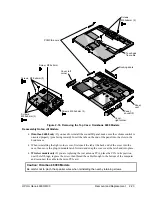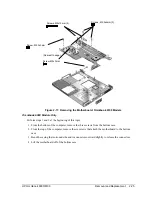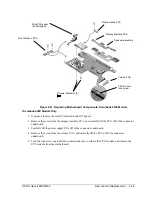2-24
Removal and Replacement
HP Omnibook 6000/6100
Removing the Motherboard or Bottom Case
(HP Authorized Service Providers Only)
Required Equipment
•
Small Phillips screwdriver.
•
Small flat-blade screwdriver.
Removal Procedure
All Models
Note: When Replacing the Motherboard
If the motherboard is able to boot with the service utility boot disk (see page 2-31), you need to
transfer data by running the utility disk. Further information is located on the disk.
1.
Unplug the AC adapter, if present, and remove the battery. Remove the secondary battery if one is
installed.
2.
Remove these additional assemblies:
•
Plug-in module (page 2-5).
•
Hard disk drive (page 2-7).
•
Power button panel (page 2-11).
•
Keyboard (page 2-15).
•
Heatsink (page 2-17).
•
Display assembly (page 2-13).
•
Top case (page 2-20).
•
SDRAM module (page 2-6)
Omnibook 6100 Models Only
Perform steps 1 and 2 above.
1.
From the top of the computer, remove the five screws that attach the motherboard to the bottom
case.
2.
Remove the screw from the LAN/modem PCI panel and lift the panel out of the bottom case.
3.
Wireless models only: Disconnect the front antenna PCA flex cable from the motherboard.
4.
Wireless models only: Remove the mini-PCI cover and unplug the two antenna cables from mini-
PCI card #1.
Caution
Wireless models: Be gentle when removing and attaching antenna cables from the mini-PCI card.
Damage to cables or connectors can degrade performance.
5.
Bend the casing that surrounds the audio connectors outward slightly to release the connectors.
6.
Lift the motherboard off of the bottom case.
Summary of Contents for 6100
Page 1: ... HP Omnibook 6000 6100 Service Manual ...
Page 22: ......
Page 60: ......
Page 94: ...4 2 Replaceable Parts HP Omnibook 6000 6100 Figure 4 1 Exploded View ...
Page 108: ......
Page 113: ......
Page 114: ...Part Number F3257 90025 Printed in U S A 6 01 ...