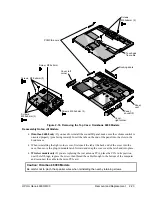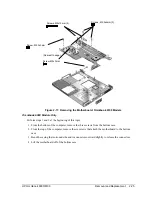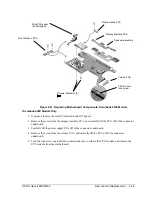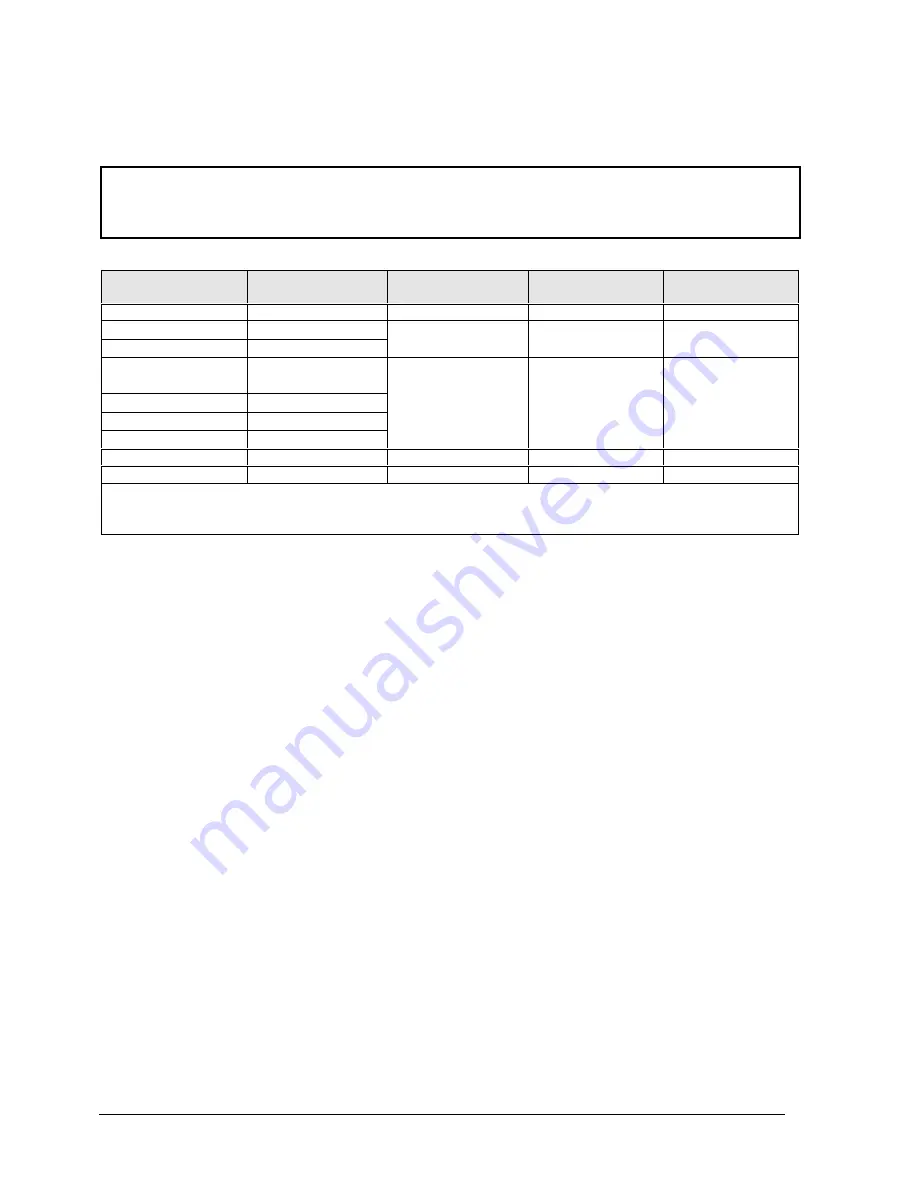
2-28
Removal and Replacement
HP Omnibook 6000/6100
Replacing the Motherboard
Caution
Replace the motherboard only with one that is compatible with the Omnibook model, CPU module,
and other PCAs—see the table below.
Table 2-5. Motherboard and PCA Compatibility
CPU
Motherboard PCA
Display interface
PCA
Power Supply PCA
Volume PCA
Omnibook 6000
600-700MHz Pentium
F2072-69013 (0007)
F2072-60915 (0004)
F2072-60911 (0008)
F2072-60912 (0001)
550MHz Celeron
F2072-69014 (0015)
800-850MHz Pentium*
F2140-69004 (0023)
XGA:
or (0031)
F2140-60911 (0012)
800-1000MHz Pentium
F2140-69052 (0058)
SXGA+:
F2140-60953 (0016)
F2140-60915 (0019)
650MHz Celeron*
F2140-69005 (0040)
F2140-60912 (0021)
650-750MHz Celeron
F2140-69064 (0066)
Omnibook 6100
933-1133MHz Pentium
F3257-69033
F3257-60934
(not applicable)
F3257-60932
Caution: If you replace a PCA, make sure the new PCA matches other PCAs listed in the same group across the table.
The (0000) number indicates the ending digits of the part number on the PCA sticker. Use this to identify the PCA.
* Obsolete part. Use the similar part listed below.
Disassembly Procedure
Omnibook 6100 Models Only
1.
If a mini-PCI panel is attached, disconnect the LAN/modem cables from the mini-PCI card or
motherboard and remove the mini-PCI panel.
2.
If mini-PCI card #1 is present, remove it by releasing the two latches at the sides of the card so the
free edge of the board pops up.
3.
If mini-PCI card #2 is present, remove it by releasing the two latches at the sides of the card so the
free edge of the board pops up.
4.
Carefully lift the display interface PCA off its connector. Lift the PCA and the speaker assembly
from the motherboard.
5.
Carefully lift the volume PCA off of the connector underneath.
6.
Turn the lock screw one-half turn counterclockwise to release the CPU module, and remove the
CPU module from the motherboard.
7.
From underneath the motherboard, remove the two retaining screws from the PC card socket and
lift the socket off the connector.
Summary of Contents for 6100
Page 1: ... HP Omnibook 6000 6100 Service Manual ...
Page 22: ......
Page 60: ......
Page 94: ...4 2 Replaceable Parts HP Omnibook 6000 6100 Figure 4 1 Exploded View ...
Page 108: ......
Page 113: ......
Page 114: ...Part Number F3257 90025 Printed in U S A 6 01 ...