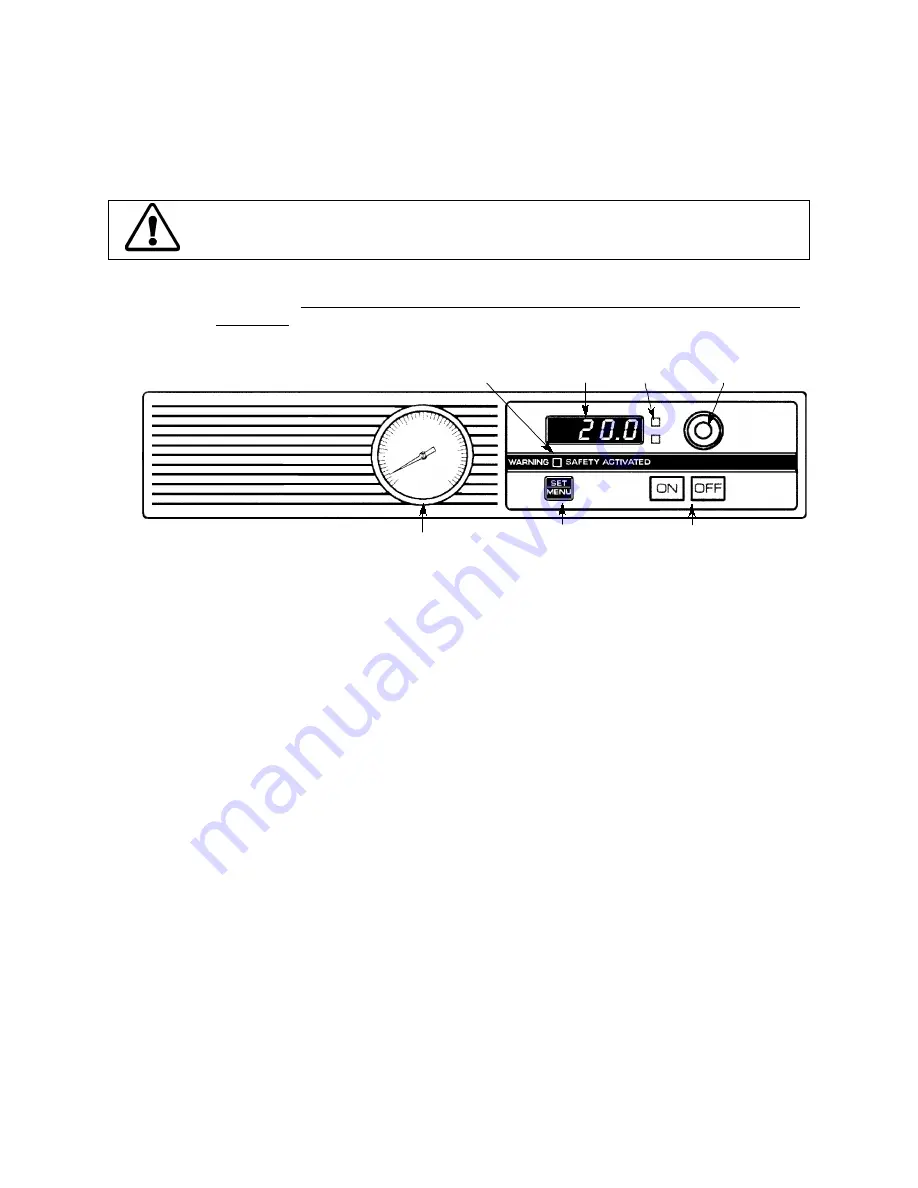
Section 3 - Operation
3.1 Power Requirements
Caution! Be sure that the power supply is the same voltage as specified on the nameplate
With the chiller plugged in (before pressing the P
OWER
O
N
button), the display responds by showing
standby (....). If there is no response, check that the circuit breaker on the rear of the chiller is in the
ON position. An extension cord is not recommended.
3.2 Temperature Setting and Adjustments
After setting up and filling the chiller:
1.
Press the P
OWER
O
N
button. The LED display indicates (8888), the power up self test. When the
chiller is turned on, there is a 60 second time-out period. During this time the controller is
performing a self-diagnostic and a balancing of pressure across the compressor inlet and outlet.
(a balanced system reduces the AC current required to start up the compressor and will result in
an extended compressor life.) The pump is active during the start delay period. When the time
out period reaches zero, the compressor starts and the chiller is then fully operational.
Upon completion of the self test, the actual fluid temperature is displayed. Your desired
operating temperature can now be set.
2.
Press the S
ET
/M
ENU
button. The degree lights flash indicating the temperature can be set or
changed. Turn the S
ETTING
A
DJUSTMENT
knob to the desired setting. This setting is accepted
after pressing the S
ET
/M
ENU
button or will be automatically accepted after a few seconds of
keypad inactivity. The degree light stops flashing and the display shows the actual temperature.
3.
The S
ET
T
EMPERATURE
may be checked at any time by pressing and releasing the S
ET
/M
ENU
button. Allow sufficient time for the chiller to stabilize at the desired temperature.
3.3 Selection of Celsius or Fahrenheit
To change the readout to °C or °F:
1.
Press and hold the Set/Menu button until the display reads “UNITS”.
2.
Press Set/Menu again then turn the Setting Adjustment knob and select °C or °F.
3.
Press Set/Menu or the setting will be accepted after a few seconds.
9
P
RESSURE
G
AUGE
,
(On Positive Displacement
Pump models only)
S
ET
/M
ENU
B
UTTON
(For models with
optional heater only)
LED
D
ISPLAY
°C
OR
°F
D
ISPLAY
S
ETTING
A
DJUSTMENT
K
NOB
P
OWER
B
UTTONS
Front Face Plate
Summary of Contents for 6105P
Page 12: ...12 6155 ...
Page 14: ......
































