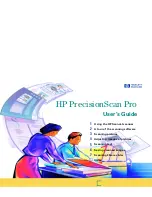1
HP
PrecisionScan Pro
User’s Guide
9
Using the HP ScanJet
scanner
Book Contents
Index
➮
➮
Place the picture on the scanner
The picture you want to scan must be placed face
down on the scanner glass.
1
Lift the
scanner lid and
hold it up.
2
Place the
picture face
down on the
scanner glass.
3
Close the
scanner lid.
If you are using the
HP Automatic Document
Feeder
, see the online manual
HP Automatic
Document Feeder Guide.
A D F u s e r s
If the picture has straight edges, place the
top and right edges next to the top and right
edges of the scanner bed. This will make
the preview image straight when you scan.
T I P