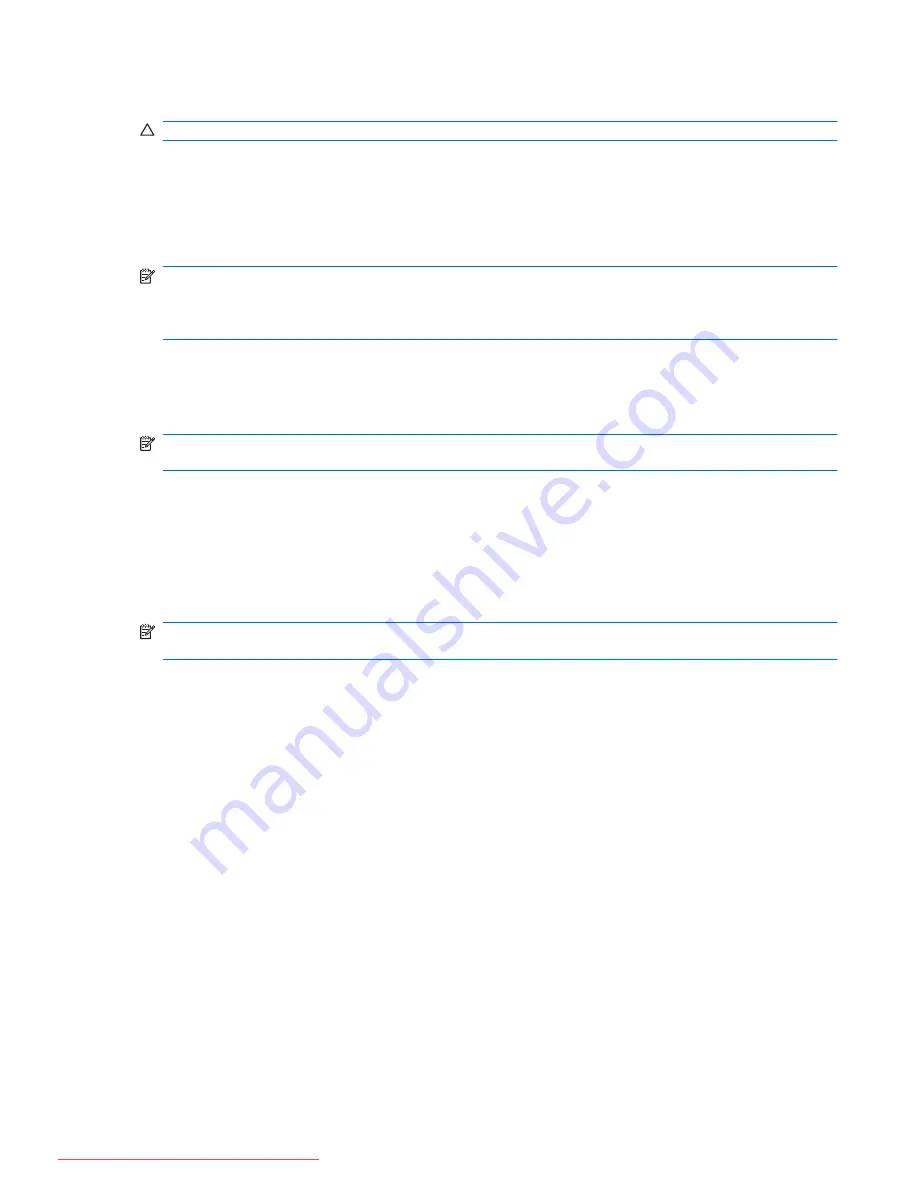
Initiating Sleep (fn+f5)
CAUTION:
To reduce the risk of information loss, save your work before initiating Sleep.
Press
fn+f5
to initiate Sleep.
When Sleep is initiated, your information is stored in system memory, the screen is cleared, and
power is conserved. While the computer is in the Sleep state, the power lights blink.
The computer must be on before you can initiate Sleep.
NOTE:
If a critical battery level occurs while the computer is in the Sleep state, the computer
initiates Hibernation and the information stored in memory is saved to the hard drive. The factory
setting for critical battery action is Hibernate, but this setting can be changed using Power Options in
Windows Control Panel.
To exit Sleep, briefly press the power button.
The function of the
fn+f5
hotkey can be changed. For example, you can set the
fn+f5
hotkey to initiate
Hibernation instead of Sleep.
NOTE:
In all Windows operating system windows, references to the
sleep button
apply to the
fn+f5
hotkey.
Initiating QuickLock (fn+f6) (select models)
Press
fn+f6
to initiate the QuickLock security feature.
QuickLock protects your information by displaying the operating system Log On window. While the
Log On window is displayed, the computer cannot be accessed until a Windows user password or a
Windows administrator password is entered.
NOTE:
Before you can use QuickLock, you must set a Windows user password or a Windows
administrator password. For instructions, refer to Help and Support.
To use QuickLock, press
fn+f6
to display the Log On window and lock the computer. Then follow the
instructions on the screen to enter your Windows user password or your Windows administrator
password and access the computer.
Launching Web browser (fn+f7) (select models)
To launch your default Web browser, press
fn+f7
.
Launching printer (fn+f8) (select models)
To print the item displayed, press
fn+f8
to activate your printer.
Muting speaker sound (fn+f7) (select models)
Press
fn+f7
to mute speaker sound. Press the hotkey again to restore speaker sound.
Decreasing speaker sound (fn+f8) (select models)
Press
fn+f8
to decrease speaker volume. Hold down the hotkey to decrease speaker volume
incrementally.
Using the keyboard
35
Downloaded from LpManual.com Manuals
















































