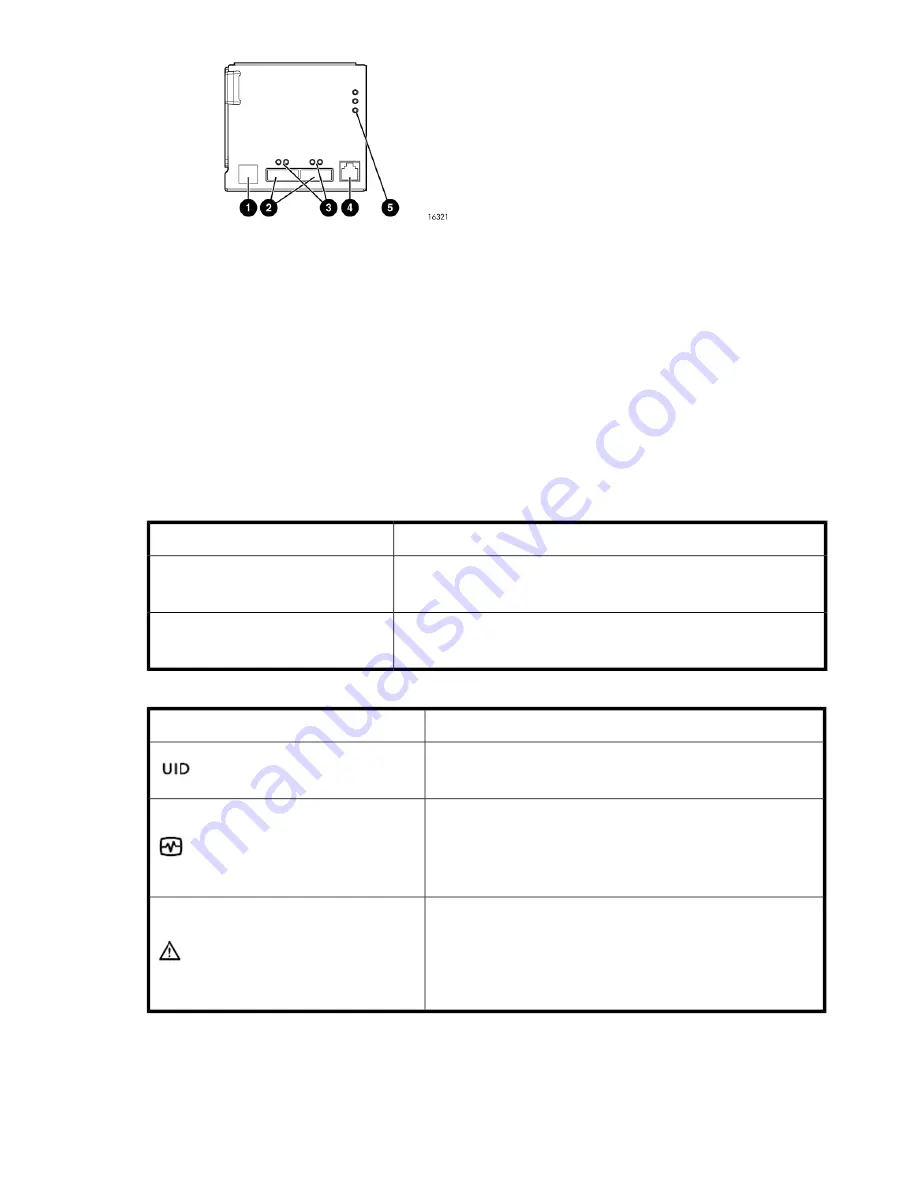
2. 4 Gb I/O ports
1. Double 7–segment display: enclosure ID
4. Manufacturing diagnostic port
3. Port 1 (P1), Port 2 (P2) status LEDs
5. I/O module status LEDs
Figure 4 I/O module detail
.
I/O module status indicators
There are five status indicators on the I/O module. See
Figure 4
. The status indicator states for an
operational I/O module are shown in
Table 2
.
Table 3
shows the status indicator states for a
non-operational I/O module.
Table 2 Port status LEDs
Description
Status LED
•
Solid green — Active link.
•
Flashing green — Locate: remotely asserted by application client.
Green (left)
•
Solid amber — Module fault, no synchronization.
•
Flashing amber — Module fault.
Amber (right)
Table 3 I/O module status LEDs
Description
Status LED
•
Locate.
•
Flashing blue — Remotely asserted by application client.
•
Module health indicator:
•
Flashing green — I/O module powering up.
•
Solid green — normal operation.
•
Green off — firmware malfunction.
•
Fault indicator:
•
Flashing amber — Warning condition (not visible when solid
amber showing).
•
Solid amber — Replace FRU.
•
Amber off — Normal operation.
HP StorageWorks 6400/8400 Enterprise Virtual Array user guide
19
Summary of Contents for 6400/8400
Page 12: ...12 ...
Page 16: ...About this guide 16 ...
Page 60: ...EVA6400 8400 operation 60 ...
Page 66: ...Customer replaceable units 66 ...
Page 80: ...Error messages 80 ...
















































