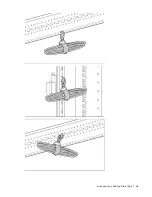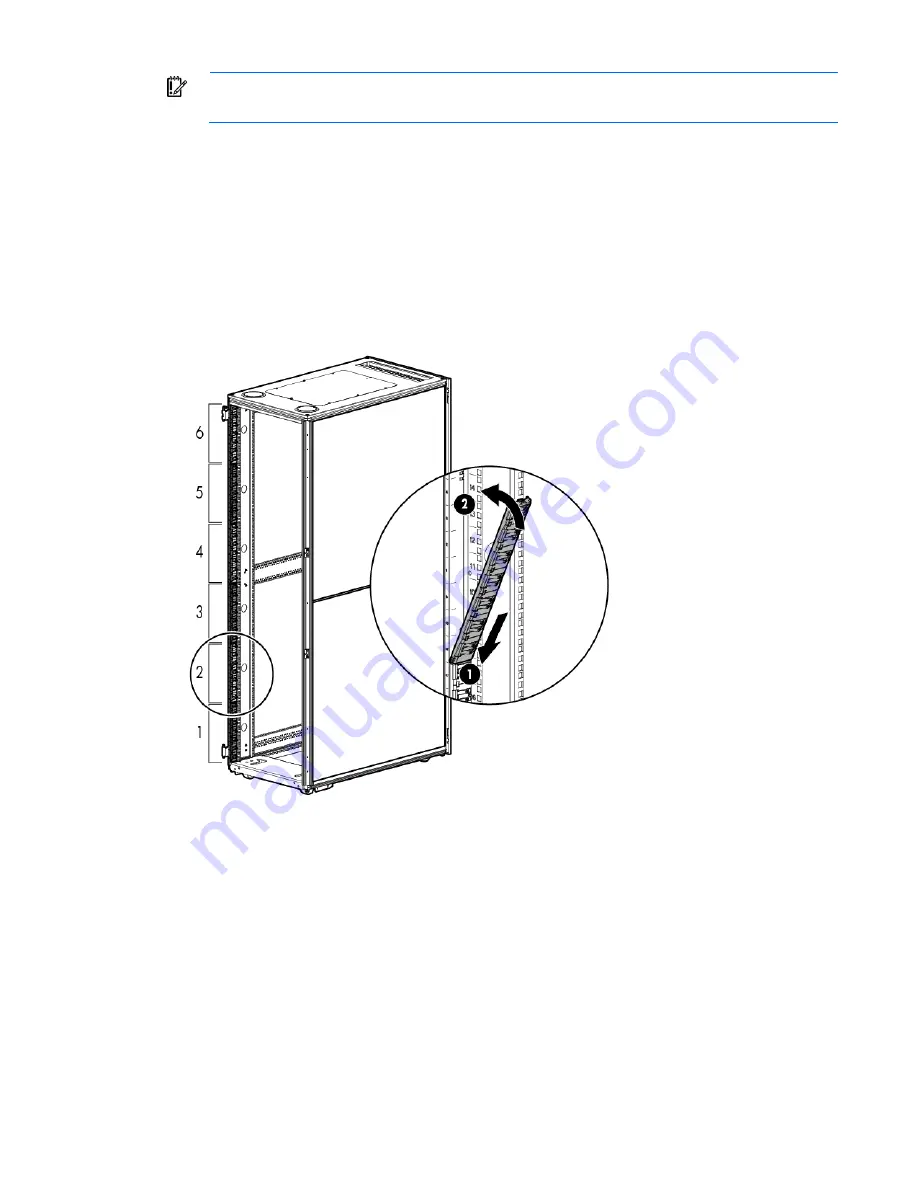
Location Discovery kit 78
IMPORTANT:
The modules must be installed in the correct numerical order. The order number is
listed on the installation label, and the U location is listed on the pull tab.
Installing the modules
1.
If there is a front-mounted device installed in the rack, extend the device to allow for module installation.
If there is a blanking panel installed in the rack, remove the panel.
For instructions on extending the device, see the specific device user guide.
For safety precautions, see "Precautions (on page
)."
2.
Install the modules in the correct numerical order beginning at the bottom of the rack. The installation
label on each module lists the numerical position within the rack.
3.
After all the modules are installed, you can remove the installation labels from the modules.