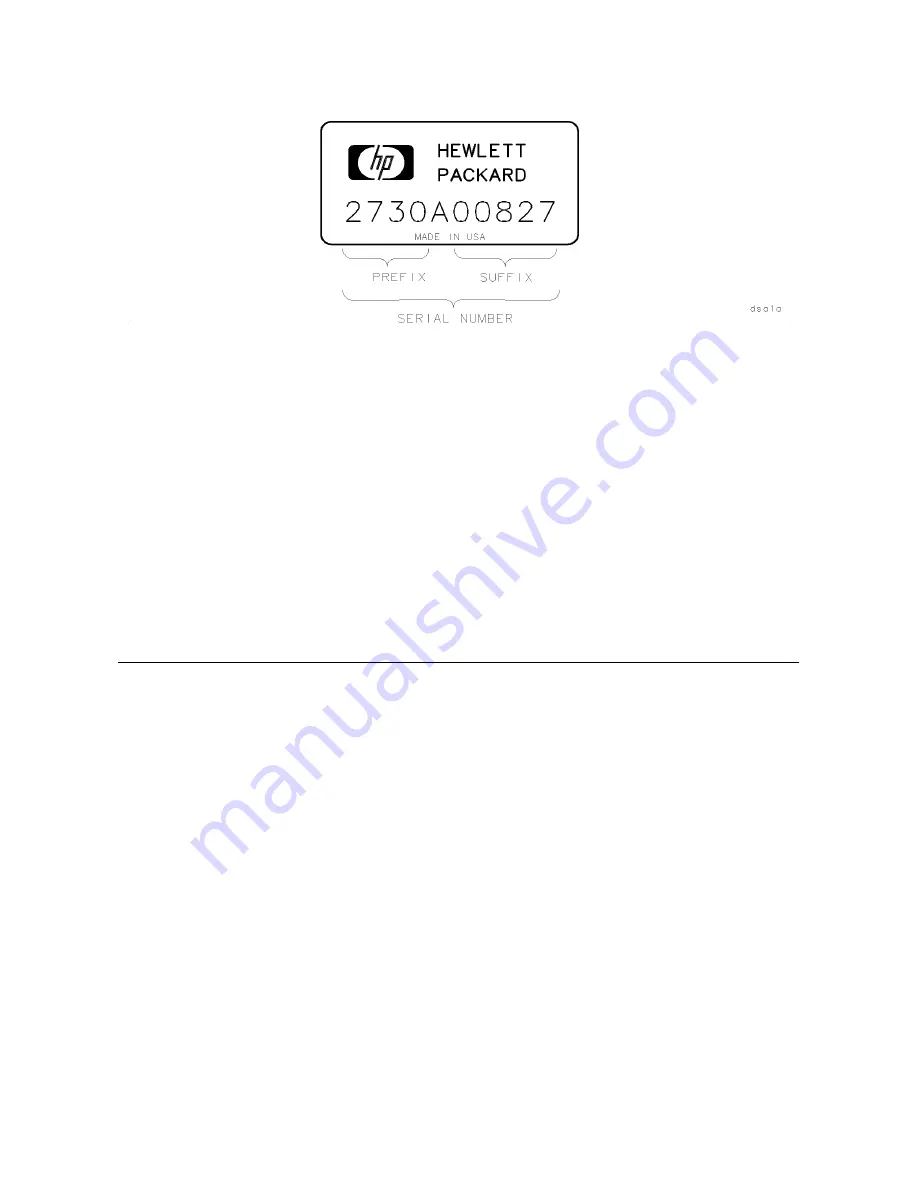
Figure
1-1.
Typical
Serial
Number
Label
Manual
Updating
Supplement
A
mo
dule
man
ufactured
after
the
prin
ting
of
this
man
ual
may
ha
v
e
a
serial
n
um
b er
prex
not
listed
on
the
title
page,
th
us
indicating
a
signicant
mo
dication
to
the
mo
dule.
If
so,
the
inclusion
of
a
Manual
Up dating
Supplemen
t
means
the
user
should
use
supplemen
t
information
to
adapt
this
man
ual
to
the
mo
died
mo
dule.
If
there
is
no
supplemen
t,
the
man
ual
requires
no
c
hange.
An
y
supplemen
t
information
that
corrects
errors
in
the
man
ual
may
apply
to
new
or
existing
man
uals
or
b oth.
Y
ou
should
p erio
dically
con
tact
a
Hewlett-Pac
k
ard
oce
for
the
latest
Manual
Up dating
Supplemen
t.
The
fron
t
co
v
er
of
the
supplemen
t
pro
vides
applicable
mo
del
n
um
b er,
man
ual
prin
t
date,
and
man
ual
part
n
um
b er.
F
or
oce
lo
cations,
see
T
able
1-4
at
the
end
of
this
c
hapter.
Front
P
anel
and
Rear
P
anel
Features
Figure
1-2
illustrates
fron
t-
and
rear-panel
features.
Front-P
anel
Features
ERR
If
the
error
LED
lights
at
an
y
time
other
than
during
self-test,
there
is
a
problem
with
the
HP
70301A
or
with
a
system
comp onen
t.
Chapter
5
pro
vides
LED
troublesho
oting
suggestions.
A
CT
The
active
LED
indicates
normal
HP
70301A
activity
,
not
an
error
condition.
It
lights
when
the
mo
dule
is
making
a
measuremen
t
and
the
master
has
k
eyb oard
con
trol
of
the
display
.
On
a
slav
e
mo
dule,
the
A
CT
LED
is
only
op erative
when
there
is
a
display
in
the
system
and
the
instrumen
t
is
p erforming
a
measuremen
t.
General
Information
1-3
Summary of Contents for 70301A
Page 6: ......
Page 10: ......
Page 16: ...Figure 1 2 Front Panel and Rear Panel Features 1 6 General Information ...
Page 20: ...Figure 1 3 Packaging Materials for HP 70001A Mainframe 1 10 General Information ...
Page 21: ...Figure 1 4 Packaging Materials for Modules General Information 1 11 ...
Page 26: ......
Page 32: ...Figure 2 3 HP 71210C with HP 70300A and HP 70301A Rear Panel Cabling 2 6 Installation ...
Page 50: ......
Page 58: ......














































