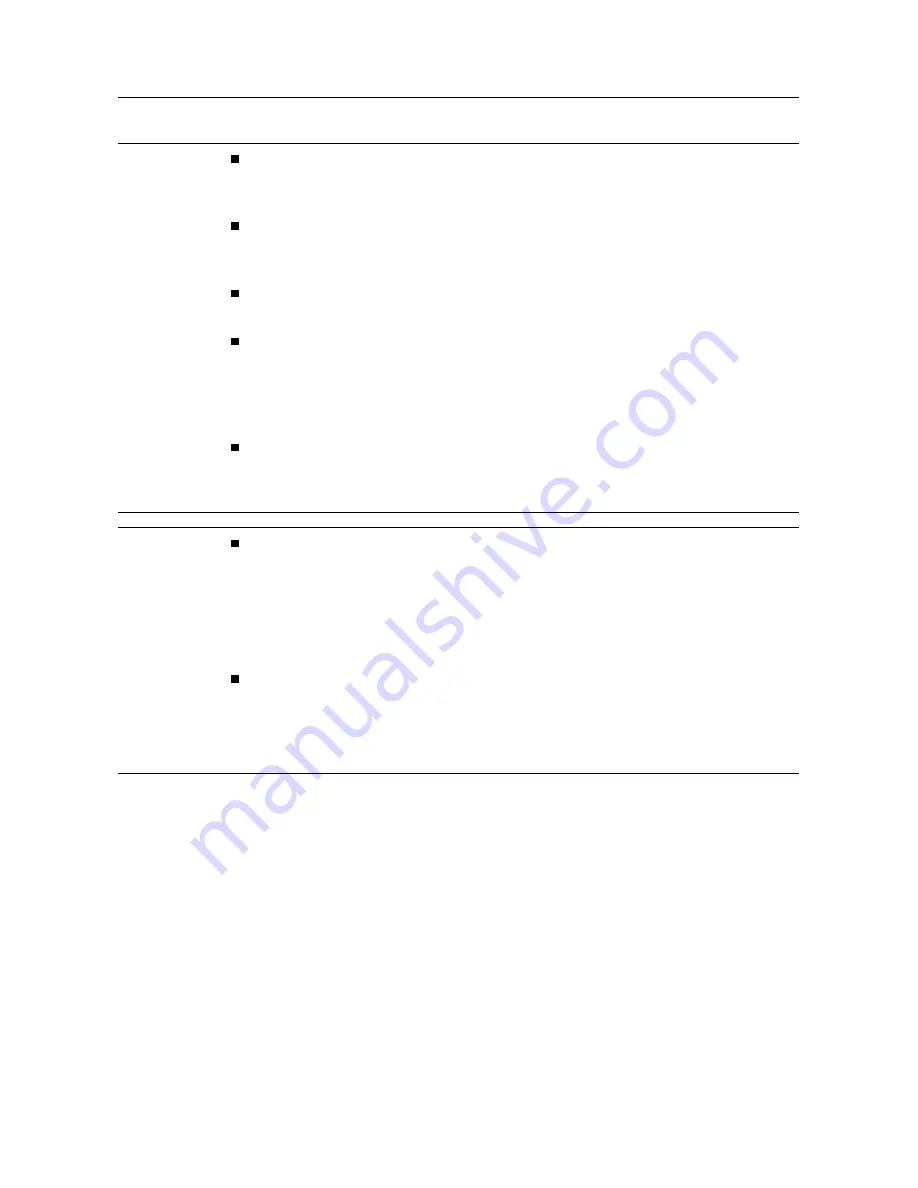
General
Safety
Considerations
W
ARNING
The
instructions
in
this
document
are
for
use
b
y
qualified
personnel
only
.
T
o
a
v
oid
electrical
shock,
do
not
perform
any
servicing
unless
y
ou
are
qualified
to
do
so.
The
opening
of
co
v
ers
or
remo
v
al
of
parts
is
lik
ely
to
expose
dangerous
v
oltages.
Disconnect
the
instrument
from
all
v
oltage
sources
while
it
is
being
opened.
The
po
w
er
cord
is
connected
to
internal
capacitors
that
may
remain
liv
e
for
fiv
e
seconds
after
disconnecting
the
plug
from
its
po
w
er
supply
.
This
is
a
Safety
Class
1
Product
(pro
vided
with
a
protectiv
e
earthing
ground
incorporated
in
the
po
w
er
cord).
The
mains
plug
shall
only
be
inserted
in
a
sock
et
outlet
pro
vided
with
a
protectiv
e
earth
contact.
Any
interruption
of
the
protectiv
e
conductor
inside
or
outside
of
the
instrument
is
lik
ely
to
mak
e
the
instrument
dangerous.
Intentional
interruption
is
prohibited.
For
continued
protection
against
fire
hazard,
replace
fuse
only
with
same
type
and
ratings,
(type
nA/nV).
The
use
of
other
fuses
or
materials
is
prohibited.
W
ARNING
Before
this
instrument
is
switched
on,
mak
e
sure
it
has
been
properly
grounded
through
the
protectiv
e
conductor
of
the
ac
po
w
er
cable
to
a
sock
et
outlet
pro
vided
with
protectiv
e
earth
contact.
Any
interruption
of
the
protectiv
e
(grounding)
conductor,
inside
or
outside
the
instrument,
or
disconnection
of
the
protectiv
e
earth
terminal
can
result
in
personal
injury
.
Before
this
instrument
is
switched
on,
mak
e
sure
its
primary
po
w
er
circuitry
has
been
adapted
to
the
v
oltage
of
the
ac
po
w
er
source.
F
ailure
to
set
the
ac
po
w
er
input
to
the
correct
v
oltage
could
cause
damage
to
the
instrument
when
the
ac
po
w
er
cable
is
plugged
in.
v
Summary of Contents for 70301A
Page 6: ......
Page 10: ......
Page 16: ...Figure 1 2 Front Panel and Rear Panel Features 1 6 General Information ...
Page 20: ...Figure 1 3 Packaging Materials for HP 70001A Mainframe 1 10 General Information ...
Page 21: ...Figure 1 4 Packaging Materials for Modules General Information 1 11 ...
Page 26: ......
Page 32: ...Figure 2 3 HP 71210C with HP 70300A and HP 70301A Rear Panel Cabling 2 6 Installation ...
Page 50: ......
Page 58: ......






































