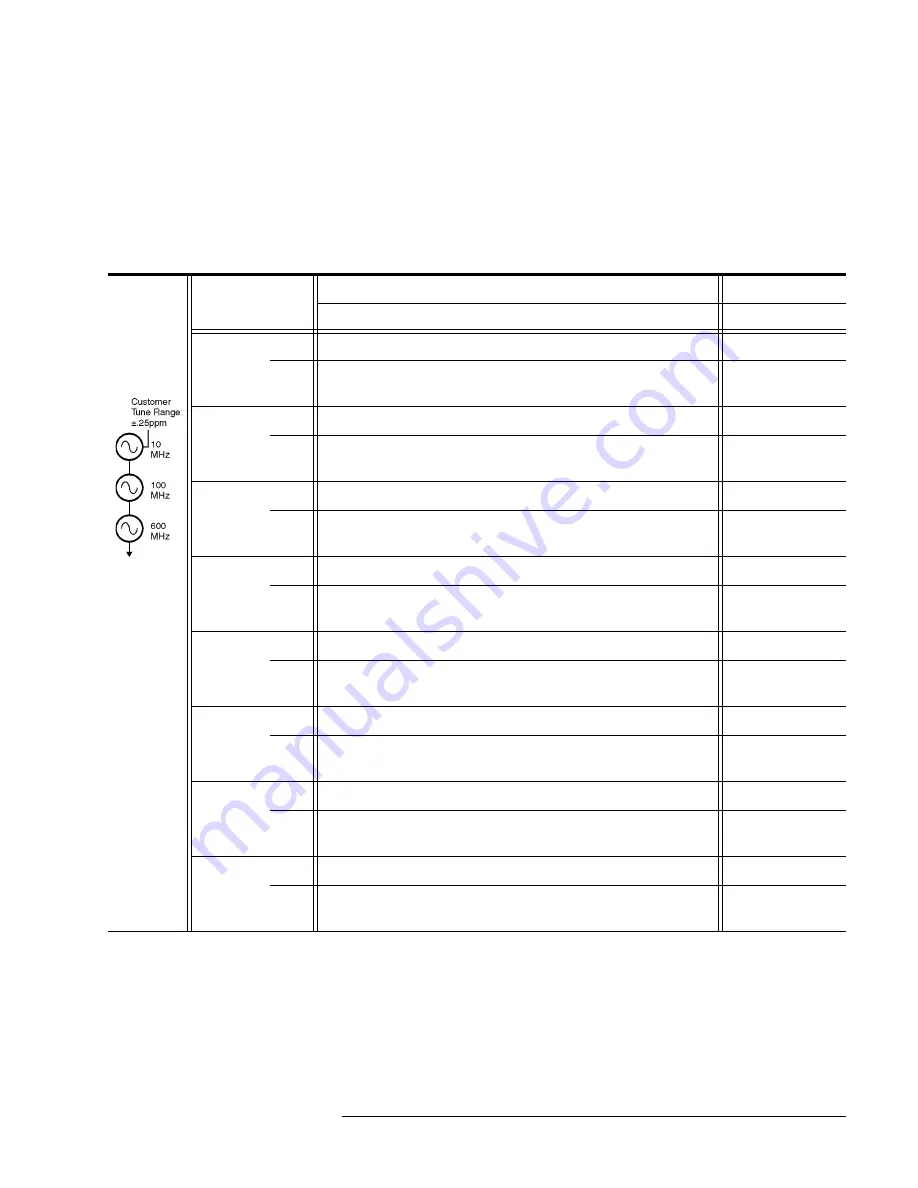
HP 70427A/HP 70428A User’s Guide
9-3
Technical Data
HP 71707A/70427A Specifications
Configuration 1 - All Oscillators Locked:
Best phase noise <100 Hz frequency offsets, narrow tuning sensitivity (LO
and IF noise only). Refer to
Table 9-1
HP 70427A Configuration 1 - All Oscillators Locked
Input Frequency
Offset From Carrier (Hz)
Spurious (dBc)
1
10
100
1k
10k
100k
1M
10M
40M 10 to 100
≥
1k
1.5 to 3.0
GHz
Typ.
-50
-80
-100
-128
-138
-145
-145
-145
-145
-60
-75
Spec
.
-45
-75
-95
-123
-133
-140
-140
-140
-140
-50
-65
3.0 to 4.2
GHz
Typ.
-47
-77
-97
-125
-136
-146
-147
-147
-147
-54
-80
Spec
.
-42
-72
-92
-120
-131
-141
-142
-142
-142
-44
-70
4.2 to 6.0
GHz
Typ.
-44
-74
-94
-122
-134
-144
-147
-147
-147
-54
-80
Spec
.
-39
-69
-89
-117
-129
-139
-142
-142
-142
-44
-70
6.0 to 7.8
GHz
Typ.
-42
-72
-92
-120
-132
-143
-147
-147
-147
-54
-80
Spec
.
-37
-67
-87
-115
-127
-138
-142
-142
-142
-44
-70
7.8 to 10.2
GHz
Typ.
-40
-70
-90
-118
-130
-141
-145
-145
-145
-50
-80
Spec
.
-35
-65
-85
-113
-125
-136
-140
-140
-140
-40
-70
10.2 to
12.6 GHz
Typ.
-38
-68
-88
-116
-128
-140
-143
-143
-143
-50
-80
Spec
.
-33
-63
-83
-111
-123
-135
-138
-138
-138
-40
-70
12.6 to
18.0 GHz
Typ.
-35
-65
-85
-113
-125
-137
-140
-140
-140
-47
-70
Spec
.
-30
-60
-80
-108
-120
-132
-135
-135
-135
-37
-60
18.0 to
26.5 GHz
Typ.
-32
-62
-82
-110
-122
-130
-130
-130
-130
-44
-65
Spec
.
-27
-57
-77
-105
-117
-125
-125
-125
-125
-34
-55
Summary of Contents for 70427A
Page 11: ...x HP 70427A HP 70428A User s Guide Declaration of Conformity ...
Page 13: ... xii HP 70427A HP 70428A User s Guide Typeface Conventions ...
Page 243: ...9 42 HP 70427A HP 70428A User s Guide Technical Data HP 70428A Option 002 Specifications ...
Page 299: ...10 56 HP 70427A HP 70428A User s Guide Softkeys and Displays IF Figure 10 42 μW Mode HP70472A ...
Page 385: ...10 142 HP 70427A HP 70428A User s Guide Softkeys and Displays YTF Cal ...
Page 435: ...12 14 HP 70427A HP 70428A User s Guide Remote Programming Commands ...
Page 607: ...15 10 HP 70427A HP 70428A User s Guide Adjustments 10 MHz Oscillator Adjustment ...
Page 611: ...16 4 HP 70427A HP 70428A User s Guide Customer Support ...
















































