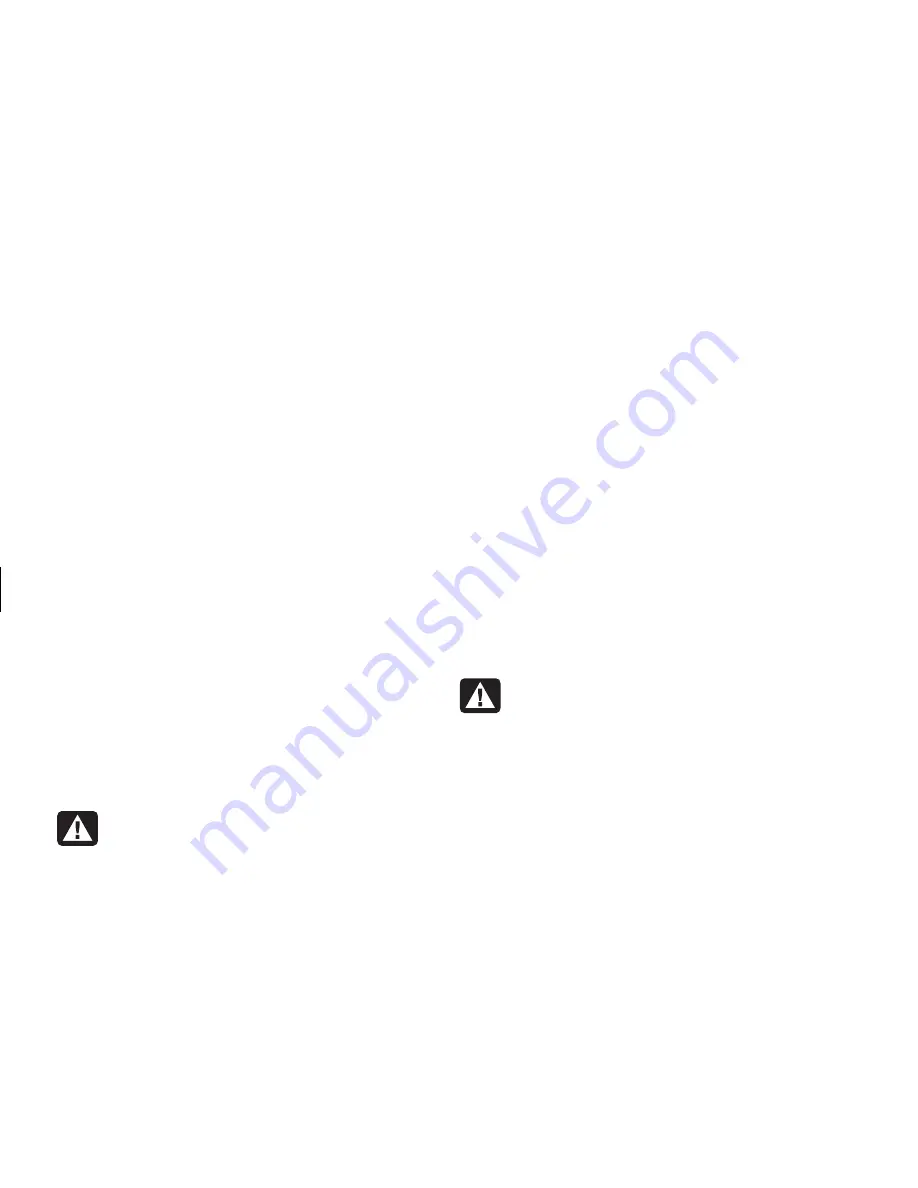
12
hp pavilion home pc
Filename: ma1rwtc.doc Title: HP-Print2k.dot
Template: HP-Print2K.dot Author: WASSER, Inc. Last Saved By: WASSER, Inc.
Revision #: 161 Page: 12 of 46 Printed: 04/26/01 09:20 AM
Installing Add-In Cards
At some point, you may want to add a PCI or
AGP card to the computer to accommodate a
new component, such as a scanner, or to
upgrade an existing card.
Warning:
Do not overload the system
by installing add-in cards that draw
excessive current. The system is designed
to provide 2 amps (average) of +5 V
power for each board/card in the
computer. The total +5 V current draw in
a fully loaded system (one with all add-
in card slots filled) must not exceed the
total number of slots multiplied by
2 amps.
Avertissement :
Ne surchargez pas
l’ordinateur en installant des cartes
d’extension qui consomment beaucoup
de courant. L’ordinateur est conçu pour
fournir un courant de 2 ampères (en
moyenne), +5 volts, à chaque carte
installée sur l’ordinateur. La
consommation totale de courant de +5 V
sur un ordinateur entièrement chargé
(dont tous les logements de cartes sont
occupés) ne doit pas excéder le nombre
total de supports multiplié par
2 ampères.
To add or replace an add-in card:
1
Turn off the computer and all peripherals.
2
Disconnect the modem/phone cable.
3
Disconnect the power cord and all other
attached cables (such as the keyboard, mouse,
and monitor).
4
Remove the side panel (see “Removing the
Side Panel” on page 4).
5
Gently lay the computer on its side.
Summary of Contents for 742n - Pavilion - 512 MB RAM
Page 1: ...English upgrading and servicing the pc ...
Page 4: ......
Page 47: ...Français mise à niveau et entretien de l ordinateur ...
Page 50: ......
Page 96: ......
Page 97: ...Español actualización y reparación de la computadora ...
Page 100: ......
















































