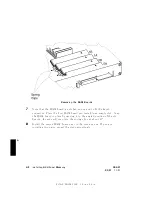FINAL
TRIM
SIZE
:
7.0
in
x
8.5
in
7
4.
T
urn
the
device
bac
k
on.
If
the
problem
reapp ears
on
the
device
or
if
the
hardw
are
failure
app ears
to
b e
asso
ciated
with
an
in
terface
card
or
an
in
ternal
comp onen
t
of
the
system
mo
dule,
y
ou
should
refer
the
problem
to
y
our
HP
service
represen
tativ
e.
Pro
ceed
to
Step
4
(\Reb o oting
Y
our
System").
Step
3b:
Reco
v
ering
from
a
File
System
Problem
If
the
panic
message
indicates
a
problem
with
one
of
y
our
le
systems,
y
ou
will
need
to
run
the
le
system
c
hec
k
er
fsck
(1m)
to
c
hec
k
and
correct
the
problem(s).
This
is
normally
done
automatically
at
b o ot
time
(from
the
/etc/rc
le)
so
y
ou
should
pro ceed
to
step
4
(reb o oting
y
our
system).
F
ollo w
all
directions
that
fsck
gives
y
ou
esp
e
cial
ly
if
it
is
your
r
o
ot
le
system
(the
one
with
the
\/"
dir
e
ctory)
that
has
the
pr
oblem
.
It
is
imp ortant
to
use
the
\ -n "
option
to
the
r
eb
o
ot
(1m)
command
if
requested
to
do
so
b
y
fsck
during
an
y
subsequen
t
reb o ot.
Step
3c:
Reco
v
ering
from
a
LAN
Communication
Problem
If
the
panic
messages
indicates
a
problem
with
LAN
comm
unication
(suc
h
as
when
a
diskless
cluster
clien
t
no de
is
prev
en
ted
from
comm
unication
for
to
o
long),
c
hec
k
all
LAN
cable
connections
to
b e
sure
of
the
follo wing:
All
connectors
are
tightly
fastened
to
the
LAN
cable
and
the
media
access
units
(MAU's).
LAN
is
assem
bled
correctly
and
do es
not
exceed
recommended
lengths.
If
y
ou
use
an
A
UI,
the
LAN
m
ust
b e
connected
dir
e
ctly
to
the
MA
U
with
no
in
terv
ening
length
of
cable
b et
w
een
the
MA
U
on
y
our
w
orkstation
to
the
LAN
tee.
Y
our
LAN
is
prop erly
terminated.
Pro
ceed
to
step
4
(reb o oting
y
our
system).
Step
3d:
Reco
v
ering
from
Other
Situations
When
y
ou
susp ect
the
problem
w
as
something
other
than
the
ab o
v
e
(or
when
y
ou
do
not
kno
w
where
to
classify
it),
pro ceed
to
step
4
\ R
eb
o
oting
your
system
."
In
this
case,
it
is
esp
e
cial
ly
imp ortant
that
y
ou
write
do
wn
the
exact
DRAFT
2/5/97
11:31
Dealing
With
Problems
7-17