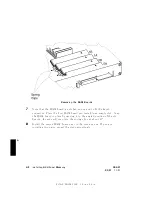FINAL
TRIM
SIZE
:
7.0
in
x
8.5
in
A
1.
Before
y
ou
start:
1.
Sh
ut
do
wn
the
op erating
system.
2.
T
urn
o
the
w
orkstation.
3.
Remo
v
e
all
cables
connected
to
the
system
mo
dule.
2.
Use
a
at-tipp
ed
screwdriver,
unscrew
the
system
mo
dule
captive
screws
in
eac
h
handle
ab out
5
turns
(or
un
til
eac
h
screw
p ops
out
to
its
captive
p osition).
3.
Pull
the
system
mo
dule
out
of
the
w
orkstation
and
place
it
on
a
static-free
surface.
DRAFT
2/5/97
11:31
Installing
Additional
Memory
A-5