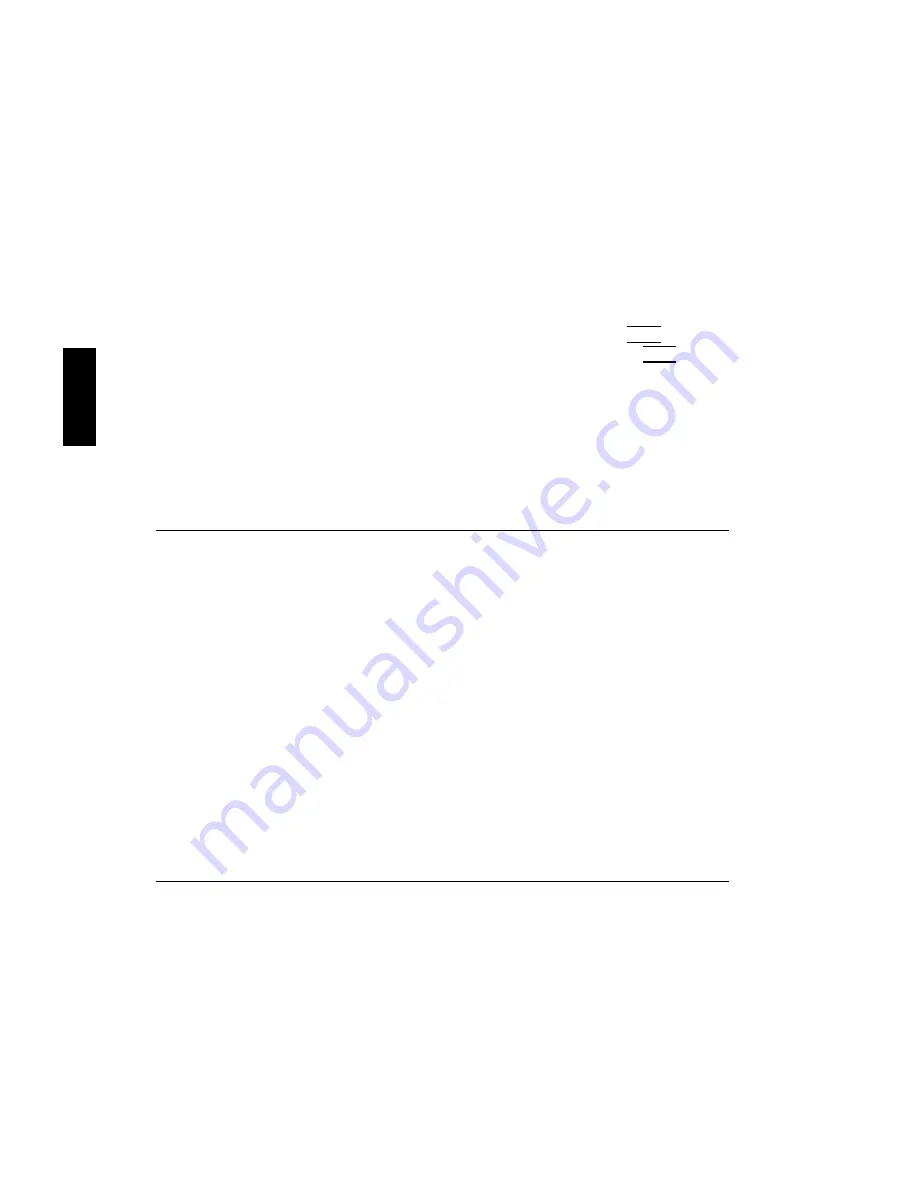
FINAL
TRIM
SIZE
:
7.0
in
x
8.5
in
3
4.
F
or
ab out
20
seconds
the
system
p erforms
k
eyb oard
and
other
testing
routines
with
a
blac
k
screen.
Then
y
ou
will
see
a
color
test
of
the
display
,
follo w
ed
b
y
a
sequence
of
b o ot
messages.
Allow
the
b o ot
to
con
tinue.
5.
Y
ou
will
b e
prompted
for
the
host
name,
IP
n
um
b er,
and
time
zone.
If
y
ou
ha
v
e
this
information,
en
ter
it
as
requested.
Otherwise,
press
4
Return
5.
Y
ou
can
also
en
ter
this
information
after
login
b
y
t
yping
set_parms
4
Return
5
at
a
shell
prompt.
6.
Y
ou
will
b e
asked
if
y
ou
w
an
t
to
set
a
ro
ot
passw
ord
at
this
time.
If
y
ou
c
ho ose
to
do
this,
see
\Selecting
a
New
P
assw
ord",
in
this
c
hapter,
for
passw
ord
requiremen
ts.
The
system
will
nish
the
b o ot
sequence,
and
y
ou
will
see
the
HP
VUE
Login
windo
w.
If
y
ou
don't
ha
v
e
HP
VUE,
and
y
ou
see
the
\ Console
login: "
prompt,
go
to
the
section
\Logging
In
and
Out
Using
HP
VUE".
Caution
If
y
our
system
has
its
o
wn
disk
and
y
ou
are
running
a
lo
cal
op erating
system,
do
not
turn
o
p o
w
er
to
y
our
system
without
rst
sh
utting
do
wn
the
op erating
system
softw
are
according
to
the
pro cedure
in
this
c
hapter,
\Sh
utting
Down
Y
our
System".
T
urning
o
the
p o
w
er
for
y
our
stand-alone
system
without
rst
doing
the
sh
utdo
wn
pro cedure
may
result
in
damage
to
data
on
y
our
disk.
Alwa
ys
execute
the
sh
ut-do
wn
pro cess
to
completion
rst.
If
y
ou
are
running
y
our
system
as
a
no de
in
a
cluster
(without
a
le
system
disk)
y
ou
can,
in
an
y
case,
sh
ut
do
wn
y
our
system
b
y
turning
o
the
p o
w
er
after
y
ou
ha
v
e
prop erly
closed
les
and
terminated
pro cesses.
If
y
ou
ha
v
e
a
moun
ted
le
system
disk,
y
ou
m
ust
b ecome
root
and
p erform
the
pro cedure
in
\Sh
utting
Down
Y
our
System",
or
ha
v
e
y
our
system
administrator
do
so.
Y
ou
can
run
shutdown
without
b eing
root
b
y
b eing
listed
in
the
le
/etc/shutdown.allow
.
See
System
A
dministr
ation
T
asks
for
details.
3-4
Logging
In
and
Getting
Started
DRAFT
2/5/97
11:31
















































