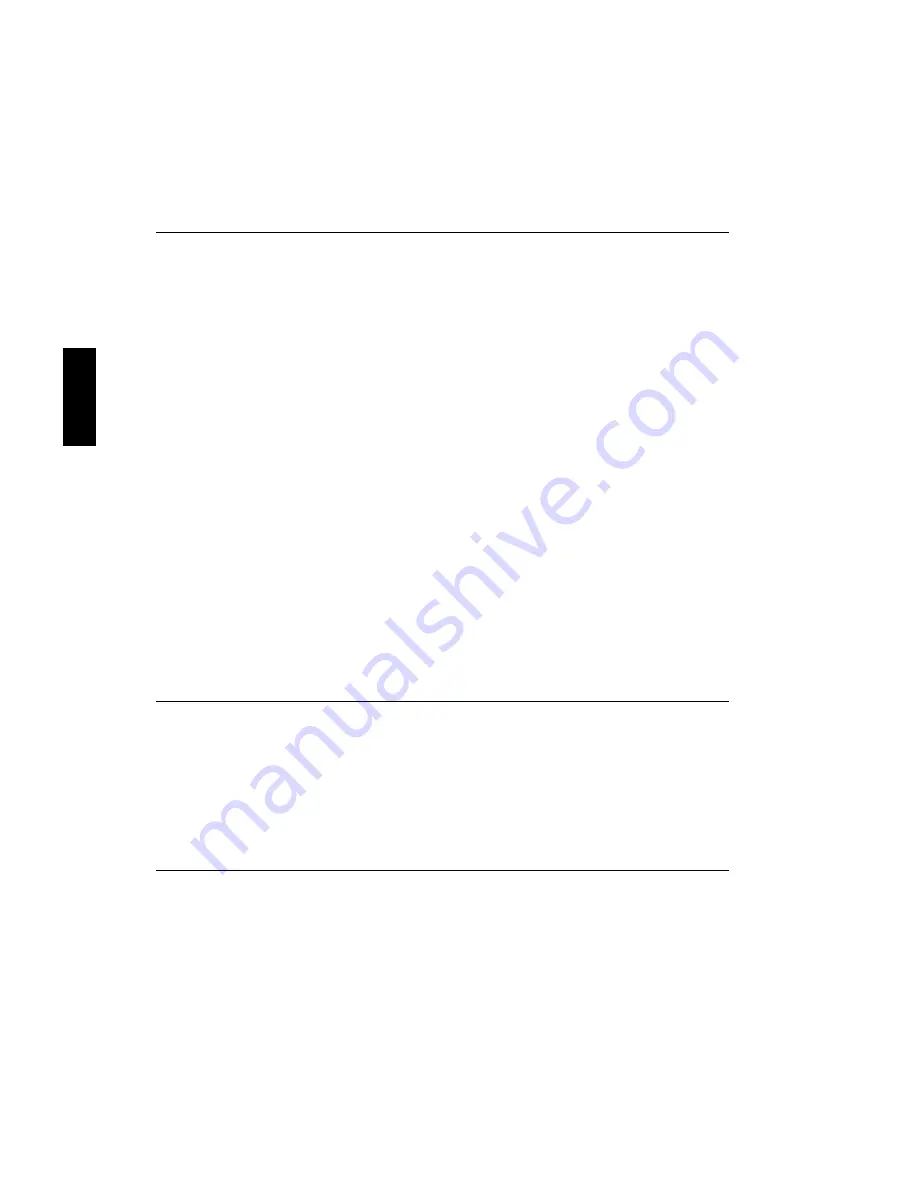
FINAL
TRIM
SIZE
:
7.0
in
x
8.5
in
3
Creating
a
New
User
Account
Using
HP
VUE
If
y
ou
ha
v
e
access
to
a
system
administrator,
that
p erson
may
ha
v
e
already
set
up
a
user
accoun
t
for
y
ou.
If
y
ou
are
doing
y
our
o
wn
system
administration,
y
ou
will
need
to
do
the
following
to
set
up
a
user
accoun
t.
The
home
directory
or
\accoun
t"
in
whic
h
y
ou
w
ork
is
where
y
ou
log
in
at
ev
ery
new
session
and
where
most
of
y
our
default
les
are
found.
As
\owner"
of
this
directory
and
its
sub directory
,
y
ou
also
ha
v
e
con
trol
o
v
er
who
can
access
an
y
of
its
les.
If
y
ou
ha
v
e
not
already
created
a
user
accoun
t,
do
the
following
steps
to
create
one:
1.
Log
in
to
HP
VUE
as
root .
(Y
ou
will
need
the
root
passw
ord).
2.
Click
on
the
up
arrow
(the
small
triangle)
o
v
er
the
T
o olb
o
x
con
trol
icon
at
the
right
side
of
the
F
ron
t
P
anel.
A
slide-up
men
u
(\subpanel")
app ears.
3.
Cho ose
the
NNNNNNNNNNNNNNNNNNNNNNN
General
icon
on
the
T
o ols
subpanel.
Y
ou
will
see
a
windo
w
whic
h
lists
applications
in
the
General
T
o olb
o
x.
Select
the
NNNNNNNNNNNNNNNNNNNNNNNNNNNNNNNNNNNNNN
System_Admin
folder.
4.
The
System
Administration
windo
w
app ears.
Cho ose
NNNNNNNNNNN
Sam
.
Caution
In
order
to
use
SAM,
y
ou
m
ust
b e
logged
in
as
root .
The
root
accoun
t
is
a
separate
login
accoun
t
pro
viding
unlimited
p ermissions
on
y
our
system.
This
means
that
y
ou
need
to
take
actions
more
carefully
when
y
ou
are
root .
The
root
accoun
t
is
only
used
to
do
system
administration
tasks,
and,
for
securit
y
reasons,
it
should
use
a
passw
ord
whic
h
is
dieren
t
from
y
our
ev
eryda
y
user
passw
ord.
Using
HP-UX
and
System
A
dministr
ation
T
asks
give
y
ou
more
details
on
using
SAM.
5.
A
t
the
op ening
men
u,
c
ho ose
NNNNNNNNNNNNNNNNNNNNNNNNNNNNNNNNNNNNNNNNNNNNNNNNNNNNNNNN
Users
and
Groups->
b
y
clic
king
on
it
and
then
clic
king
on
NNNNNNNNNNNNNN
Open
(or
just
double-clic
k
on
the
item).
3-12
Logging
In
and
Getting
Started
DRAFT
2/5/97
11:31
















































